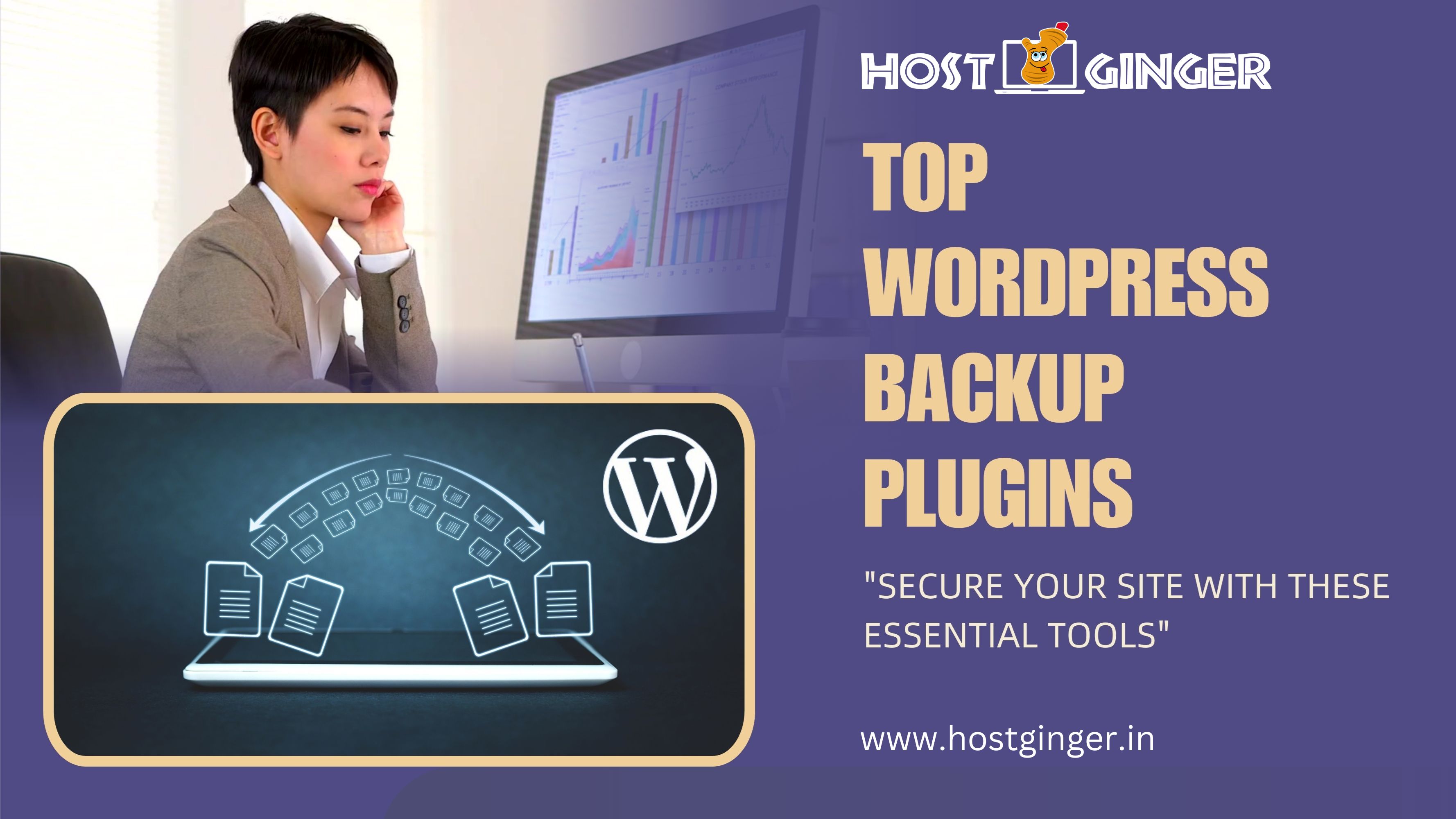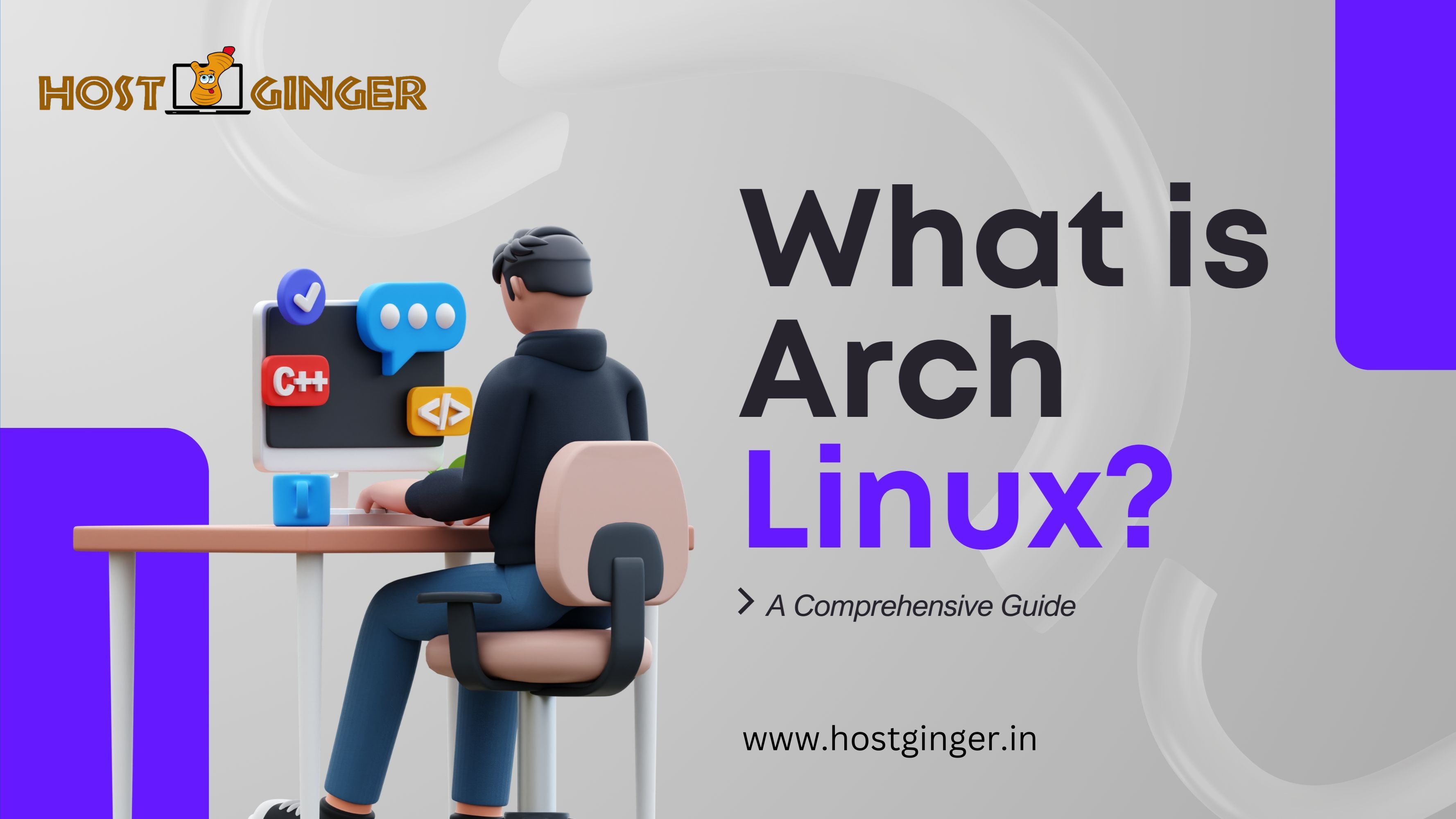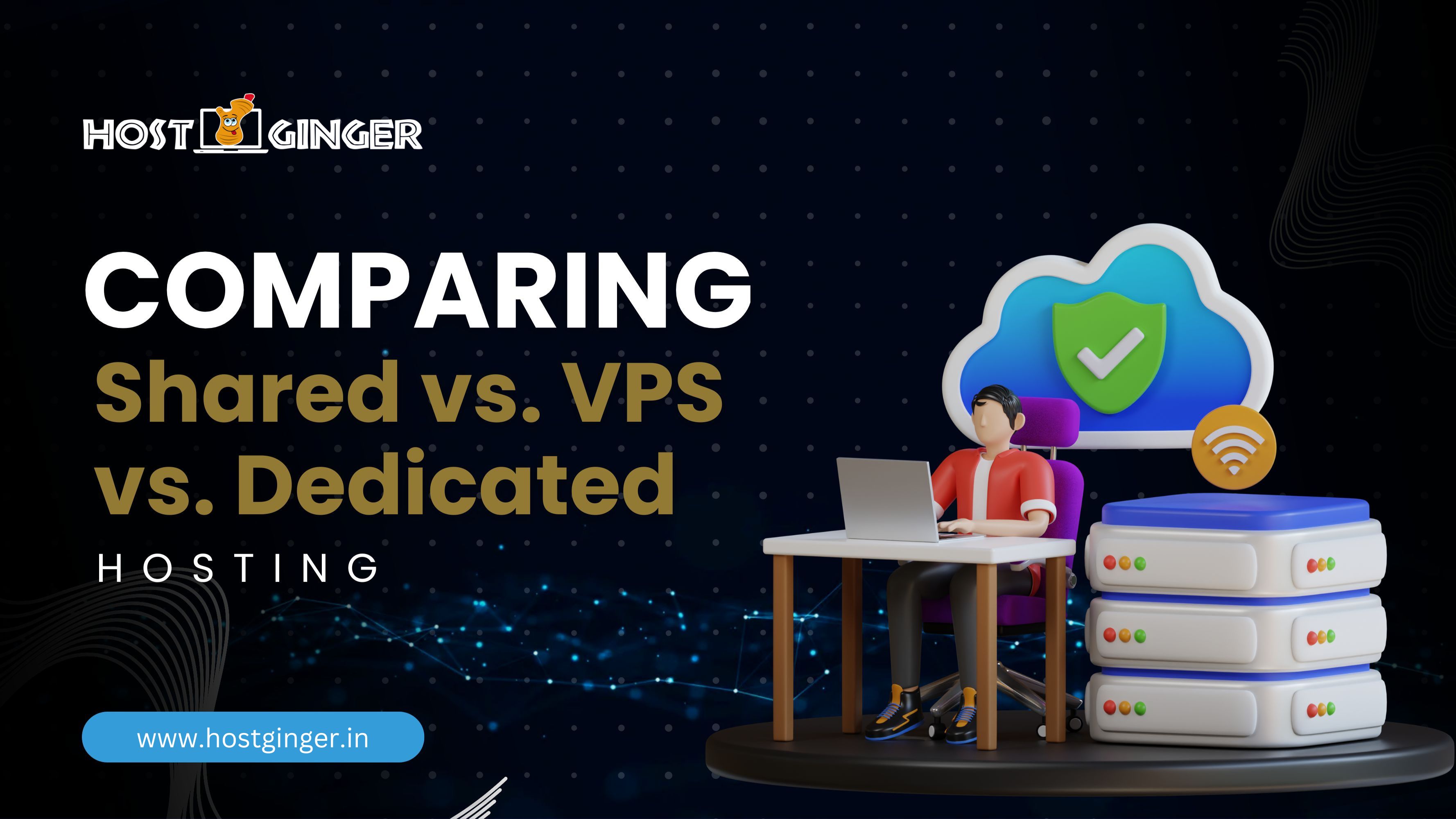Getting Started with Hostginger's Affordable Hosting Plan in Kolkata: A Step-by-Step Guide
Introduction
In today's digital age, having a reliable web hosting service is crucial for any business or individual looking to establish an online presence. Whether you're a startup, a small business, or just someone with a passion project, choosing the right hosting provider can make all the difference. Enter Hostginger, a renowned hosting provider known for its affordability and reliability, especially in regions like Kolkata. This guide will walk you through everything you need to know to get started with Hostginger's affordable hosting plan.
Why Choose Hostginger?
When it comes to selecting a web hosting provider, reputation and reliability are paramount. Hostginger has built a solid reputation over the years for its robust hosting solutions and exceptional customer service. Here's why Hostginger stands out:
• Reputation and Reliability: Hostginger is known for its consistent uptime and reliable service, ensuring your website is always accessible.
• Range of Hosting Options: From shared hosting to VPS and dedicated servers, Hostginger offers a variety of plans to suit different needs.
• Customer Support: Hostginger provides top-notch customer support, available 24/7 to assist with any issues or queries.
Understanding Web Hosting
Before diving into the specifics of Hostginger’s plans, it’s essential to understand what web hosting is and the different types available.
What is Web Hosting?
Web hosting is a service that allows individuals or organizations to post a website or web page onto the Internet. A web host, or hosting service provider, provides the technologies and services needed for the website to be viewed in the Internet.
Different Types of Web Hosting
1. Shared Hosting: Multiple websites share the same server resources. It’s cost-effective but can be slower if traffic to one site spikes.
2. VPS Hosting: Virtual Private Server hosting offers more resources and better performance than shared hosting, suitable for growing websites.
3. Dedicated Hosting: You get an entire server to yourself, providing maximum performance and control, ideal for large websites with high traffic.
4. Cloud Hosting: Resources are distributed across multiple servers, offering scalability and reliability.
Shared Hosting Explained
Shared hosting is the most common and affordable type of hosting. It's perfect for small websites and blogs, where the site's resource needs are minimal.
Hostginger’s Affordable Hosting Plan
Hostginger's affordable hosting plan is designed to provide robust performance without breaking the bank. Here’s a closer look at what’s on offer:
Features of the Affordable Hosting Plan
• Unlimited Bandwidth: No worries about exceeding data limits.
• Free SSL Certificate: Ensures secure connections to your website.
• 24/7 Customer Support: Help is always available when you need it.
• One-Click Installations: Easily install popular CMS platforms like WordPress.
Pricing Details
Hostginger’s affordable hosting plan starts at just a few dollars per month, making it accessible for even the tightest budgets.
Comparison with Other Hosting Providers
When compared to other hosting providers, Hostginger offers competitive pricing and similar, if not superior, features, making it an excellent choice for those looking to save without sacrificing quality.
Getting Started with Hostginger
Setting up your hosting account with Hostginger is a straightforward process. Follow these steps to get started:
Step-by-Step Account Setup
1. Visit Hostginger’s Website: Go to Hostginger’s official website.
2. Select Your Plan: Choose the affordable hosting plan that suits your needs.
3. Create an Account: Enter your personal details and create an account.
4. Payment Information: Enter your payment details to complete the purchase.
Selecting the Right Plan for Your Needs
Consider the following when selecting a plan:
• Website Traffic: Estimate your expected traffic.
• Resource Needs: Consider the amount of storage and bandwidth you’ll need.
• Future Growth: Choose a plan that allows for easy upgrades as your site grows.
Registering a Domain Name
You can register a domain name directly through Hostginger during the signup process or use an existing one. Your domain name is your online identity, so choose wisely!
Setting Up Your Website
Once your hosting account is set up, it’s time to get your website up and running.
Installing WordPress or Other CMS
Hostginger offers one-click installations for popular CMS platforms. WordPress is a great choice for its flexibility and ease of use.
1. Log into the Control Panel: Access your hosting control panel.
2. Select One-Click Installer: Choose WordPress or another CMS from the installer.
3. Follow the Prompts: Complete the installation by following the on-screen instructions.
Choosing a Website Theme
Pick a theme that aligns with your brand and website’s purpose. There are plenty of free and premium themes available.
Basic Website Customization Tips
• Add Essential Plugins: Enhance your site’s functionality with plugins.
• Create Key Pages: Start with pages like Home, About, Services, and Contact.
• Optimize for SEO: Use SEO plugins to help your site rank better in search engines.
Managing Your Hosting Account
Managing your hosting account effectively is key to ensuring smooth operation.
Using the Control Panel
Hostginger provides a user-friendly control panel where you can manage all aspects of your hosting account, from file management to email accounts.
Managing Files and Databases
• File Manager: Use the file manager to upload, delete, and manage your website files.
• Database Management: Create and manage databases for your CMS or other applications.
Setting Up Email Accounts
Hostginger allows you to create custom email accounts using your domain name, adding a professional touch to your communications.
Ensuring Website Security
Website security is critical to protect your data and visitors.
Importance of Website Security
A secure website builds trust and protects against data breaches and malicious attacks.
Security Features Offered by Hostginger
• Free SSL Certificates: Encrypts data between your site and visitors.
• Malware Scanning: Regular scans to detect and remove malware.
• Firewall Protection: Defends against common threats and attacks.
Tips for Maintaining Website Security
• Use Strong Passwords: Avoid easy-to-guess passwords.
• Regular Updates: Keep your CMS and plugins up to date.
• Backup Your Data: Regular backups ensure you can recover from any data loss incidents.
Optimizing Website Performance
A fast website enhances user experience and boosts SEO rankings.
Importance of Website Speed
Slow websites can frustrate visitors and lead to higher bounce rates.
Performance Optimization Tools
• Caching Plugins: Speed up load times by caching static content.
• Image Optimization: Compress images to reduce load times without losing quality.
Hostginger’s Performance Features
Hostginger offers various tools and features to enhance your website’s performance, including CDN integration and performance monitoring.
Scalability and Upgrading
As your website grows, you may need more resources.
Understanding Scalability
Scalability refers to the ability to increase resources to handle more traffic or data.
When to Upgrade Your Hosting Plan
Consider upgrading if:
• Increased Traffic: Your site experiences higher traffic consistently.
• Resource Limitations: You’re running out of storage or bandwidth.
• Performance Issues: Your site is slow or frequently goes down.
Process of Upgrading with Hostginger
Upgrading is simple with Hostginger. Log into your account, select the new plan, and follow the prompts to upgrade.
Backing Up Your Website
Regular backups are crucial to safeguard your data.
Importance of Regular Backups
Backups protect you from data loss due to hacking, server failure, or human error.
Backup Options with Hostginger
Hostginger offers automated backup solutions, allowing you to schedule regular backups.
How to Restore Your Website from a Backup
Restoring from a backup is straightforward. Access your control panel, locate the backup section, and follow the prompts to restore.
Troubleshooting Common Issues
Issues can arise, but knowing how to troubleshoot can save you time and stress.
Common Hosting Issues and Solutions
• Website Down: Check your server status and contact support if needed.
• Slow Performance: Optimize your site and consider upgrading your plan.
• Email Problems: Verify your email settings and check for server issues.
Hostginger’s Support Resources
Hostginger provides comprehensive support resources, including tutorials, a knowledge base, and community forums.
When to Contact Customer Support
If you’re unable to resolve an issue, don’t hesitate to contact Hostginger’s 24/7 customer support for assistance.
Customer Support and Resources
Good customer support can make or break your hosting experience.
Overview of Customer Support Services
Hostginger offers:
• 24/7 Live Chat: Immediate assistance for urgent issues.
• Email Support: For detailed inquiries and non-urgent issues.
• Phone Support: Direct and personalized support.
Additional Resources and Tutorials
Hostginger’s website includes a wealth of tutorials and guides to help you get the most out of your hosting service.
Community and Forum Support
Engage with other users in Hostginger’s community forums to share tips and solutions.
Hostginger’s Unique Selling Points
What makes Hostginger stand out in the crowded hosting market?
What Sets Hostginger Apart
• Affordability: Competitive pricing for quality hosting.
• Comprehensive Features: Robust feature set even in basic plans.
• Customer Focus: Excellent customer service and support.
Testimonials and Case Studies
Many satisfied customers have shared their positive experiences, highlighting Hostginger’s reliability and support.
Future Developments and Updates
Hostginger is continually innovating, with plans to introduce more features and improve existing services.
Conclusion
Getting started with Hostginger’s affordable hosting plan is a smart choice for anyone looking to establish or grow their online presence without breaking the bank. With a user-friendly setup, excellent customer support, and robust features, Hostginger provides everything you need to get your website up and running smoothly.
FAQs
Q.1 What is the average cost of Hostginger’s affordable hosting plan?
The average cost is a few dollars per month, making it one of the most cost-effective options available.
Q.2 How secure is Hostginger’s hosting service?
Hostginger offers robust security features, including free SSL certificates, malware scanning, and firewall protection.
Q.3 Can I upgrade my hosting plan easily?
Yes, Hostginger allows you to upgrade your plan easily through your account dashboard.
Q.4 What type of customer support does Hostginger offer?
Hostginger provides 24/7 customer support through live chat, email, and phone.
Q.5 How can I back up my website on Hostginger?
You can schedule regular backups through Hostginger’s control panel and restore your website from these backups if needed.