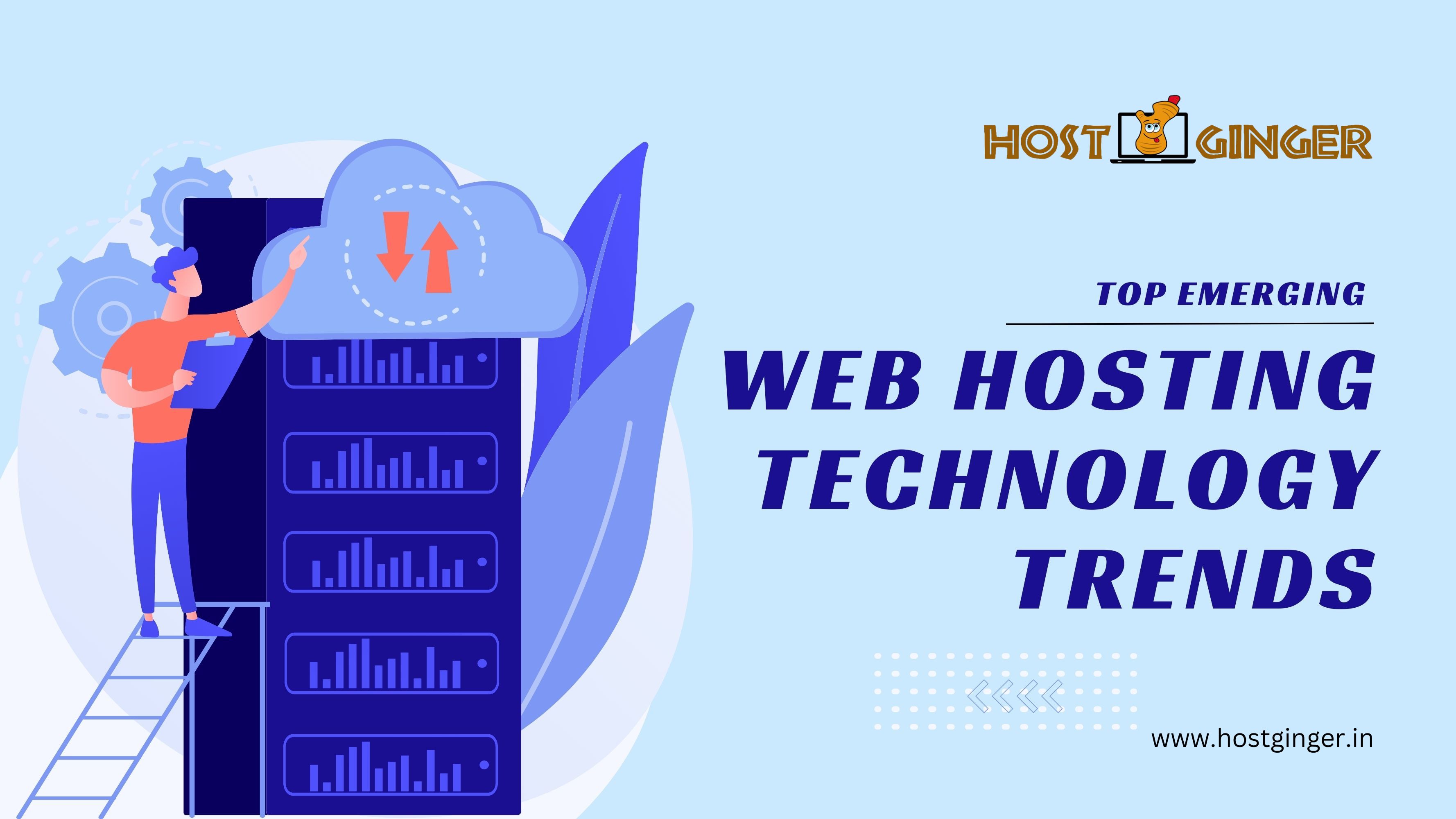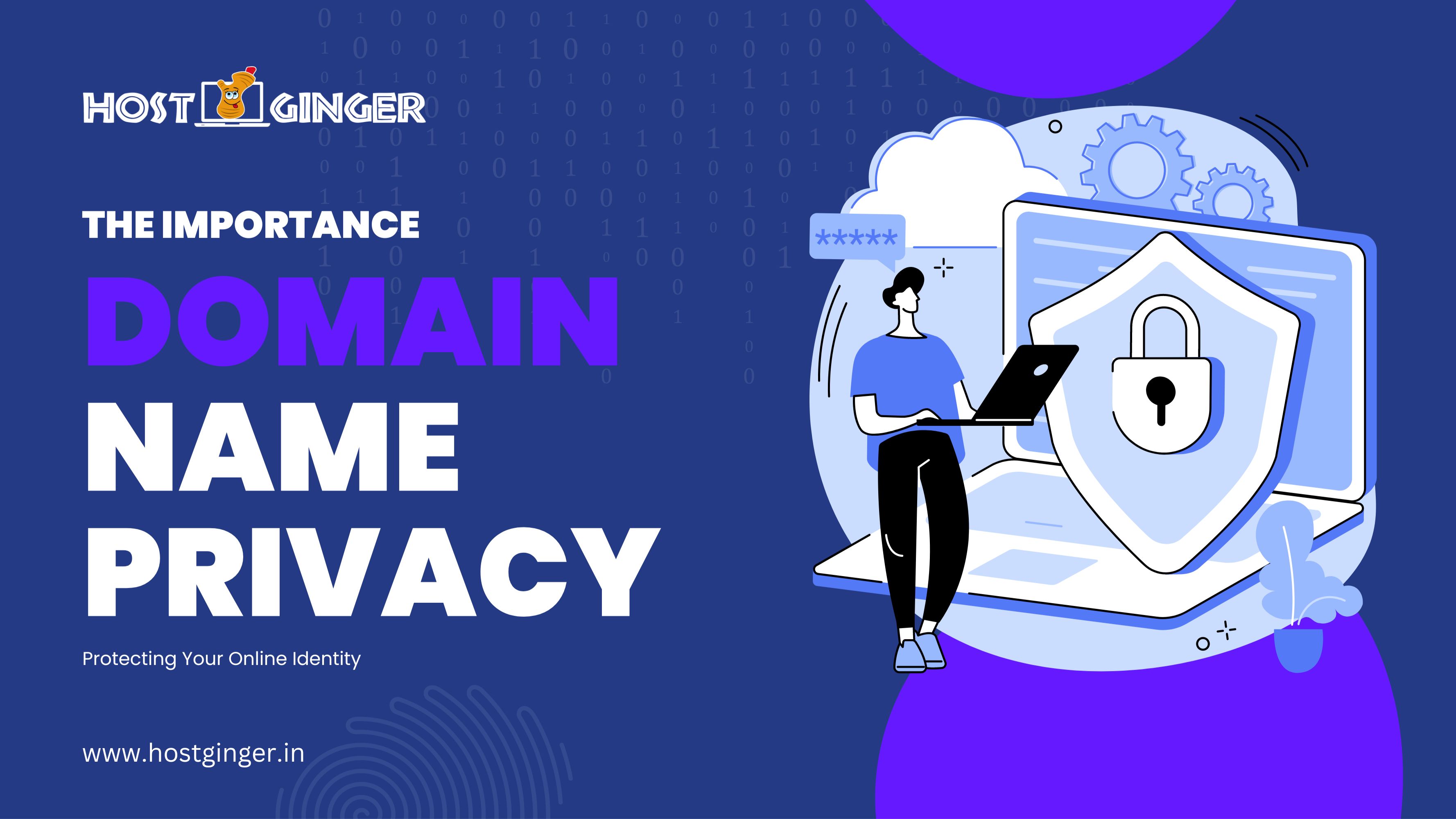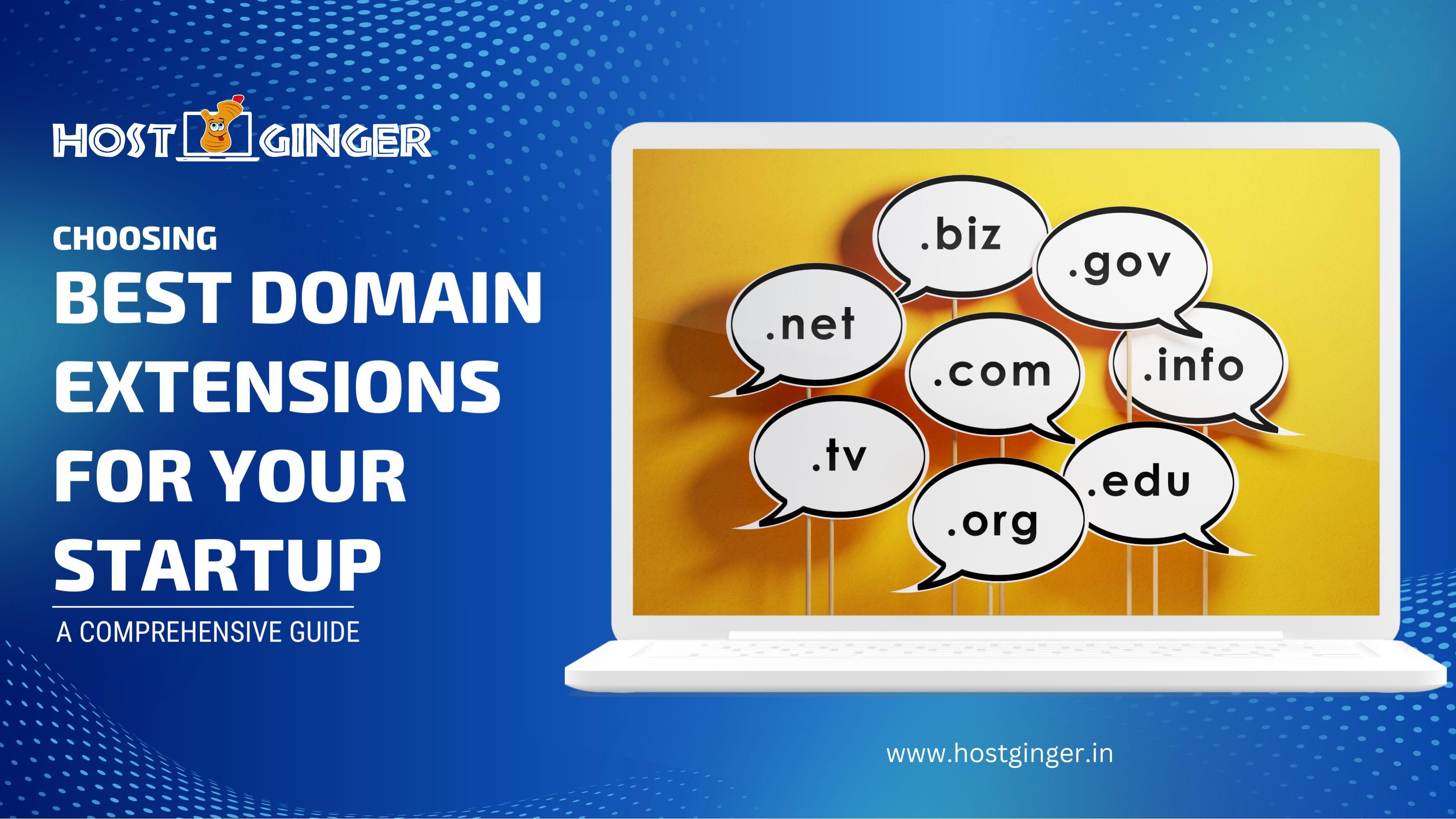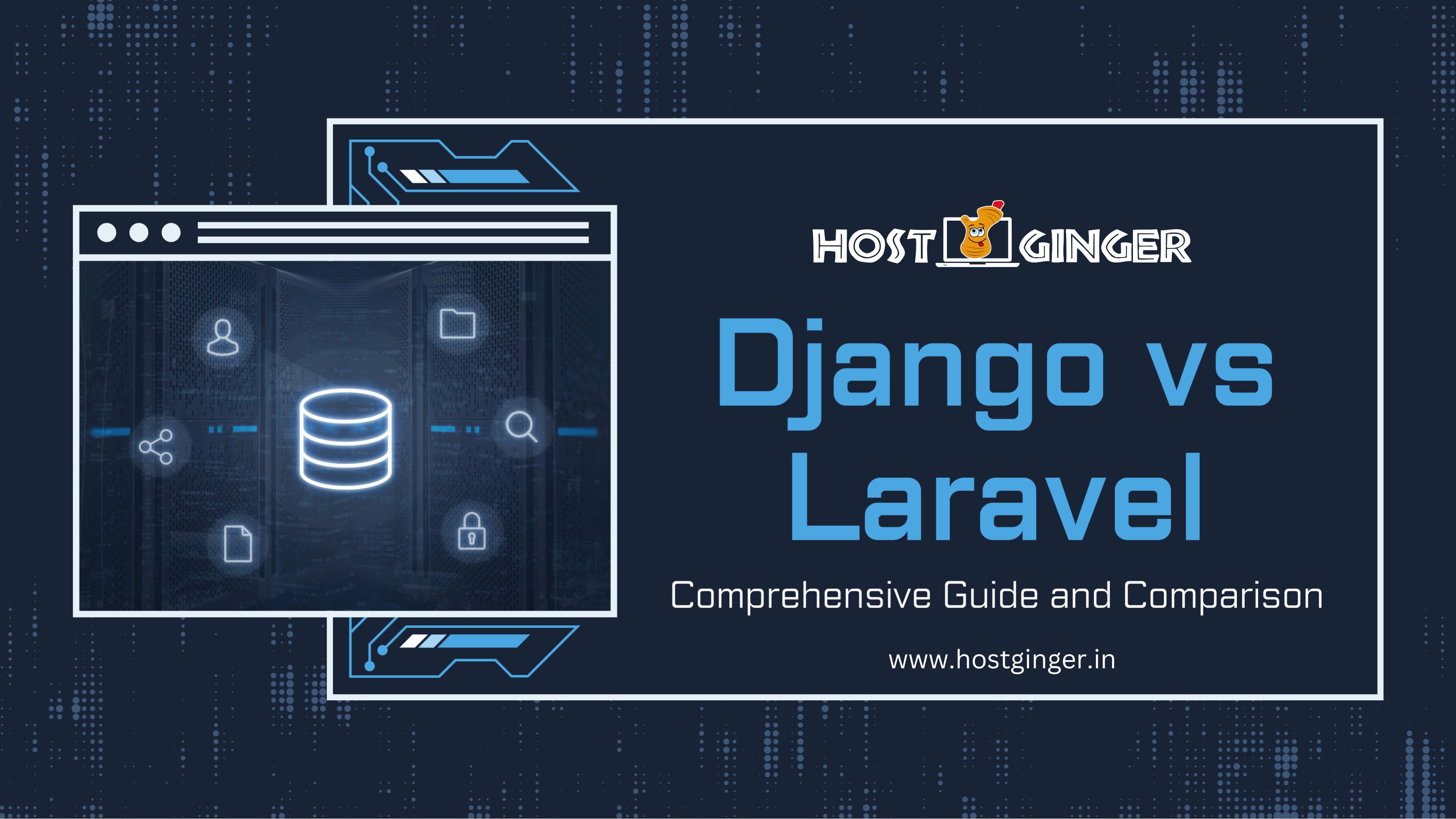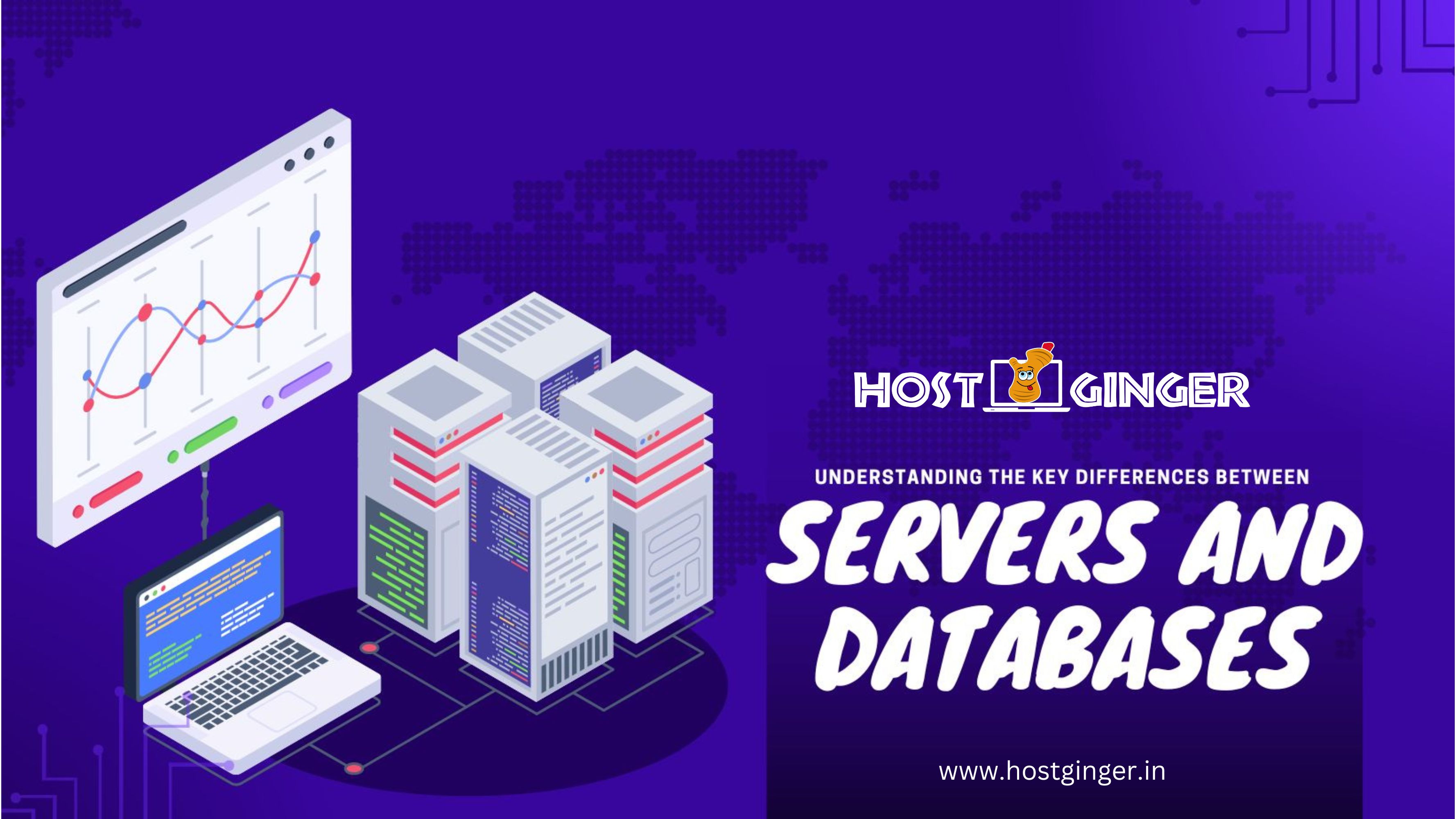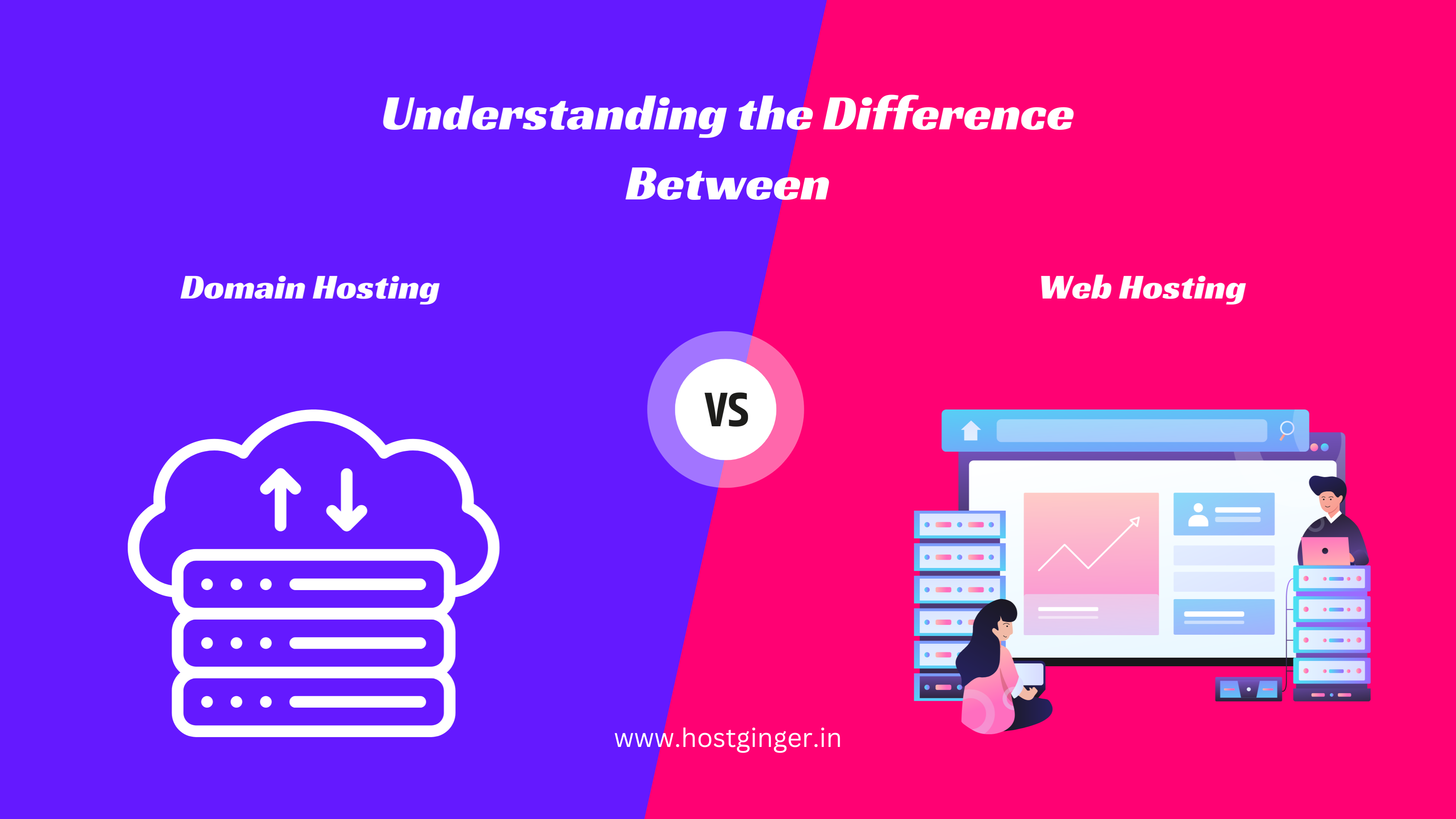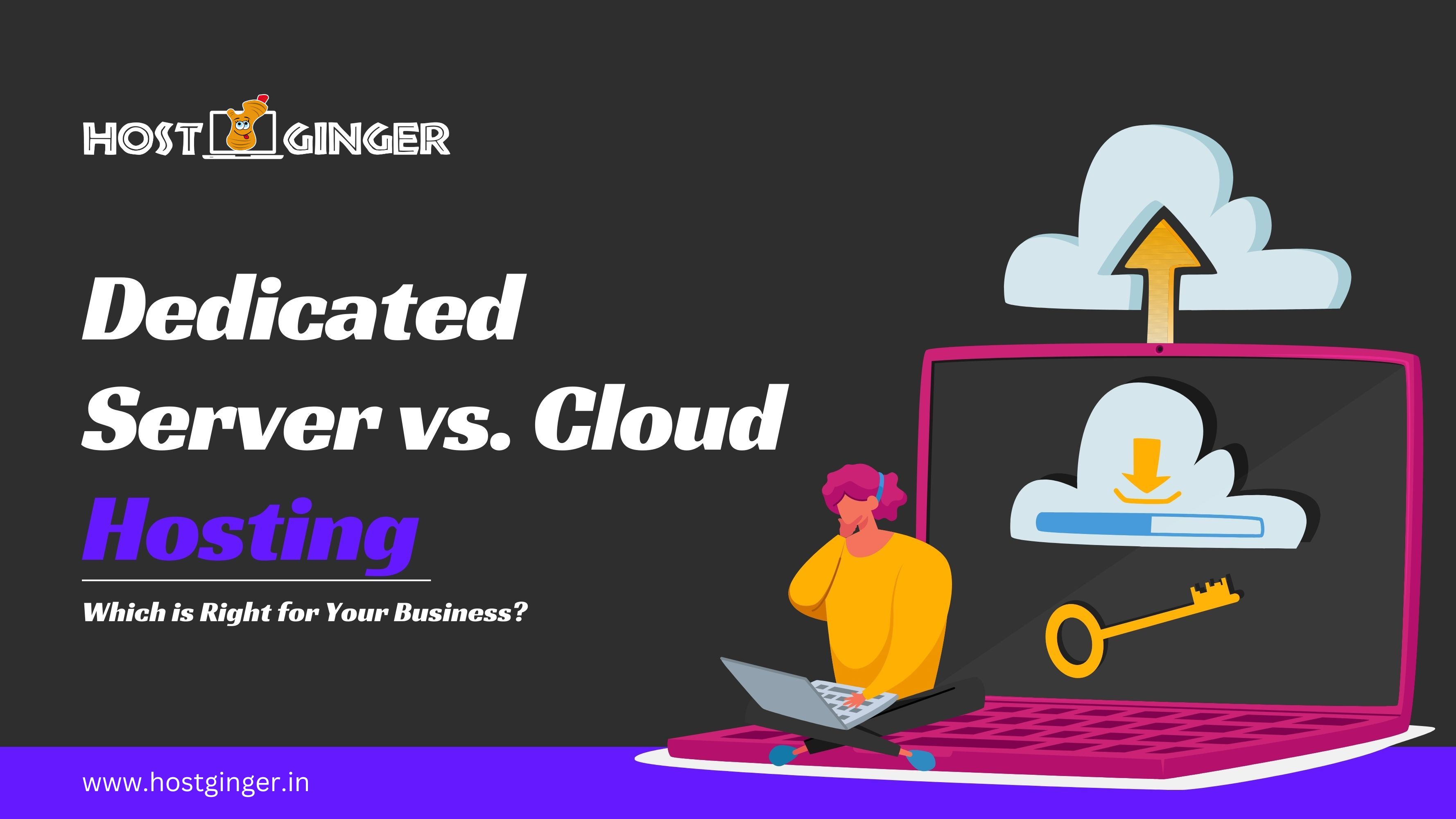Top WordPress Backup Plugins to Secure Your Website
Find the best WordPress backup plugins to safeguard your website. Ensure data protection, prevent loss, and enable easy recovery with these must-have tools.
Published By: Shafi on Jul 27, 2024
Tags:
Published By: Shafi on Jul 27, 2024
Tags:
Understanding Shared Hosting
Discover shared hosting with our complete guide for beginners. Learn its benefits, limitations, and how to choose the right plan for your website needs.
Published By: Shafi on Jul 25, 2024
Tags:
Published By: Shafi on Jul 25, 2024
Tags:
Top WordPress Newsletter Plugins
Discover the top WordPress newsletter plugins for effective email marketing. Enhance engagement, build your audience, and boost conversions with these powerful tools.
Published By: Shafi on Jul 24, 2024
Tags:
Published By: Shafi on Jul 24, 2024
Tags:
Top Emerging Web Hosting Technology Trends
Explore the top emerging web hosting technology trends. Learn about innovations in speed, security, and scalability to enhance your online presence.
Published By: Shafi on Jul 24, 2024
Tags:
Published By: Shafi on Jul 24, 2024
Tags:
The Importance of Domain Name Privacy
Understand the importance of domain name privacy. Protect your online identity, safeguard personal info, and prevent spam with effective domain privacy measures.
Published By: Shafi on Jul 22, 2024
Tags:
Published By: Shafi on Jul 22, 2024
Tags:
The Crucial Role of Domain Privacy Protection
Learn about the crucial role of domain privacy protection. Shield your website from unwanted attention and secure your personal information effectively.
Published By: Shafi on Jul 20, 2024
Tags:
Published By: Shafi on Jul 20, 2024
Tags:
Choosing the Best Domain Extensions for Your Startup
Learn how to choose the best domain extensions for your startup. Discover options that boost your online presence and brand recognition.
Published By: Shafi on Jul 19, 2024
Tags:
Published By: Shafi on Jul 19, 2024
Tags:
Django vs Laravel
Explore the comprehensive guide and comparison of Django vs. Laravel. Understand key differences, features, and benefits to choose the best framework for your project.
Published By: Shafi on Jul 18, 2024
Tags:
Published By: Shafi on Jul 18, 2024
Tags:
Key Differences Between Servers and Databases
Discover the key differences between servers and databases. Learn their functions, roles in IT infrastructure, and their importance for your business.
Published By: Shafi on Jul 16, 2024
Tags:
Published By: Shafi on Jul 16, 2024
Tags:
Top WordPress Instagram Plugins
Discover top WordPress Instagram plugins to boost your social media presence. Enhance engagement, display your feed, and grow your audience effortlessly.
Published By: Shafi on Jul 15, 2024
Tags:
Published By: Shafi on Jul 15, 2024
Tags:
Difference Between Domain Hosting and Web Hosting
Learn the difference between domain hosting and web hosting. Understand how each service impacts your website's setup, functionality, and online presence.
Published By: Shafi on Jul 13, 2024
Tags:
Published By: Shafi on Jul 13, 2024
Tags:
Web Hosting and Website Builders
Learn the key differences between web hosting and website builders. Understand how each affects your site's design, functionality, and ease of use.
Published By: Shafi on Jul 12, 2024
Tags:
Published By: Shafi on Jul 12, 2024
Tags:
Dedicated Server vs. Cloud Hosting
Compare dedicated servers and cloud hosting to determine which is best for your business. Understand the benefits and make an informed decision for optimal performance.
Published By: Shafi on Jul 11, 2024
Tags:
Published By: Shafi on Jul 11, 2024
Tags:
Boost Your WordPress Security
Secure your WordPress site with essential security tricks. Learn how to protect against threats and ensure safe operations for your website.
Published By: Shafi on Jul 09, 2024
Tags:
Published By: Shafi on Jul 09, 2024
Tags:
Top Free WordPress Code Generators
Explore top free WordPress code generators, tools, and web applications to enhance your site. Improve functionality, design, and performance with these resources.
Published By: Shafi on Jul 08, 2024
Tags:
Published By: Shafi on Jul 08, 2024
Tags: