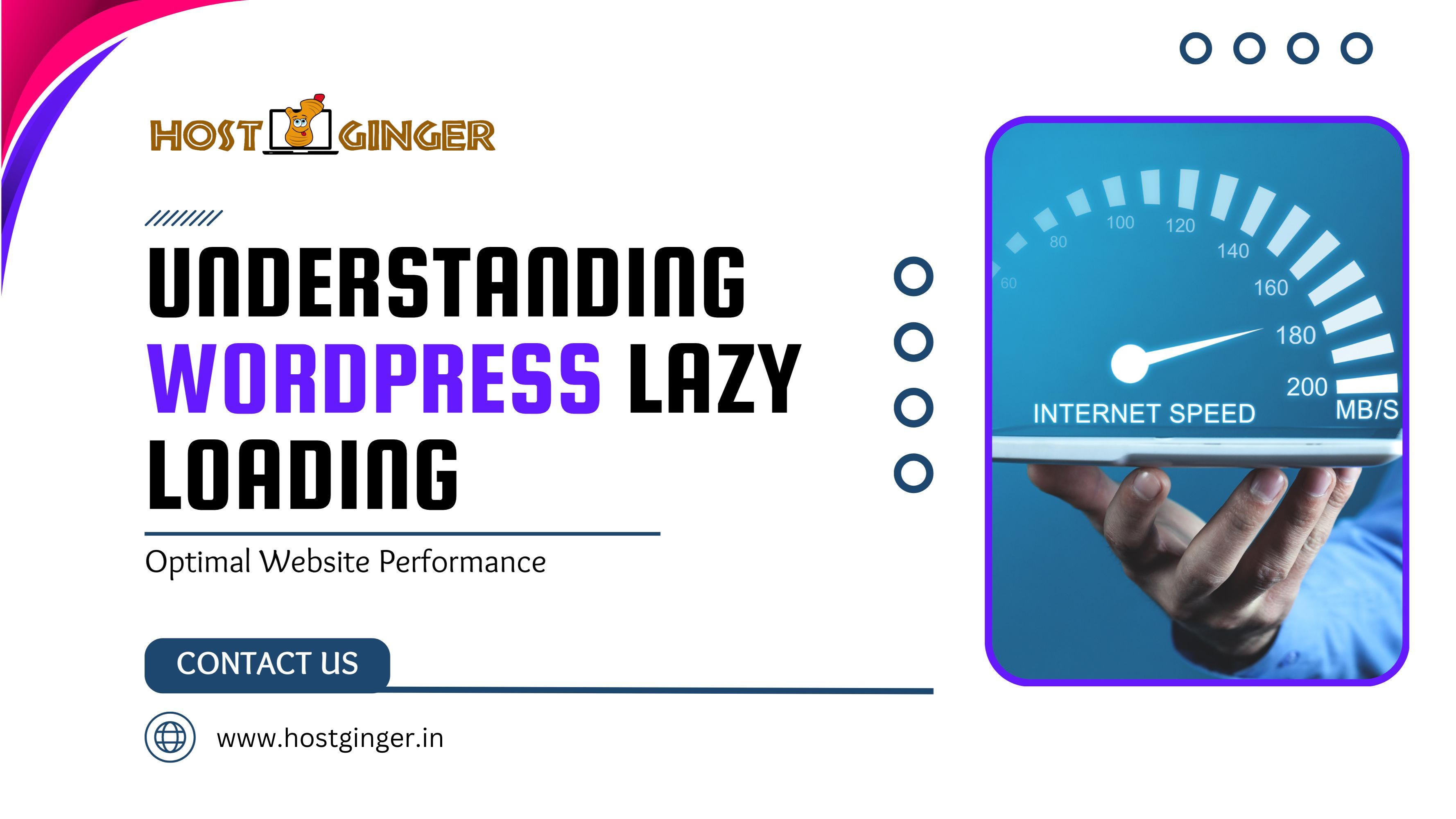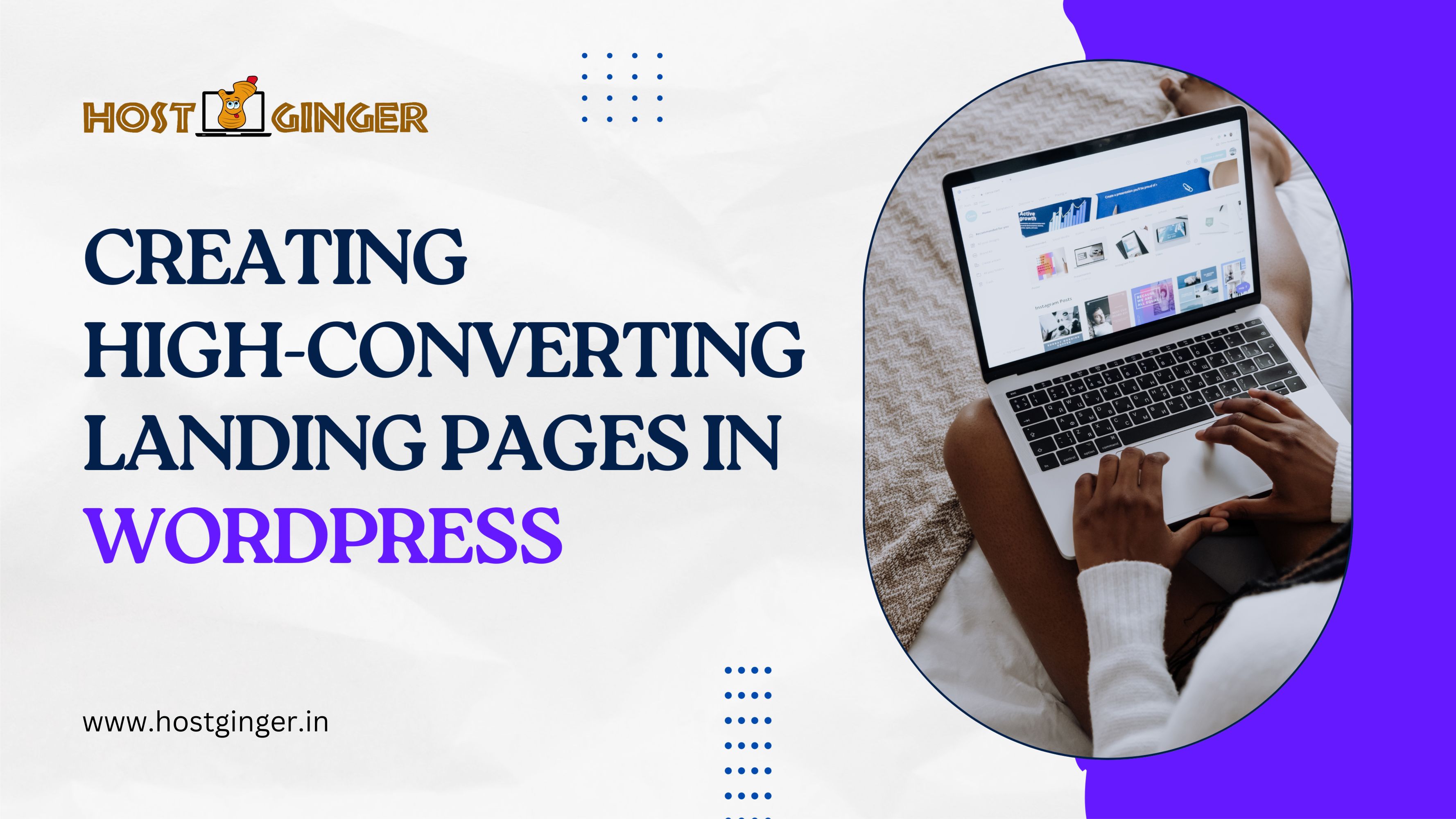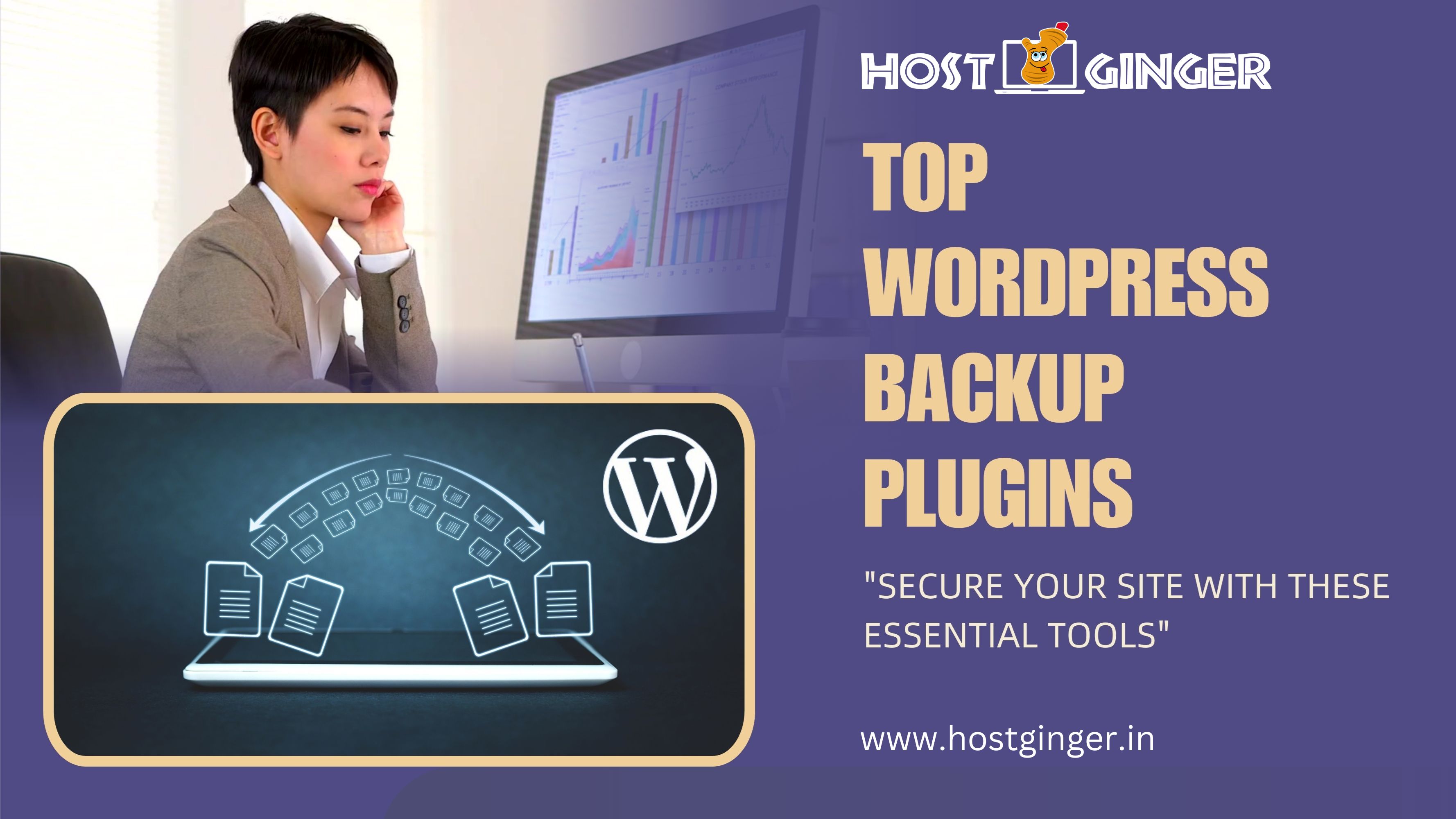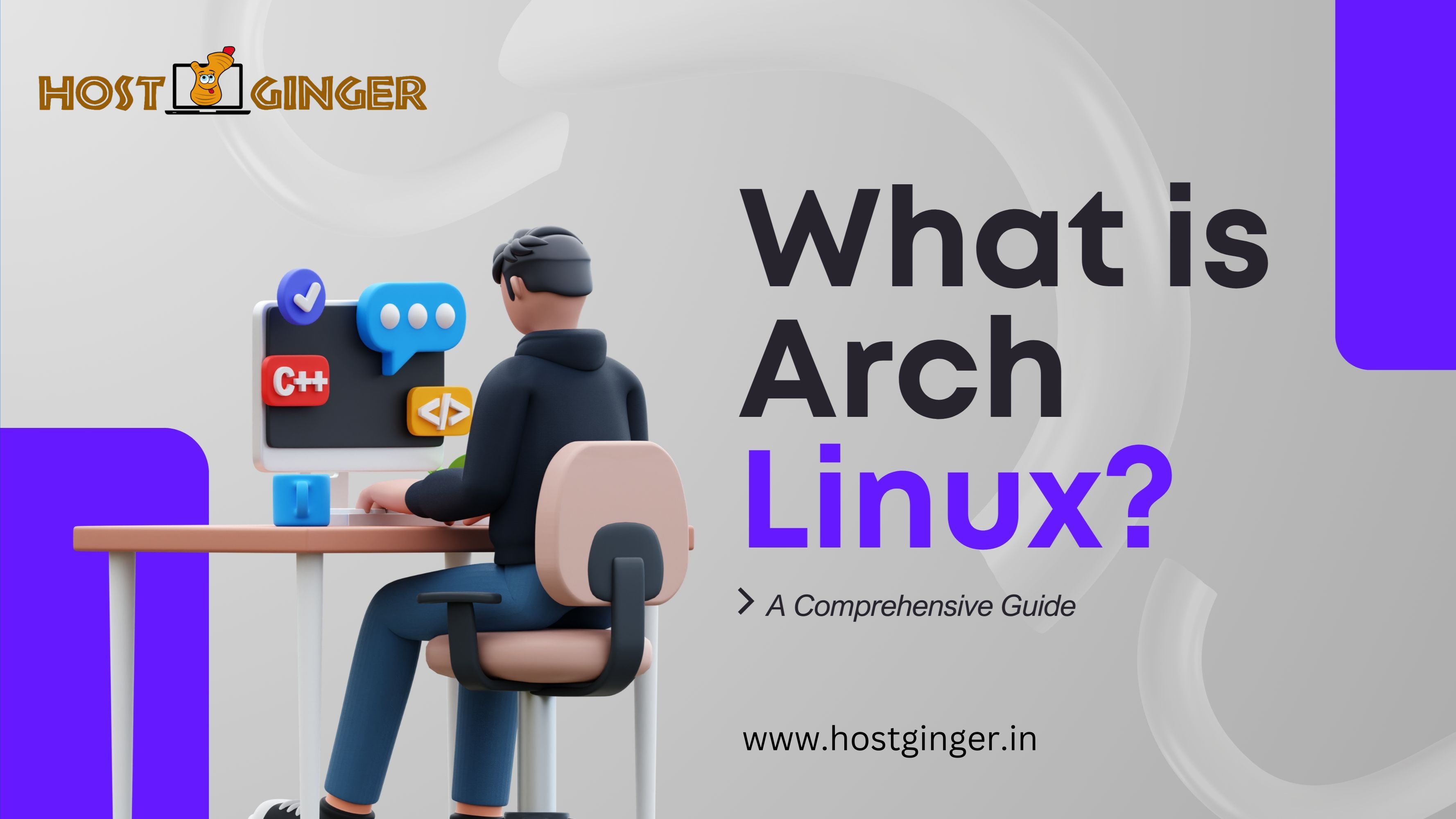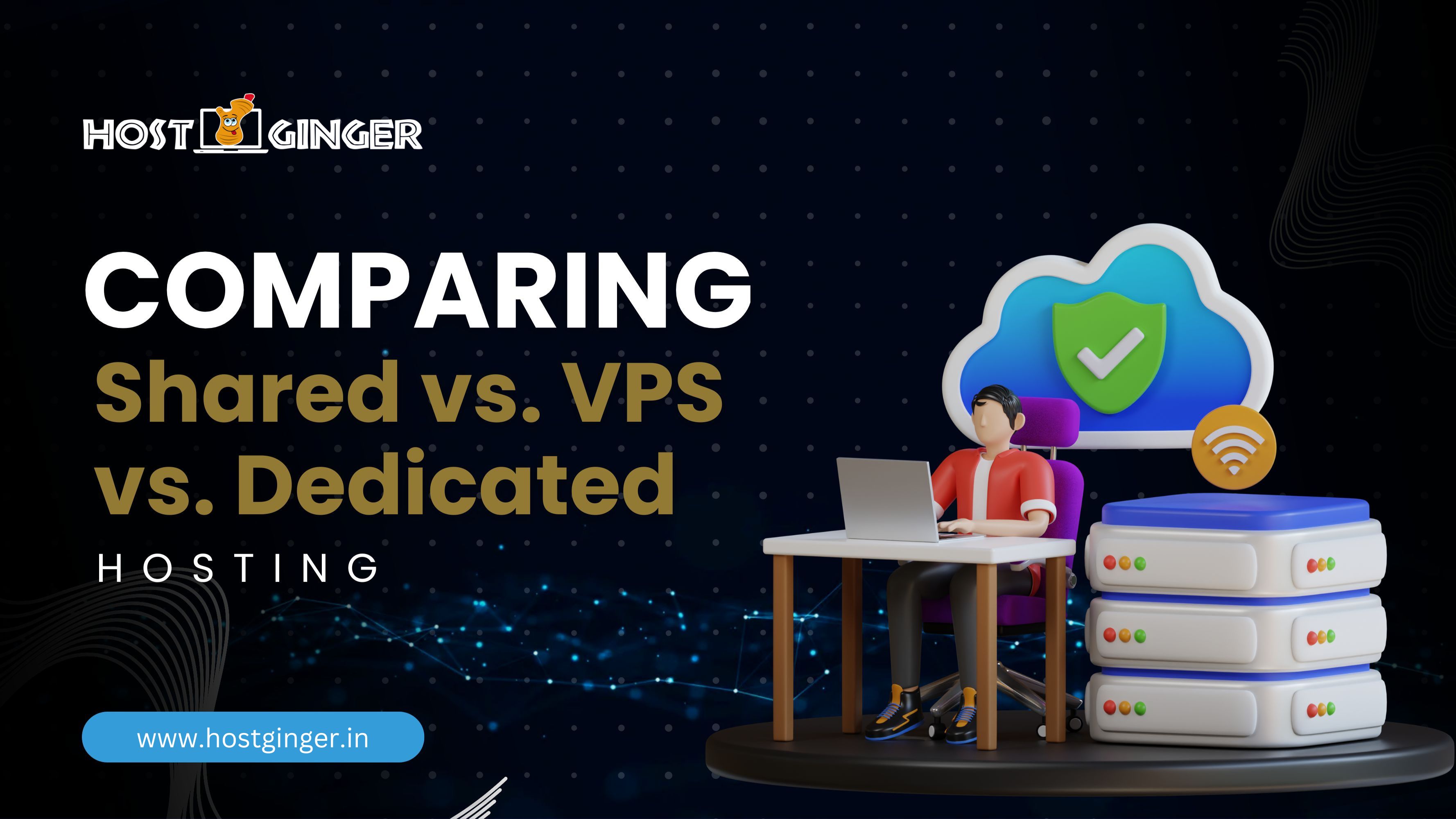Hostginger WordPress Hosting: Best Practices for Hosting Your WordPress Site
Introduction
When it comes to running a successful WordPress site, choosing the right hosting provider is crucial. Your hosting provider can affect everything from your site's speed and security to its scalability and overall performance. Hostginger has emerged as a popular choice for WordPress hosting, thanks to its robust features and reliable service. In this article, we'll explore the best practices for hosting your WordPress site on Hostginger, ensuring you get the most out of your hosting experience.
Understanding WordPress Hosting
What is WordPress Hosting?
WordPress hosting is a type of web hosting optimized specifically for WordPress sites. It includes features such as one-click WordPress installs, automatic updates, and support tailored to WordPress users. This makes managing a WordPress site easier and more efficient.
Choose Your WordPress Hosting Plan
Hosting built for WordPress with seamless support of all other platforms
Types of WordPress Hosting
There are several types of WordPress hosting, including:
•
Shared Hosting: Cost-effective but shares resources with other sites.
•
Managed Hosting: Higher cost, with specialized WordPress support and management.
•
VPS Hosting: Virtual Private Server offers more control and resources.
•
Dedicated Hosting: Complete server control, best for large sites with high traffic.
Why Choose Hostginger for WordPress Hosting
Hostginger Features and Benefits
Hostginger offers a range of features that make it an excellent choice for WordPress hosting:
•
Ease of Use: User-friendly interface with one-click WordPress installation.
•
Performance: High-speed servers and CDN integration for fast load times.
•
Security: Robust security measures including free SSL, daily backups, and malware scanning.
•
Support: 24/7 customer support with WordPress-specific expertise.
Comparison with Other Hosting Providers
Compared to other hosting providers, Hostginger stands out for its affordability without compromising on quality. It offers competitive pricing plans that include many features typically found in higher-priced hosting options.
Setting Up Your WordPress Site on Hostginger
Step-by-Step Guide to Setting Up
•
Sign Up: Choose a plan that fits your needs and create an account.
•
Domain Setup: Register a new domain or transfer an existing one.
•
Install WordPress: Use the one-click installer from the Hostginger dashboard.
•
Configure Settings: Adjust basic settings like site title, timezone, and permalinks.
Important Initial Configurations
•
SSL Certificate: Activate the free SSL certificate to secure your site.
•
Caching: Enable caching plugins to improve site speed.
•
Backup Plan: Set up automatic backups to protect your data.
Optimizing Performance
Importance of Site Speed
Site speed is critical for user experience and SEO. Slow-loading sites can lead to higher bounce rates and lower search engine rankings.
Tips for Improving Site Speed on Hostginger
•
Optimize Images: Use tools like Smush to compress images.
•
Minimize Plugins: Only use necessary plugins to reduce load.
•
Leverage Browser Caching: Store static files to speed up repeat visits.
•
Use a CDN: Content Delivery Networks distribute content globally for faster access.
Ensuring Security
Common Security Threats
WordPress sites are common targets for hackers due to their popularity. Common threats include malware, brute force attacks, and SQL injections.
Hostginger’s Security Features
Hostginger offers several built-in security features:
•
Free SSL Certificates: Encrypt data transfer between your site and its users.
•
Daily Backups: Regular backups to restore your site if compromised.
•
Malware Scanning: Continuous monitoring for malicious activities.
Additional Security Measures
•
Strong Passwords: Use complex passwords and change them regularly.
•
Two-Factor Authentication: Add an extra layer of security to your login process.
•
Regular Updates: Keep WordPress, themes, and plugins updated to patch vulnerabilities.
Managing Backups
Importance of Regular Backups
Regular backups are essential to prevent data loss from hacks, crashes, or human error.
How to Set Up Automatic Backups on Hostginger
•
Use Backup Plugins: Plugins like UpdraftPlus can automate backups.
•
Hostginger Backup Service: Utilize Hostginger’s integrated backup solutions for ease.
Scaling Your WordPress Site
Signs You Need to Upgrade
•
Increased Traffic: Your site experiences higher traffic than your current plan can handle.
•
Slow Performance: Noticeable slowdowns indicate a need for more resources.
•
Limited Features: You need advanced features not available on your current plan.
Hostginger’s Scalability Options
Hostginger offers various plans that can be upgraded as your site grows, from shared hosting to dedicated servers.
SEO Best Practices for WordPress Sites on Hostginger
Importance of SEO
SEO is vital for increasing your site's visibility on search engines, driving organic traffic, and growing your audience.
Tips for Optimizing Your WordPress Site
•
Use SEO Plugins: Tools like Yoast SEO help optimize your content.
•
Mobile Optimization: Ensure your site is mobile-friendly.
•
Fast Load Times: Speed is a ranking factor, so prioritize performance enhancements.
•
Quality Content: Regularly update your site with valuable, relevant content.
Leveraging Plugins for Enhanced Functionality
Must-Have Plugins
•
Yoast SEO: For optimizing your site’s SEO.
•
Smush: For image compression.
•
Jetpack: For security, performance, and site management.
•
WP Rocket: For caching and performance improvements.
How to Choose and Manage Plugins
•
Compatibility: Ensure plugins are compatible with your WordPress version.
•
Reviews and Ratings: Check user feedback before installing.
•
Regular Updates: Choose plugins that are frequently updated by developers.
Enhancing User Experience
Importance of User Experience (UX)
Good UX keeps visitors engaged, encourages return visits, and improves conversion rates.
Tips for Improving UX on Your WordPress Site
•
Responsive Design: Ensure your site looks good on all devices.
•
Easy Navigation: Simple, intuitive navigation helps users find information quickly.
•
Fast Load Times: Slow sites frustrate users, so speed is crucial.
•
Engaging Content: Use images, videos, and interactive elements to keep users interested.
Monitoring and Analytics
Importance of Tracking Site Performance
Regular monitoring helps identify issues, track progress, and make data-driven decisions.
Tools and Plugins for Monitoring and Analytics
•
Google Analytics: Comprehensive tracking of visitor behavior.
•
MonsterInsights: Simplifies Google Analytics for WordPress users.
•
WP Statistics: An alternative plugin for detailed site analytics.
Troubleshooting Common Issues
Common Issues with WordPress Sites
•
Slow Load Times: Often caused by large images or excessive plugins.
•
Downtime: Can result from server issues or high traffic spikes.
•
Plugin Conflicts: Incompatibilities between plugins can cause errors.
How to Resolve These Issues on Hostginger
•
Optimize Performance: Regularly check and optimize your site’s speed.
•
Monitor Uptime: Use tools like UptimeRobot to keep track of downtime.
•
Update Plugins: Keep all plugins updated and deactivate those causing conflicts.
Getting Support from Hostginger
Types of Support Available
•
Live Chat: Immediate assistance with technical issues.
•
Email Support: For less urgent inquiries.
•
Knowledge Base: Extensive documentation and tutorials.
How to Contact Hostginger Support
•
Via Dashboard: Access support directly from your Hostginger account dashboard.
•
Support Tickets: Submit detailed issues and receive email responses.
•
Community Forums: Engage with other users for shared advice and solutions.
Conclusion
Choosing the right hosting provider is critical for the success of your WordPress site. Hostginger offers a robust, reliable, and affordable solution that caters specifically to WordPress users. By following best practices in setting up, optimizing, securing, and scaling your site, you can ensure a smooth, successful online presence. Remember to leverage Hostginger’s features and support to keep your site running efficiently and securely.
FAQs
Q.1 What is the best plan for a beginner on Hostginger?
For beginners, the Basic Shared Hosting plan is a great start. It offers essential features at an affordable price, perfect for new WordPress users.
Q.2 How often should I back up my WordPress site?
It's recommended to back up your site weekly. However, for sites with frequent updates, daily backups are advisable.
Q.3 Can I transfer my existing WordPress site to Hostginger?
Yes, Hostginger provides a migration tool that simplifies transferring your existing WordPress site to their servers.
Q.4 What security measures should I take in addition to what Hostginger
offers?
In addition to Hostginger's security features, use strong passwords, enable two-factor authentication, and keep your WordPress and plugins updated.
Q.5 How do I know when it’s time to upgrade my hosting plan?
If you notice slow performance, increased traffic, or need advanced features not available in your current plan, it’s time to consider upgrading.