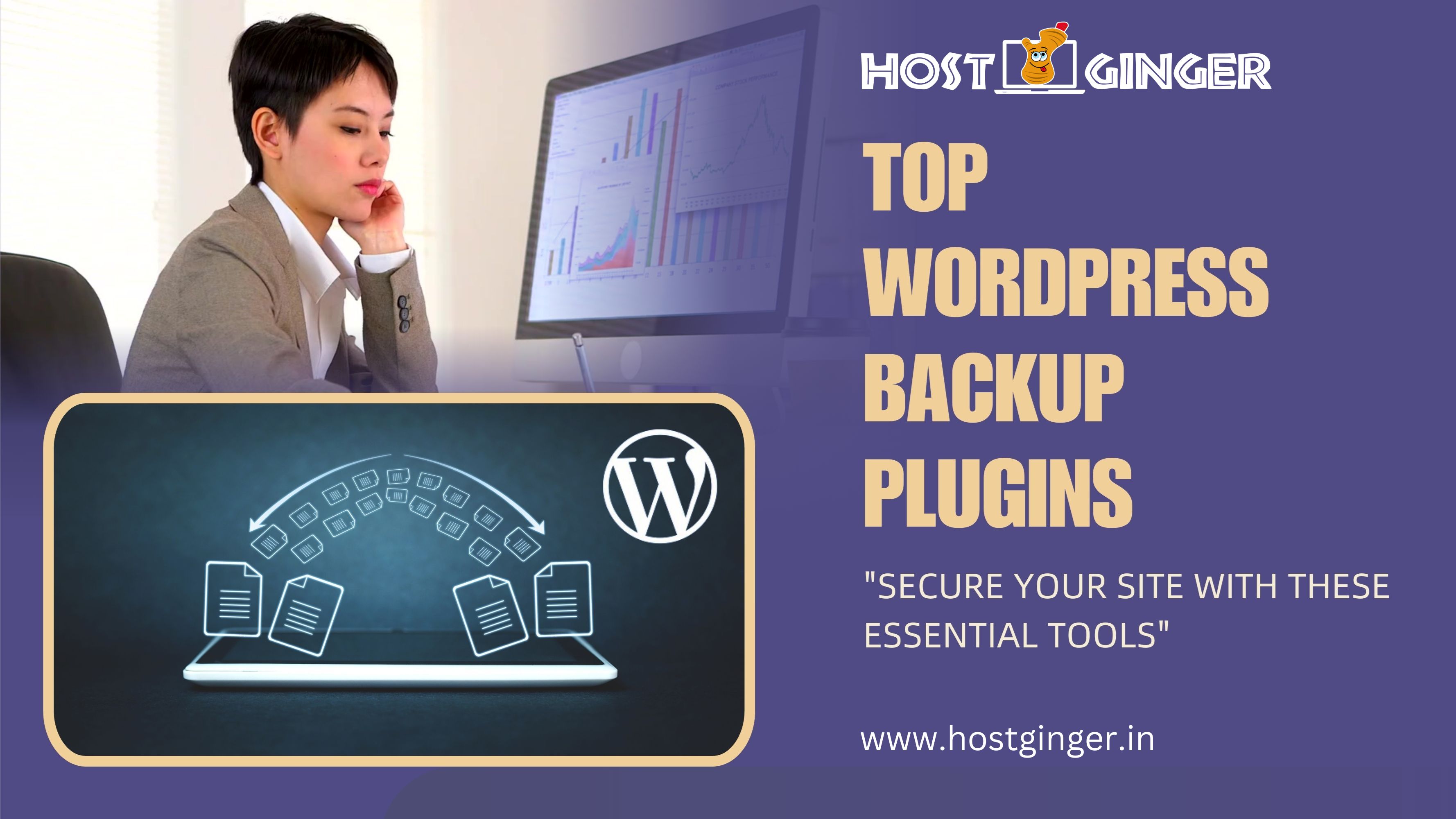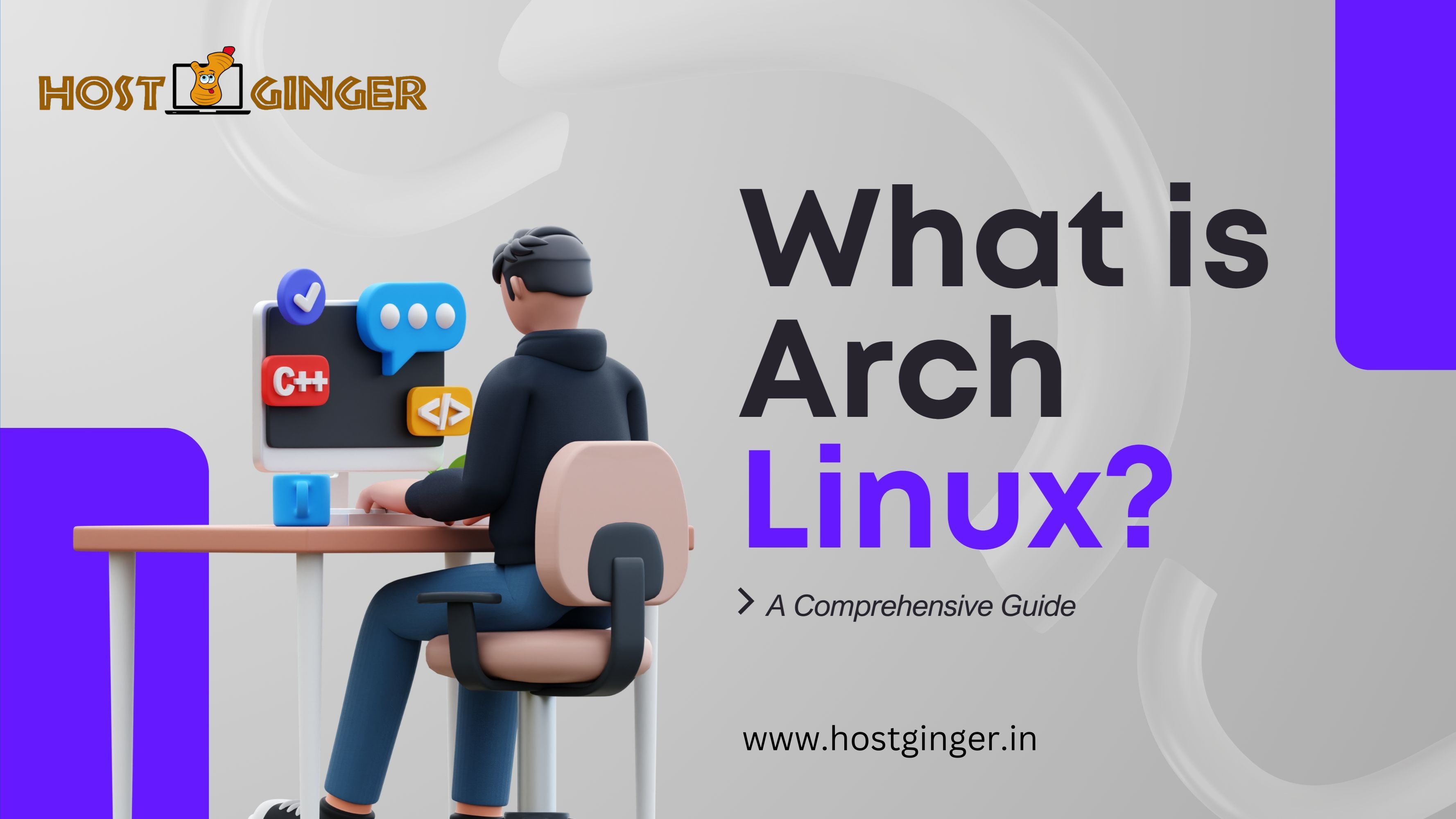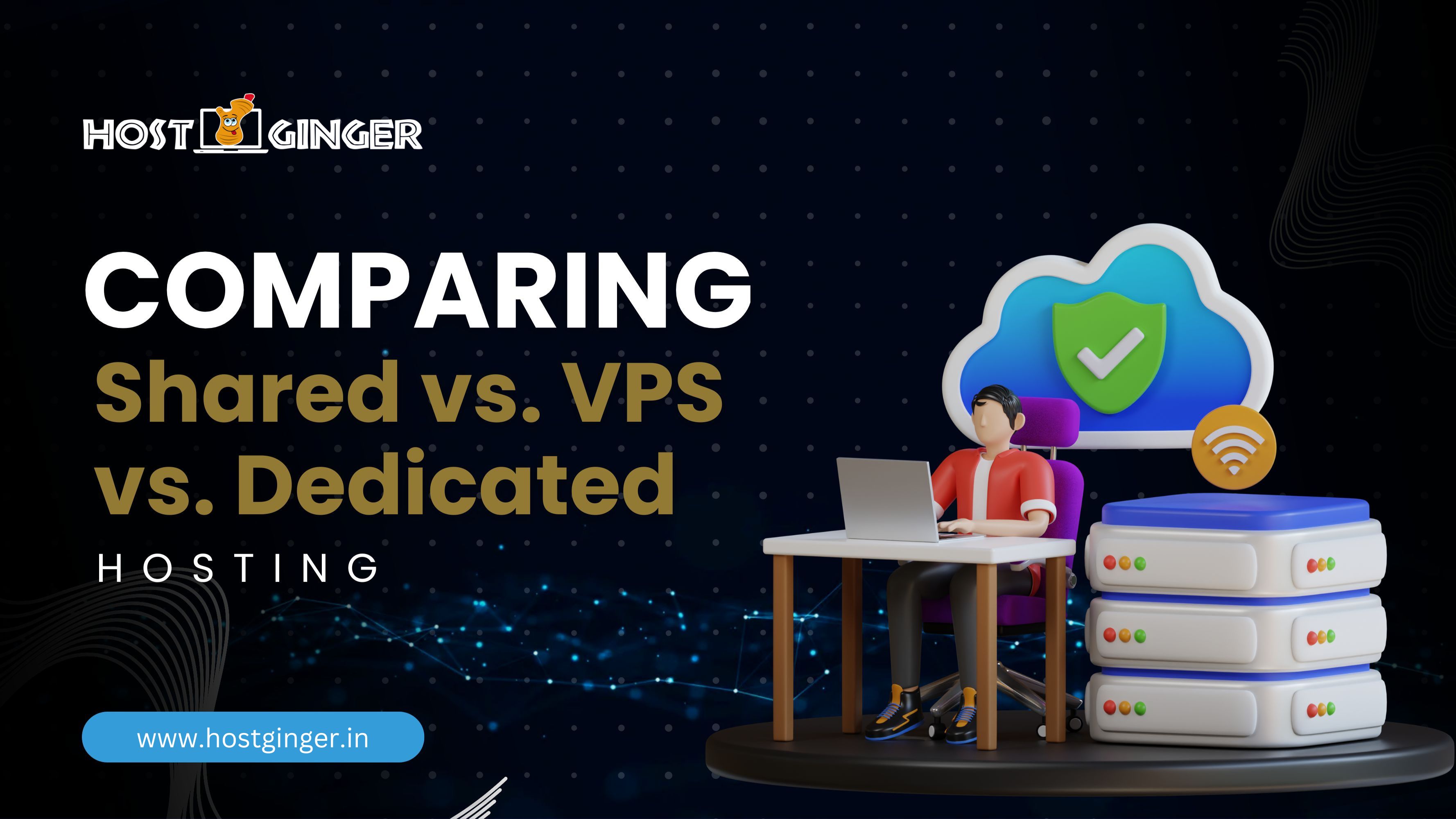How to Optimize Website Speed with Hosting Solutions
Introduction
Website speed is crucial. Ever waited for a page to load, only to abandon it out of sheer frustration? You're not alone. Slow websites lose visitors, while fast ones keep users engaged. The secret sauce? A reliable hosting solution. Let’s dive into how hosting can turbocharge your site’s speed.
Choose Your Web Hosting Plan
Reliable Performance, Seamless Experience, and Exceptional Support
Understanding Website Speed
Website speed is essentially how quickly your web pages load and display content to users. It's measured in terms of:
•
Load Time: The duration it takes for a page to fully load.
•
Time to First Byte (TTFB): The time the browser takes to receive the first byte of data from the server.
•
Fully Loaded Page: When all elements (images, scripts, etc.) are loaded.
Impact of Website Speed on User Experience
A fast website enhances user engagement, reduces bounce rates, and boosts conversions. If your site drags, visitors will likely hit the back button and head to a competitor. Speed is not just a nicety; it's a necessity.
The Role of Hosting Solutions
Hosting is the backbone of your website. Here’s a quick rundown of the types:
•
Shared Hosting: Multiple websites share one server's resources. It’s budget-friendly but can be slow.
•
VPS Hosting: A step up from shared hosting, it offers dedicated resources within a shared environment.
•
Dedicated Hosting: Your website gets an entire server to itself. It’s fast but pricey.
•
Cloud Hosting: Websites are hosted on virtual servers that pull resources from extensive networks. It’s scalable and reliable.
Choosing the Right Hosting Solution
Your choice depends on your website’s needs. High traffic? Go for dedicated or cloud hosting. Tight budget? Shared hosting might suffice, but be aware of its limitations. Scalability is another factor—if you expect your site to grow, ensure your hosting can scale with it.
Server Location and Its Impact
The closer your server is to your users, the faster the load times. This is where Content Delivery Networks (CDNs) come in. CDNs distribute your content across multiple locations worldwide, ensuring quick access no matter where your visitors are.
Optimizing Server Performance
Speedy servers make for speedy websites. Here’s how to ensure your server is up to par:
•
Server Response Time: A fast response is crucial. Aim for under 200ms.
•
Resource Allocation: Ensure your server has enough CPU, RAM, and disk space.
•
Load Balancing: Distribute traffic across multiple servers to avoid overloads.
Caching Mechanisms
Caching stores copies of your web pages to serve them quickly to users. There are several types:
•
Browser Caching: Stores static files in users’ browsers.
•
Server-Side Caching: Caches content on the server.
•
CDN Caching: Uses CDN servers to store and serve content.
Utilizing Content Delivery Networks (CDNs)
CDNs are your speed allies. They cache your site on servers worldwide, reducing load times. Top providers include Cloudflare, Akamai, and Amazon CloudFront.
Minimizing HTTP Requests
Each element on your page (images, scripts, etc.) requires an HTTP request. Fewer requests mean faster load times. Combine files where possible and use CSS sprites for images.
Optimizing Images
Images can slow down your site if not optimized. Use compression tools like TinyPNG and choose the right format (JPEG for photos, PNG for graphics).
Leveraging Browser Caching
Set expiry headers so browsers know how long to store files. This reduces the need to re-download them, speeding up repeat visits.
Enabling Compression
Compression reduces the size of your files. Gzip and Brotli are popular methods. They can shrink file sizes by up to 70%, significantly improving load times.
Monitoring and Testing Website Speed
Use tools like Google PageSpeed Insights, GTmetrix, and Pingdom to test your site’s speed. Regular checks help you spot and fix issues before they affect users.
Conclusion
Optimizing website speed is not a one-time task; it’s an ongoing process. By choosing the right hosting solution and implementing the tips mentioned, you can ensure your website remains fast, reliable, and user-friendly.
FAQs
Q.1 What is the best hosting solution for a small business website?
For small businesses, VPS hosting offers a good balance of cost, performance, and scalability.
Q.2 How does a CDN improve website speed?
A CDN distributes your content across multiple servers worldwide, ensuring users can access your site quickly, regardless of their location.
Q.3 What are the easiest ways to reduce website load times?
Start with image optimization, enabling compression, and leveraging browser caching.
Q.4 Can shared hosting be optimized for better performance?
Yes, by using caching, minimizing HTTP requests, and optimizing images, you can improve shared hosting performance.
Q.5 How often should I test my website speed?
Regularly. Monthly checks are a good practice, especially after significant updates or changes to your site.