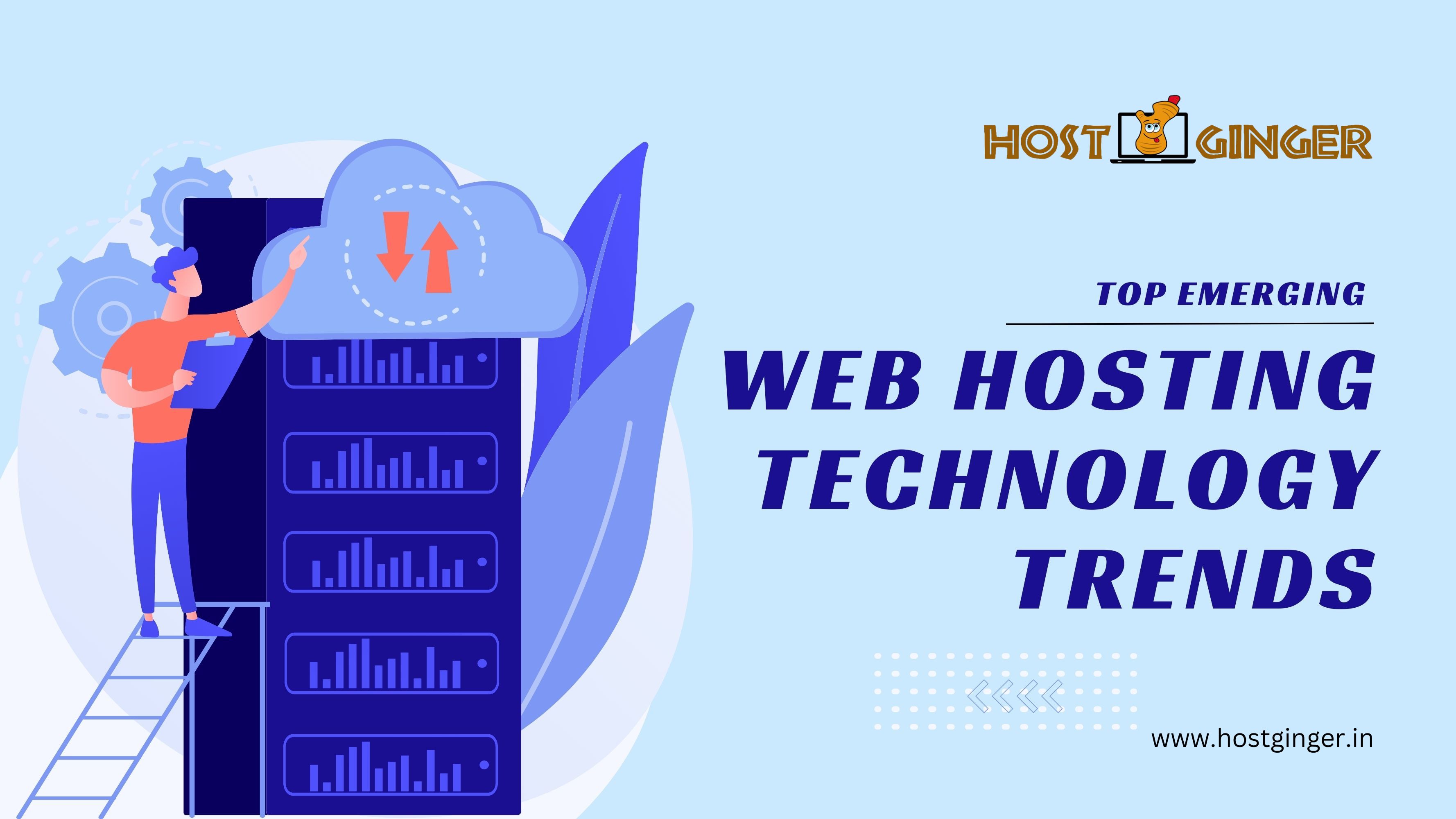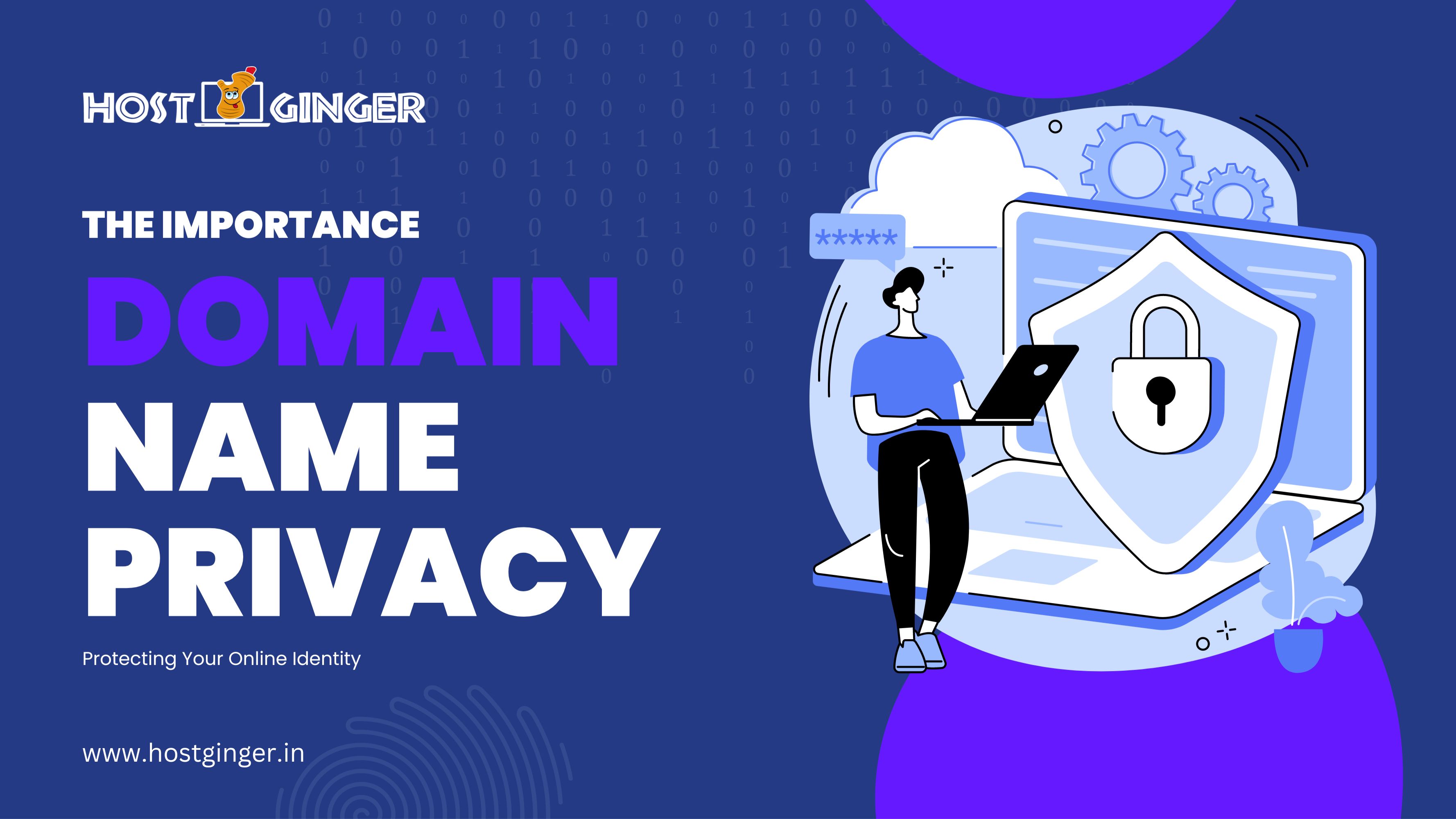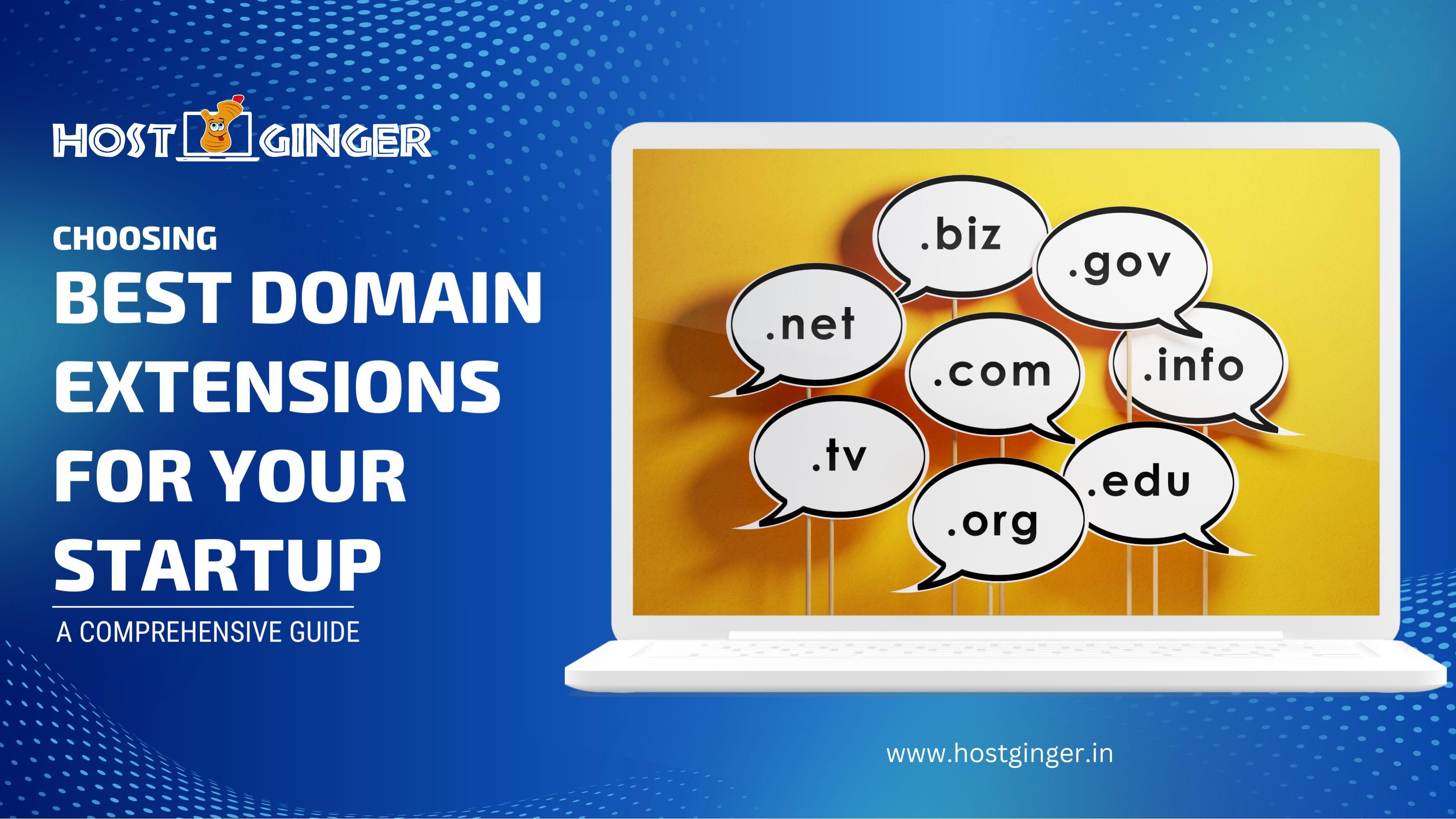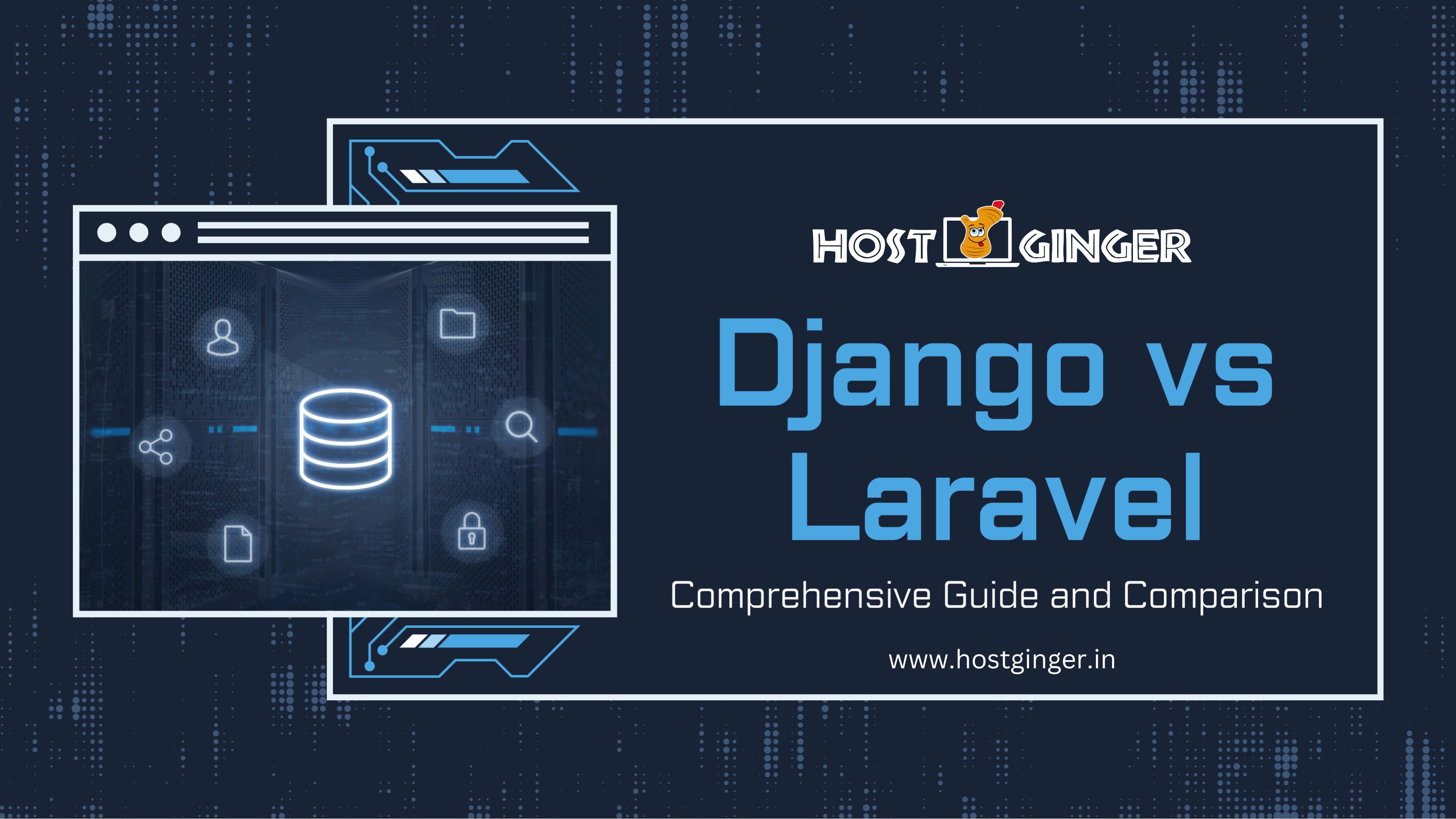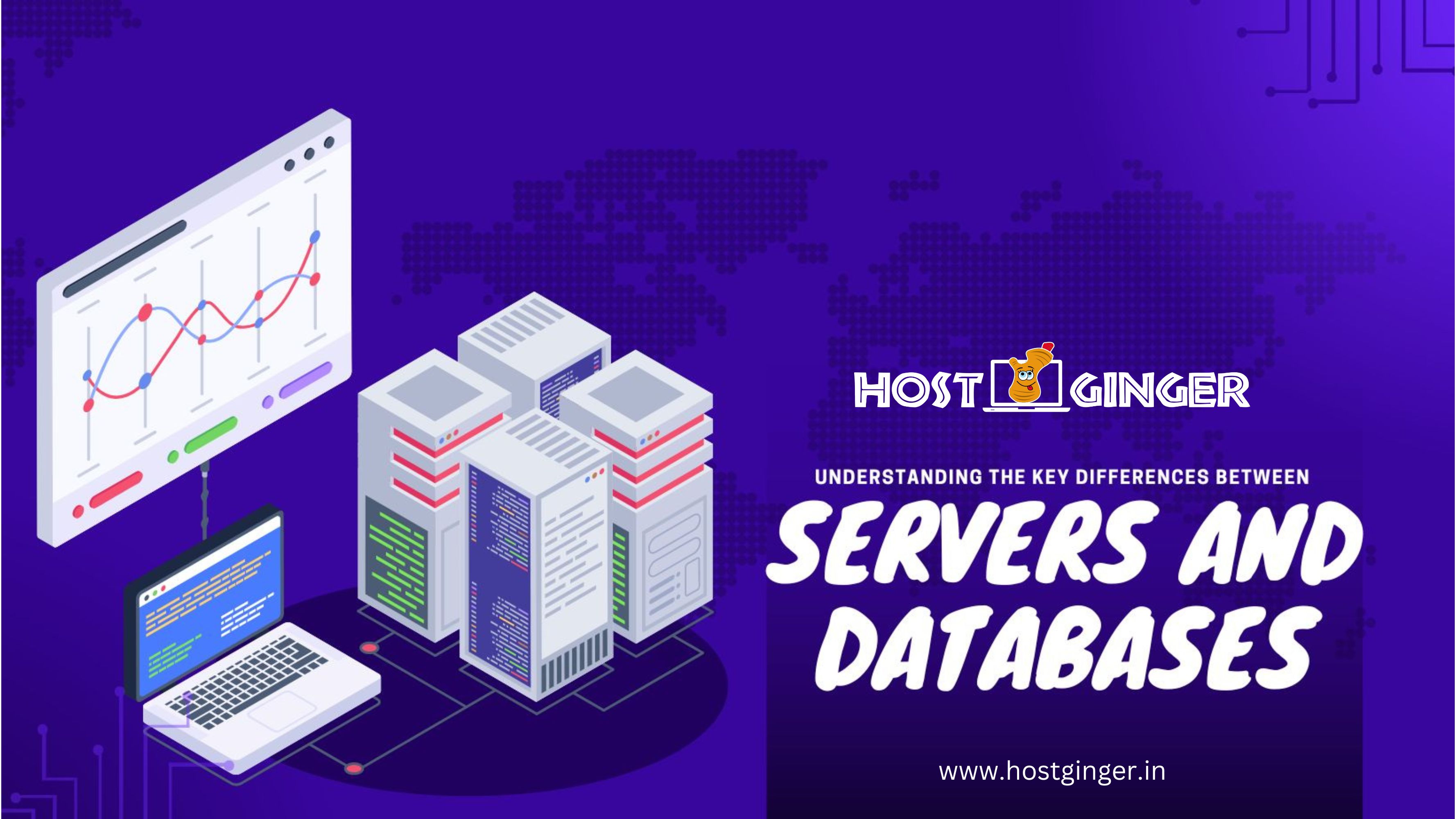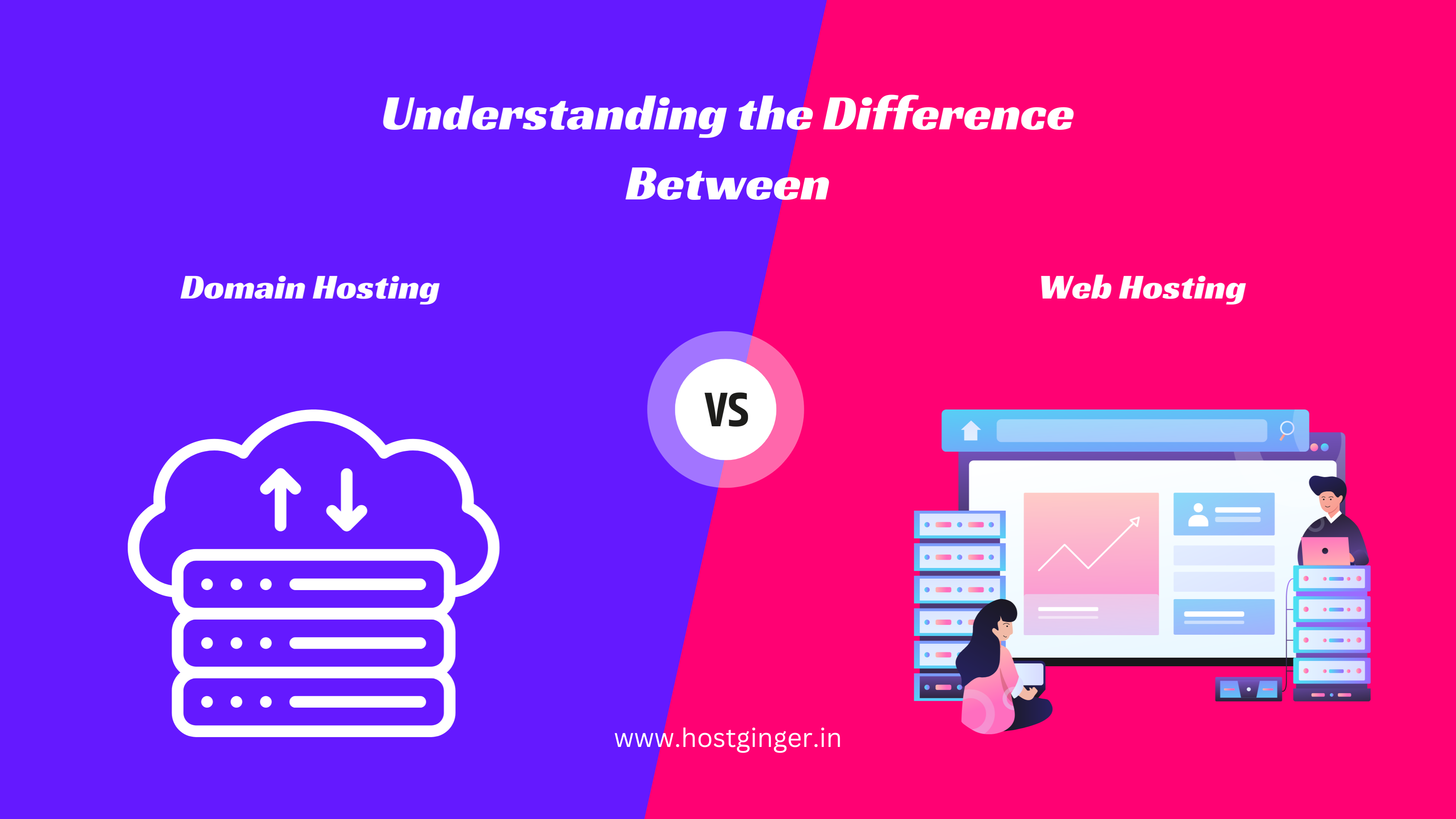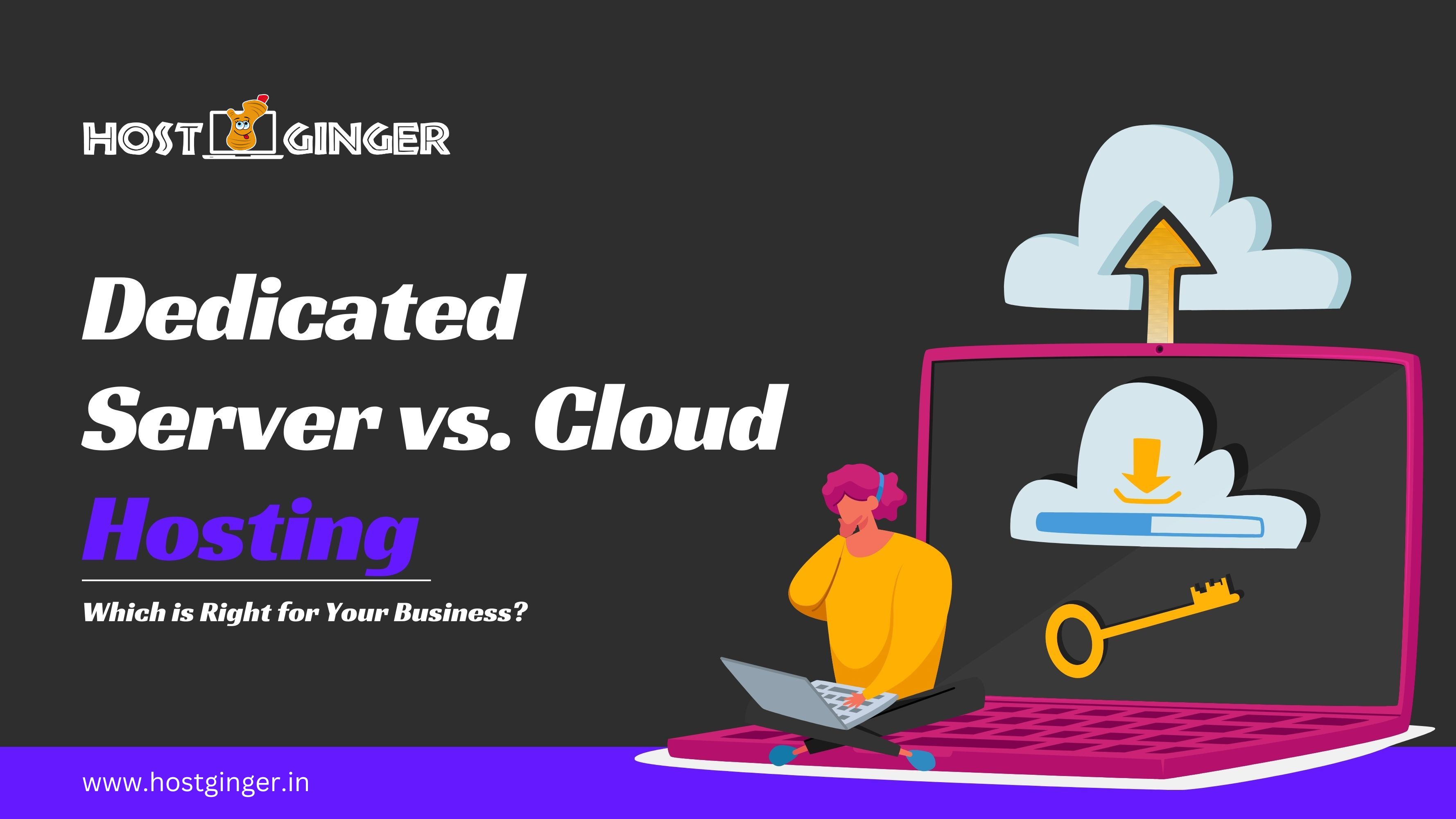How to Utilize VPS Full Root Access to Optimize Your Linux VPS
Are you looking to maximize the potential of your Linux VPS with full root access? Discover effective strategies and techniques to leverage full root access and optimize the performance, security, and customization of your Linux VPS hosting environment.
Choose Your VPS Hosting Plan
Effortless Website Management and Performance Optimization With Our VPS Hosting Suited For Every Need & Purpose
Standard VPS
The Perfect Entry-Level Virtual Server
-
- Top Feature Comparison
- 1 vCPU
- 1 GB RAM
- 25 GB SSD NVMe
- 1 TB Bandwidth
- 1 Free Dedicated IP
- 1 Gbps Network
- Full Root Access
- Linux, Centos, Ubuntu, Debian, Fedora
- 25+ Global Locations
- Auto Backup (Additional Fees)
- DDOS Protection (Additional Fees)
- Rescue Recovery Boot-up
- Rebuild Feature
-
- Service and Support
- 24/7 Support
- 99.95% Uptime Guarantee
-
- Technical Details
- SSH Access
-
- More Features
- Upgrade On Pro Rata Basis
- Instant Setup
-
- Premium Addons
- Free Web Panel Installation
- cPanel/ Plesk Licence on Discounted Price
- 24/7 Real-Time Monitoring
Enhanced VPS
Turbocharge Your Online Presence
-
- Top Feature Comparison
- 2 vCPU
- 2 GB RAM
- 65 GB SSD NVMe
- 3 TB Bandwidth
- 1 Free Dedicated IP
- 1 Gbps Network
- Full Root Access
- Linux, Centos, Ubuntu, Debian, Fedora
- 25+ Global Locations
- Auto Backup (Additional Fees)
- DDOS Protection (Additional Fees)
- Rescue Recovery Boot-up
- Rebuild Feature
-
- Service and Support
- 24/7 Support
- 99.95% Uptime Guarantee
-
- Technical Details
- SSH Access
-
- More Features
- Upgrade On Pro Rata Basis
- Instant Setup
-
- Premium Addons
- Free Web Panel Installation
- cPanel/ DirectAdmin/ Plesk Licence on Discounted Price
- 24/7 Real-Time Monitoring
Professional VPS
Infinite Possibilities, Unmatched Performance
-
- Top Feature Comparison
- 2 vCPU
- 4 GB RAM
- 80 GB SSD NVMe
- 3 TB Bandwidth
- 1 Free Dedicated IP
- 1 Gbps Network
- Full Root Access
- Linux, Centos, Ubuntu, Debian, Fedora
- 25+ Global Locations
- Auto Backup (Additional Fees)
- DDOS Protection (Additional Fees)
- Rescue Recovery Boot-up
- Rebuild Feature
-
- Service and Support
- 24/7 Support
- 99.95% Uptime Guarantee
-
- Technical Details
- SSH Access
-
- More Features
- Upgrade On Pro Rata Basis
- Instant Setup
-
- Premium Addons
- Free Web Panel Installation
- cPanel/ DirectAdmin/ Plesk Licence on Discounted Price
- 24/7 Real-Time Monitoring
Business VPS
Scale Your Operations with Ease
-
- Top Feature Comparison
- 4 vCPU
- 8 GB RAM
- 160 GB SSD NVMe
- 4 TB Bandwidth
- 1 Free Dedicated IP
- 1 Gbps Network
- Full Root Access
- Linux, Centos, Ubuntu, Debian, Fedora
- 25+ Global Locations
- Auto Backup (Additional Fees)
- DDOS Protection (Additional Fees)
- Rescue Recovery Boot-up
- Rebuild Feature
-
- Service and Support
- 24/7 Support
- 99.95% Uptime Guarantee
-
- Technical Details
- SSH Access
-
- More Features
- Upgrade On Pro Rata Basis
- Instant Setup
-
- Premium Addons
- Free Web Panel Installation
- cPanel/ DirectAdmin/ Plesk Licence on Discounted Price
- 24/7 Real-Time Monitoring
Understanding VPS Full Root Access
What is VPS Full Root Access?
VPS (Virtual Private Server) full root access grants users complete administrative control over their Linux VPS hosting environment. It enables users to access and modify system files, install custom software, and configure server settings according to their specific requirements.
Strategies for Optimizing Your Linux VPS with Full Root Access
1. Performance Optimization
•
Resource Allocation: Fine-tune server resources such as CPU, RAM, and disk space to optimize performance and ensure smooth operation of your Linux VPS.
•
Caching Mechanisms: Implement caching mechanisms such as Redis or Memcached to improve website speed and responsiveness.
2. Security Enhancement
•
Firewall Configuration: Configure firewall rules to restrict unauthorized access and protect against malicious attacks.
•
Regular Updates: Keep server software and applications up-to-date with security patches and updates to mitigate vulnerabilities and enhance security.
3. Customization and Configuration
•
Custom Software Installation: Utilize full root access to install custom software and applications tailored to your specific needs and preferences.
•
Server Configuration: Configure server settings and parameters to optimize performance, security, and compatibility with your applications and services.
4. Backup and Disaster Recovery
•
Automated Backups: Set up automated backup routines to regularly backup server data and configurations, ensuring data integrity and disaster recovery capabilities.
•
Backup Storage: Store backups in secure offsite locations or cloud storage services for added redundancy and protection against data loss.
5. Monitoring and Management
•
Server Monitoring: Deploy monitoring solutions to track server performance, uptime, and resource utilization in real-time.
•
Alert Notifications: Configure alert notifications to receive immediate notifications of critical events or performance anomalies.
6. Load Balancing and Scaling
•
Load Balancer Setup: Implement load balancing solutions to distribute traffic evenly across multiple servers for improved performance and scalability.
•
Vertical and Horizontal Scaling: Scale server resources vertically (upgrading CPU, RAM) or horizontally (adding more servers) to accommodate growing demands.
7. Regular Maintenance and Updates
•
Routine Maintenance: Schedule regular maintenance tasks such as software updates, security audits, and performance optimizations to keep your Linux VPS running smoothly.
•
Periodic Review: Conduct periodic reviews of server configurations, security policies, and performance metrics to identify areas for improvement and optimization.
Conclusion
By leveraging VPS full root access effectively, you can optimize the performance, security, and customization of your Linux VPS hosting environment. Implementing strategies such as performance optimization, security enhancement, customization and configuration, backup and disaster recovery, monitoring and management, load balancing and scaling, and regular maintenance and updates will help you unlock the full potential of your Linux VPS and ensure a reliable and efficient hosting solution for your websites and applications. Take proactive steps to optimize your Linux VPS hosting environment and maximize its capabilities to meet your hosting needs effectively.