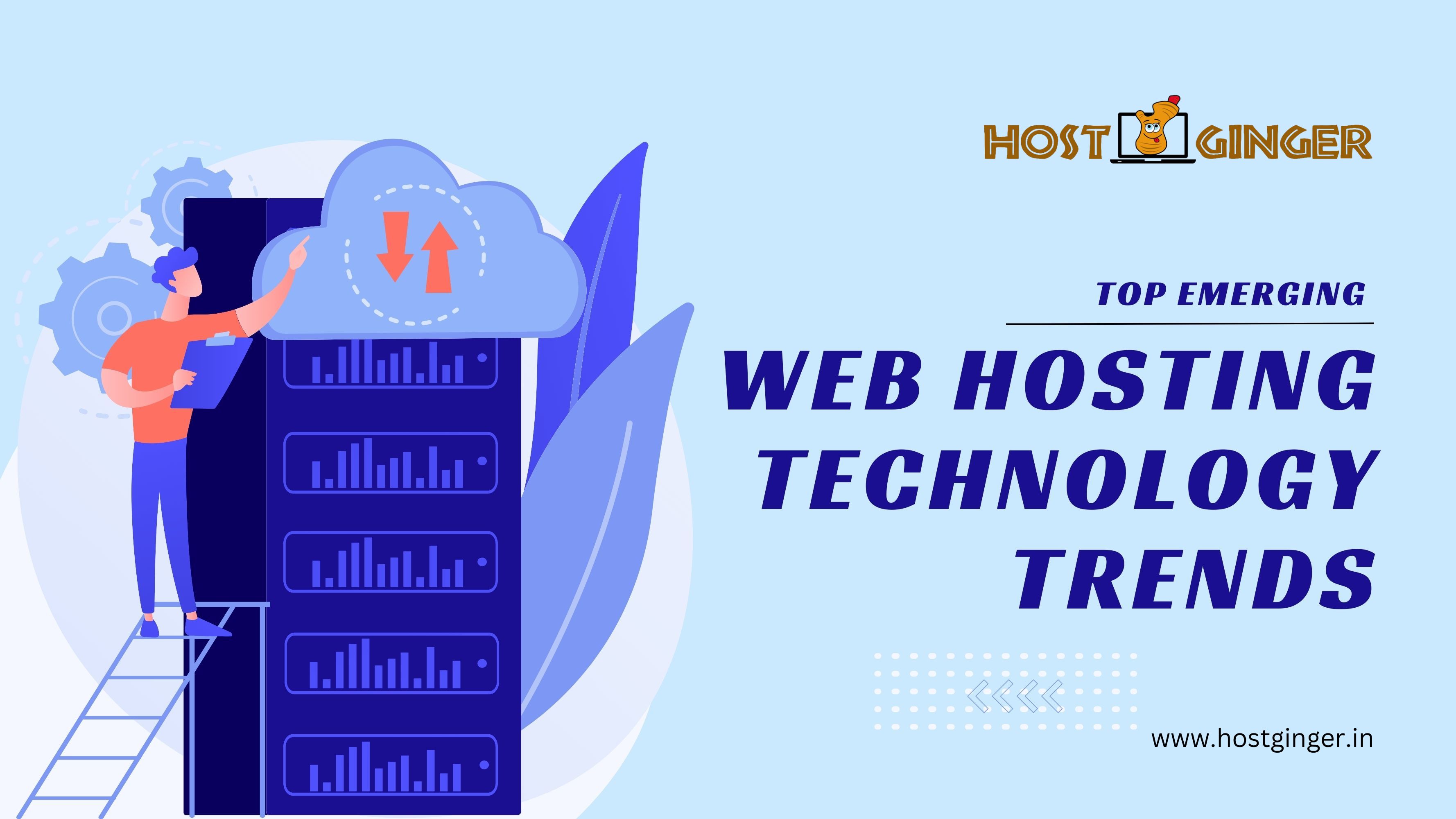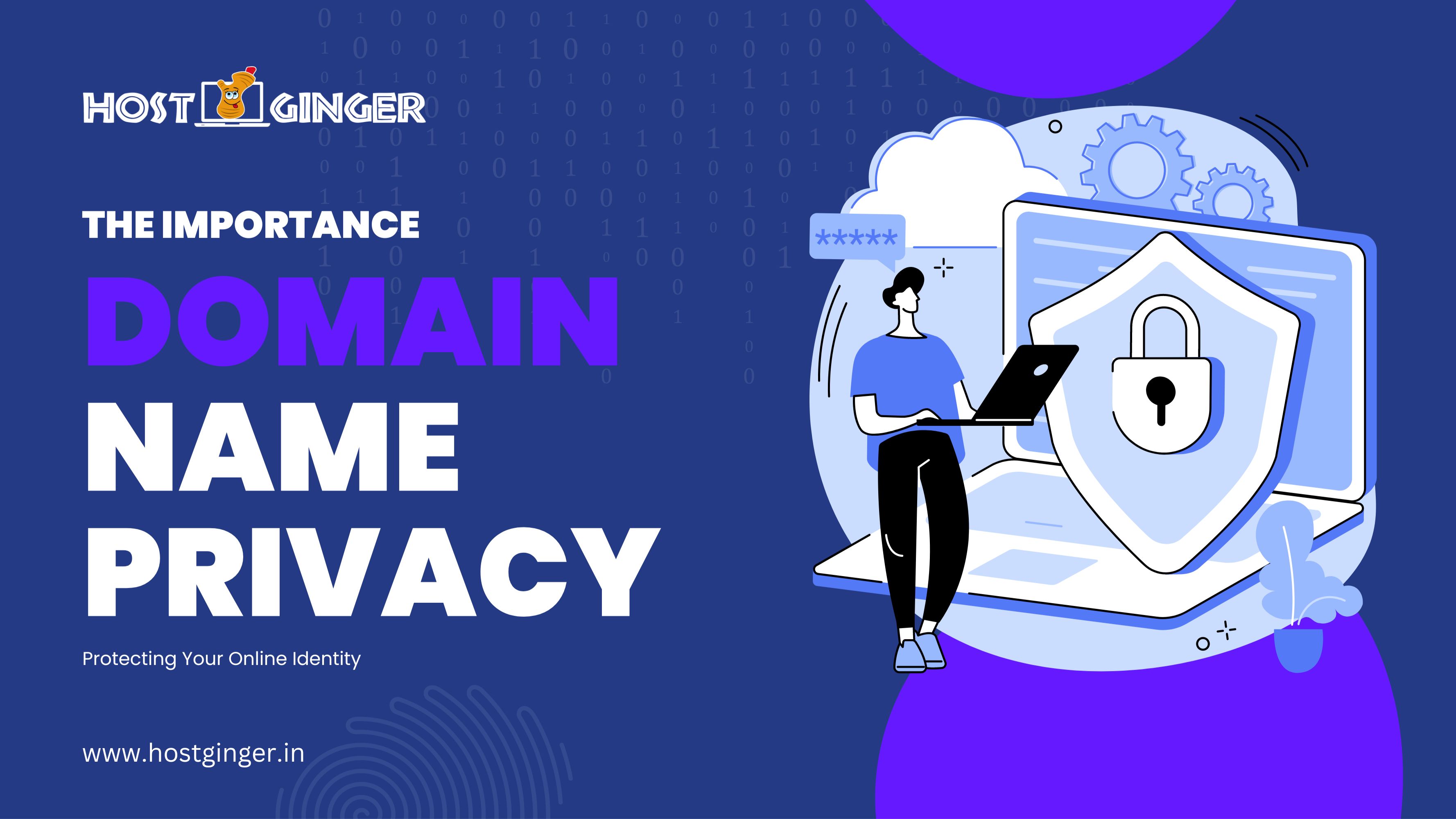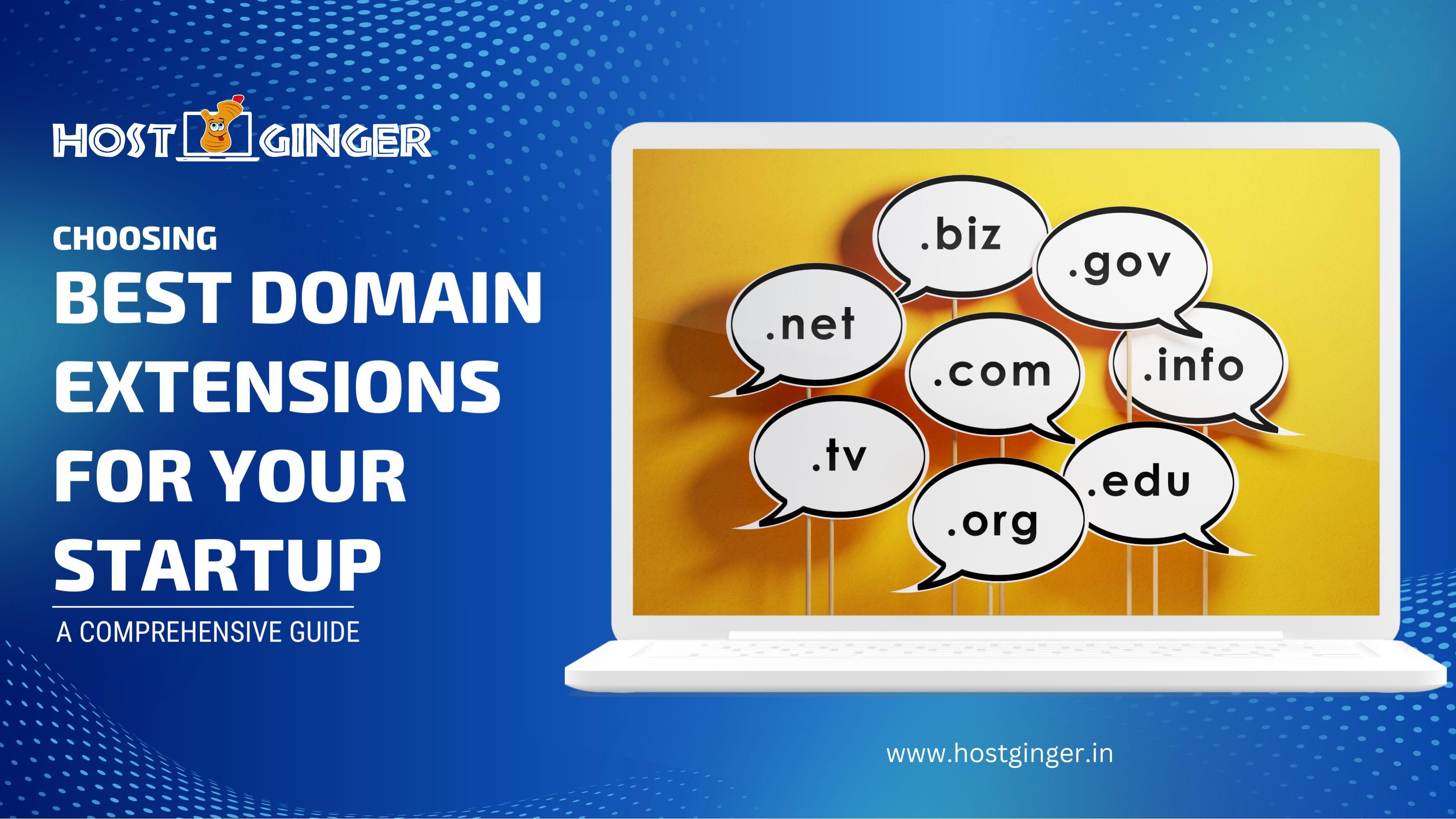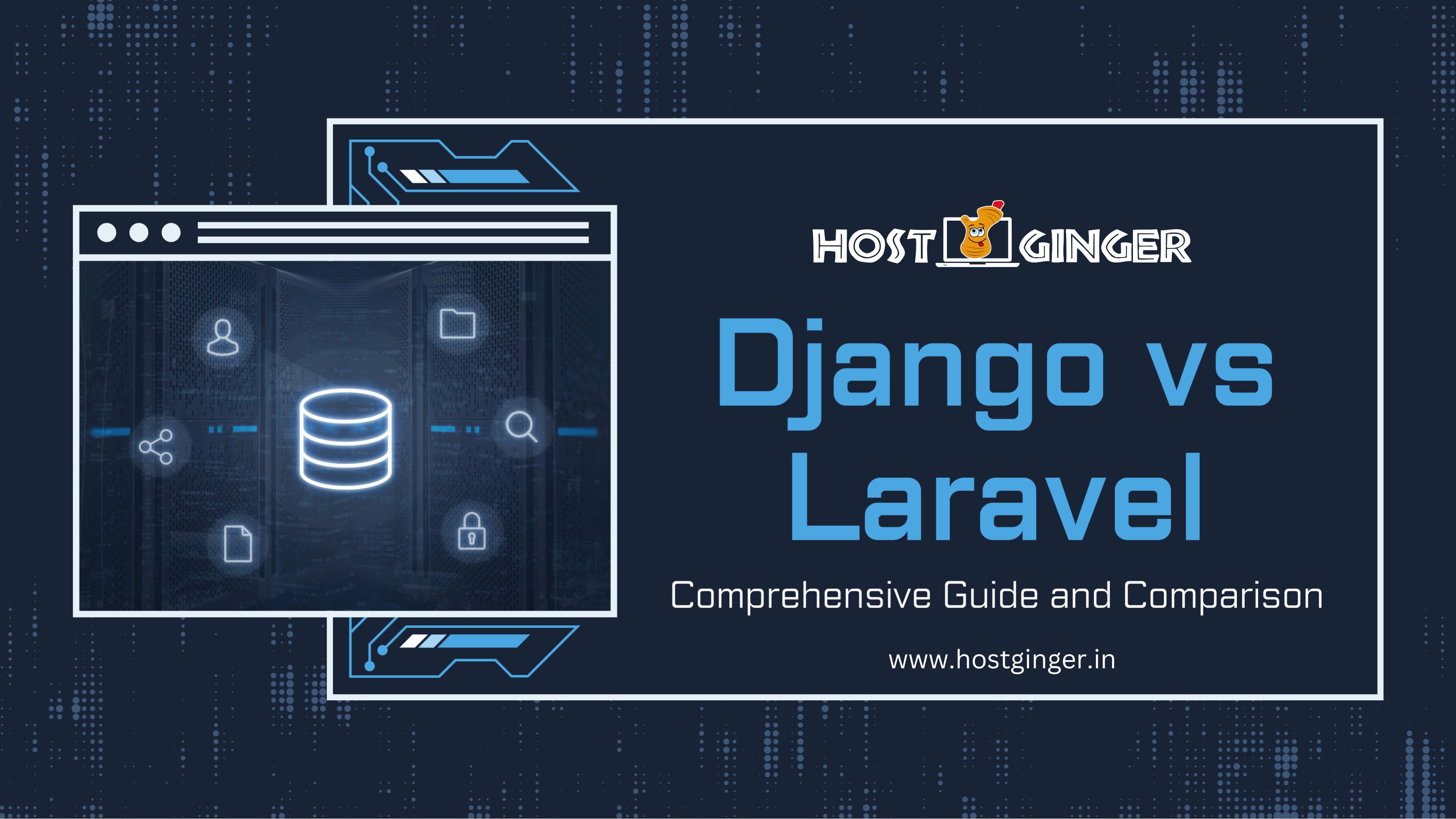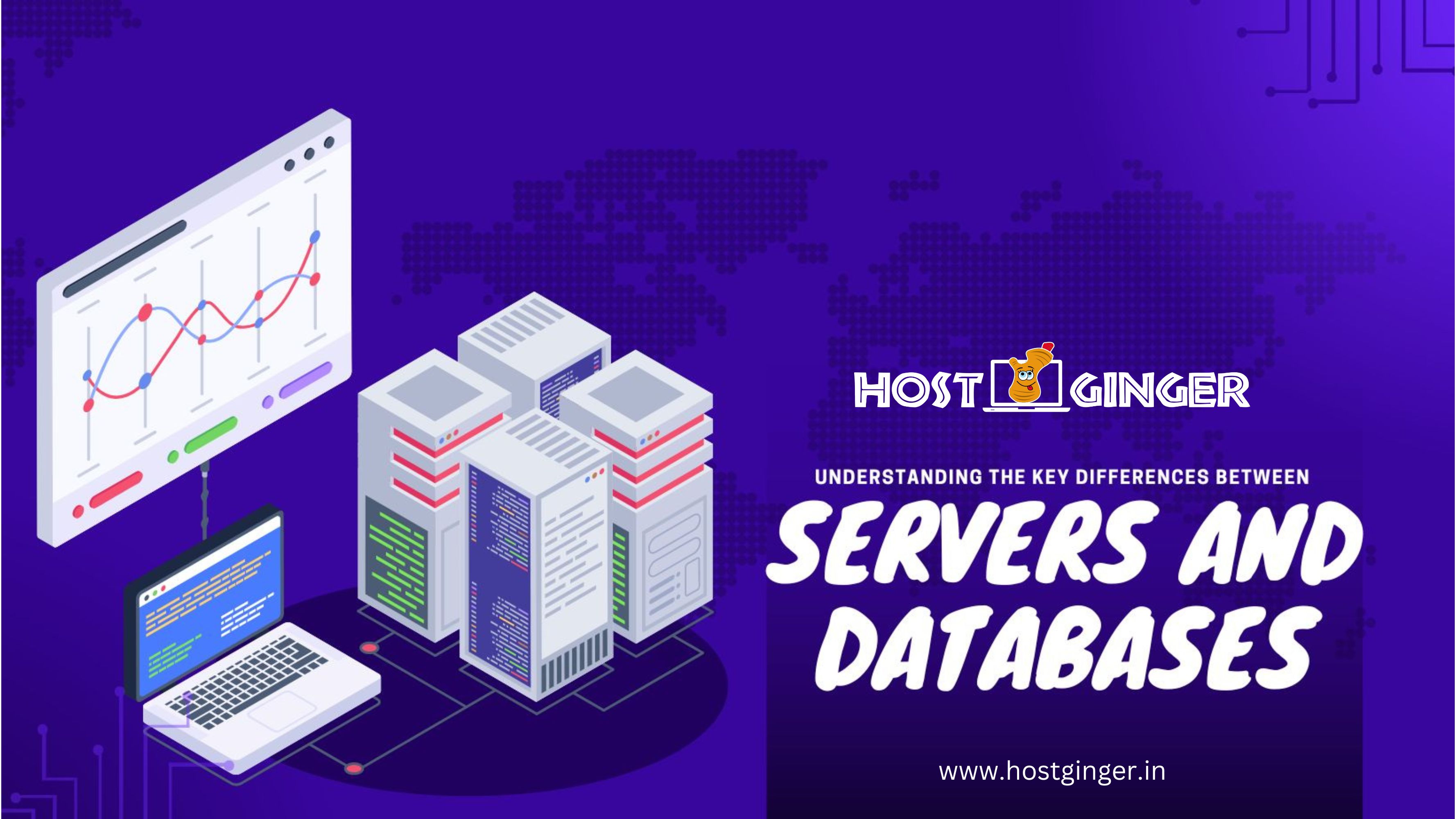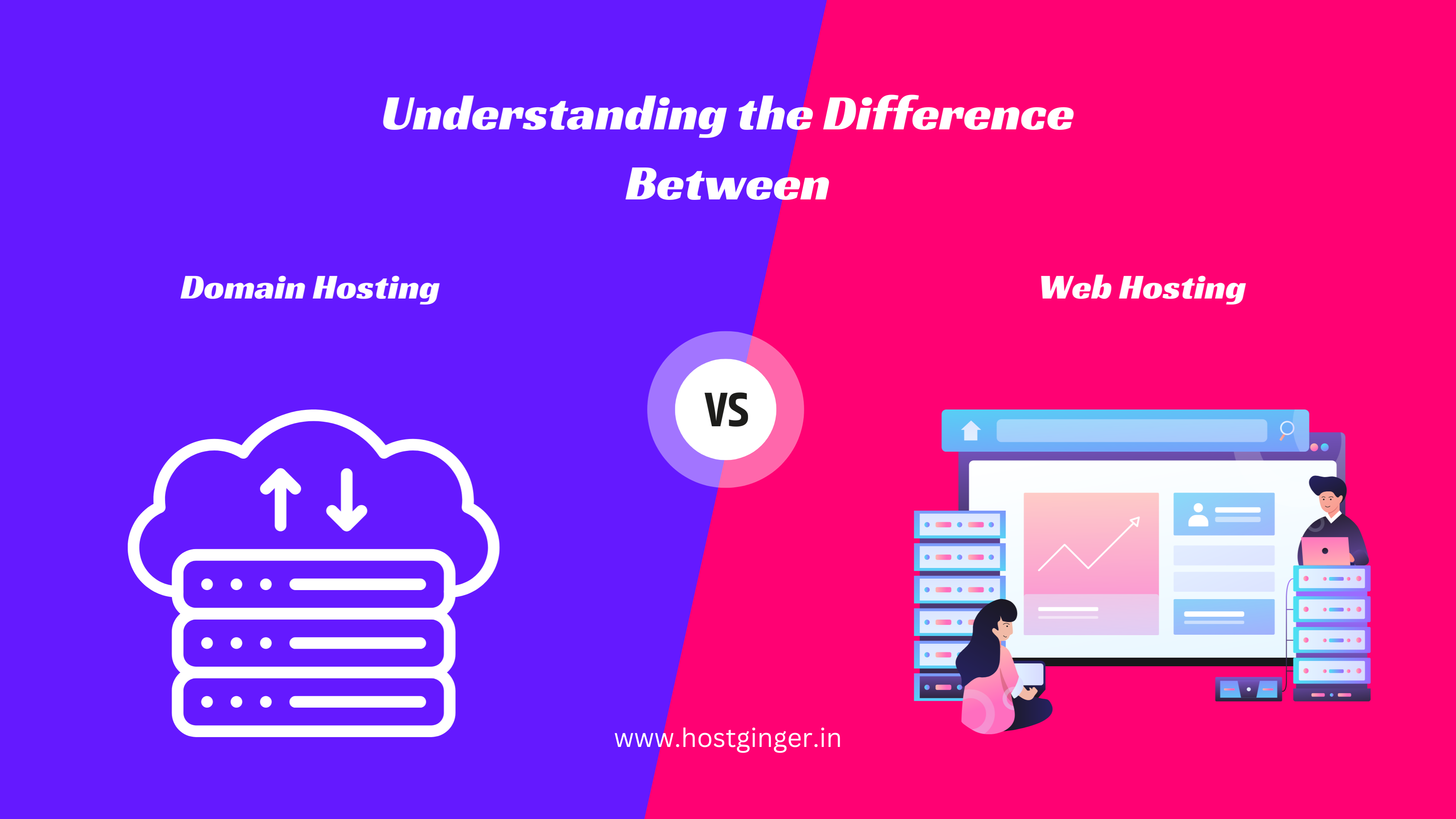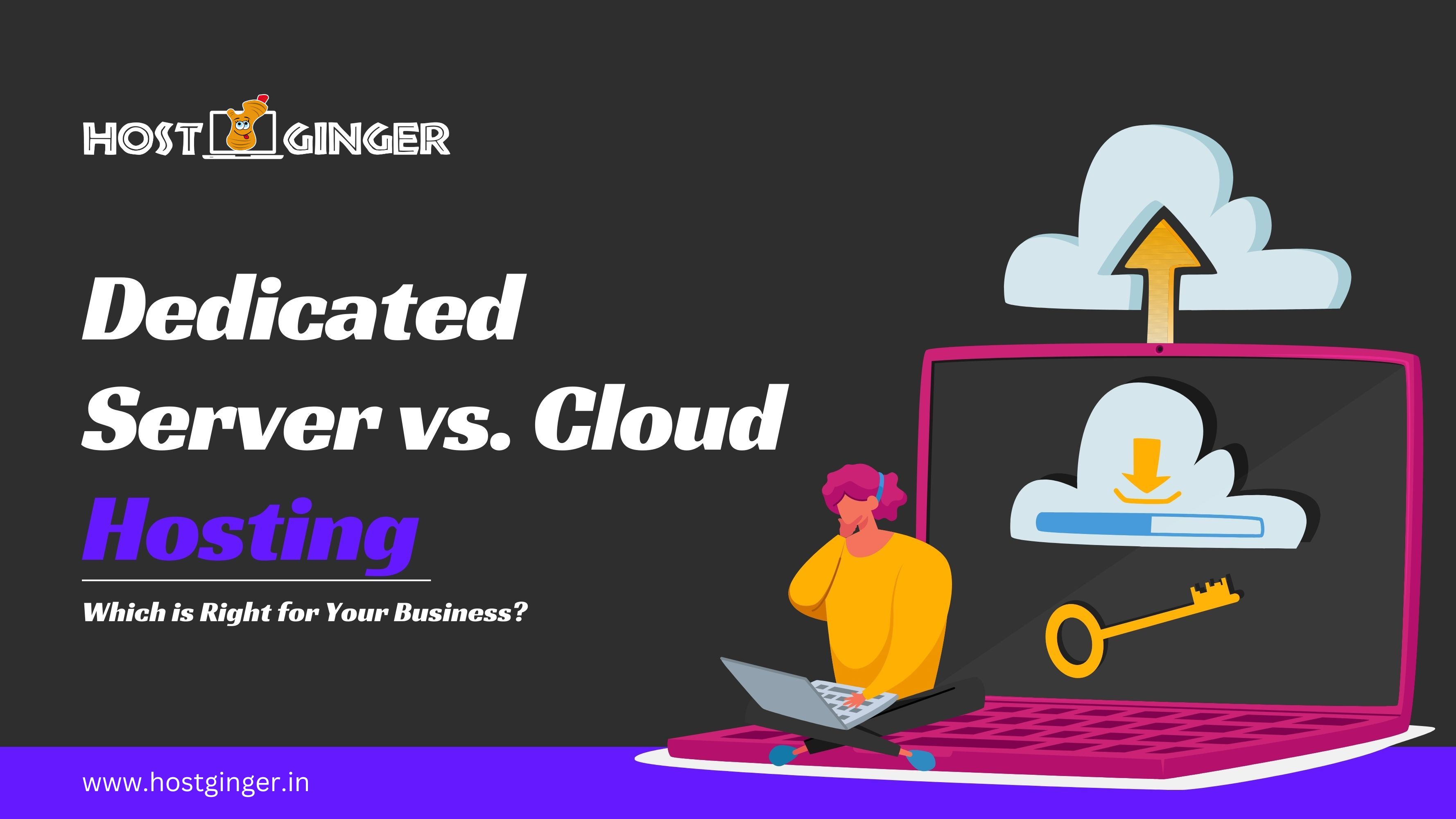Understanding SSL Certificates for Your Website
In today’s digital age, securing your website is paramount. One of the most essential tools for this is an SSL certificate. But what exactly is an SSL certificate, and why is it so important? This article delves into the details of SSL certificates, their types, benefits, and how they enhance your website’s security and user trust.
Choose Your SSL Security Plan
Encrypt Communication, Secure Transactions, and Safeguard User
Privacy
Positive
SSL
Positive SSL is best for small to medium-sized websites and
businesses
-
-
Top feature comparison
- Domain Validation
- 1 Domain
- 1 Subdomain
- Free Additional Server
- Issued Within 1 Day
- $10,000 Relying Party Warranty
- SHA2 & ECC 128/256 Bit Encryption
- Trust Logo Supported
- Free Reissuance
Comodo
SSL
Comodo SSL Certificates are best for a wide range of
websites and businesses
-
-
Top feature comparison
- Domain Validation
- 1 Domain
- 1 Subdomain
- Free Additional Server
- Issued Within 1 Day
- $10,000 Relying Party Warranty
- SHA2 & ECC 128/256 Bit Encryption
- Trust Logo Supported
- Free Reissuance
Positive SSL Wildcard
Best for organizations or businesses that manage multiple
subdomains
-
-
Top feature comparison
- Domain Validation
- 1 Domain
- Unlimited Subdomains
- Free Additional Server
- Issued Within 1 Day
- $10,000 Relying Party Warranty
- SHA2 & ECC 128/256 Bit Encryption
- Trust Logo Supported
- Free Reissuance
EV (Extended Validation) SSL
Beneficial for E-commerce, Financial Institutions &
Government Agencies
-
-
Top feature comparison
- Enterprise Validation
- 1 Domain
- 1 Subdomain
- Free Additional Server
- Issued Within 2-7 Days
- $1,750,000 Relying Party Warranty
- SHA2 & ECC 128/256 Bit Encryption
- Trust Logo Supported
- Trusted Green Address Bar
- Free Reissuance
What is an SSL Certificate?
An SSL (Secure Sockets Layer) certificate is a digital certificate that authenticates a website's identity and enables an encrypted connection. This encryption ensures that data transferred between the user and the website remains private and secure from eavesdroppers and cyber attackers.
How SSL Certificates Work
SSL certificates use a pair of keys: a public key and a private key. These keys work together to establish an encrypted connection. Here’s a simplified process:
1.
Browser to Server Connection: When a user connects to a website, the browser requests the server to identify itself.
2.
Server Sends a Copy of SSL Certificate: The server responds by sending a copy of its SSL certificate, including the server’s public key.
3.
Browser Verifies the Certificate: The browser checks the certificate against a list of trusted Certificate Authorities (CAs). If the certificate is trusted, the browser generates and encrypts a symmetric session key using the server’s public key.
4.
Server Decrypts the Session Key: The server decrypts the symmetric session key using its private key. Both the server and the browser now have the session key, enabling a secure session with symmetric encryption.
Types of SSL Certificates
There are several types of SSL certificates tailored to different needs:
1.
Domain Validated (DV) Certificates: These are the most basic type, validating only the domain name.
2.
Organization Validated (OV) Certificates: These provide a higher level of security by validating the organization’s details in addition to the domain name.
3.
Extended Validation (EV) Certificates: These offer the highest level of security by performing a thorough validation of the organization. Websites with EV certificates display a green address bar in browsers.
4.
Wildcard SSL Certificates: These secure a primary domain and all its subdomains.
5.
Multi-Domain SSL Certificates (MDC): These can secure multiple domains under a single certificate.
Benefits of SSL Certificates
1.
Data Protection: SSL certificates encrypt data, protecting sensitive information such as personal details, credit card numbers, and login credentials from cyber threats.
2.
Authentication: They confirm that the website is legitimate, preventing attackers from creating fake websites that resemble legitimate ones.
3.
SEO Advantages: Search engines like Google prioritize websites with SSL certificates, improving their search ranking.
4.
Trust and Credibility: Websites with SSL certificates are marked as secure in browsers, boosting user confidence and trust.
5.
Compliance: Many regulations and standards, such as GDPR and PCI DSS, require websites to use SSL certificates to protect user data.
Implementing SSL on Your Website
To implement an SSL certificate on your website, follow these steps:
1.
Choose the Right SSL Certificate: Determine the level of security and type of certificate your website needs.
2.
Purchase the SSL Certificate: Buy the certificate from a trusted Certificate Authority (CA).
3.
Install the Certificate: Once purchased, follow the CA’s instructions to install the certificate on your web server.
4.
Configure Your Website: Update your website to use HTTPS instead of HTTP. This may involve updating links and ensuring all resources are loaded securely.
5.
Verify Installation: Use online tools to check that your SSL certificate is installed correctly and that your website is secure.
Common SSL Certificate Issues and Solutions
•
Mixed Content Warnings: Occur when a webpage loads both secure (HTTPS) and non-secure (HTTP) content. Resolve this by ensuring all resources are loaded over HTTPS.
•
Certificate Not Trusted: Happens when the certificate is not issued by a trusted CA. Ensure your certificate is from a reputable CA.
•
Expired Certificates: SSL certificates have expiration dates. Regularly check and renew your certificates before they expire to avoid security warnings.
Conclusion
SSL certificates are vital for securing data and building trust with your website’s visitors. By understanding and implementing the right SSL certificate, you protect your users and enhance your site’s credibility and search engine ranking. Invest in a robust SSL solution to safeguard your online presence and foster a secure browsing experience for your audience.