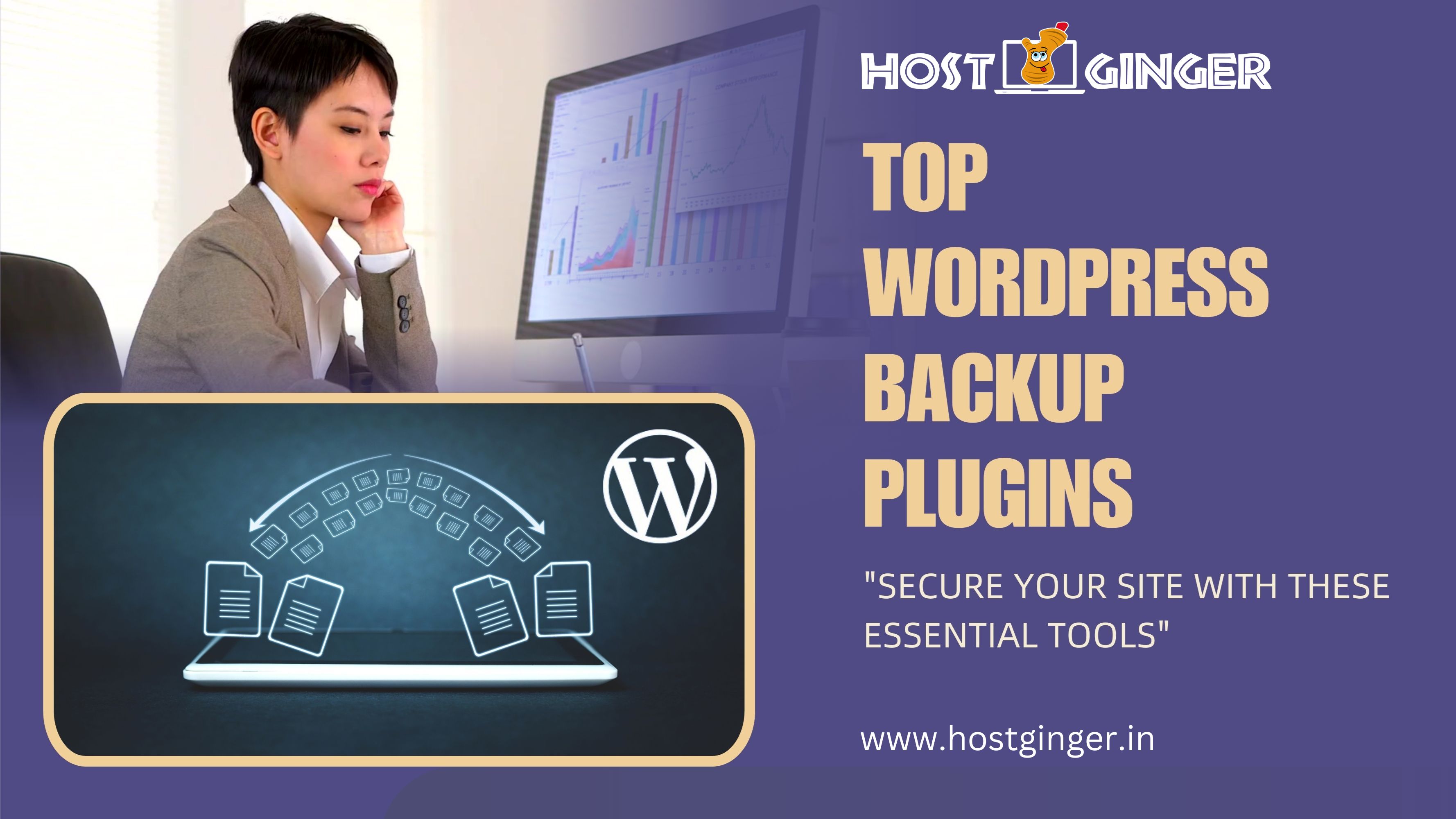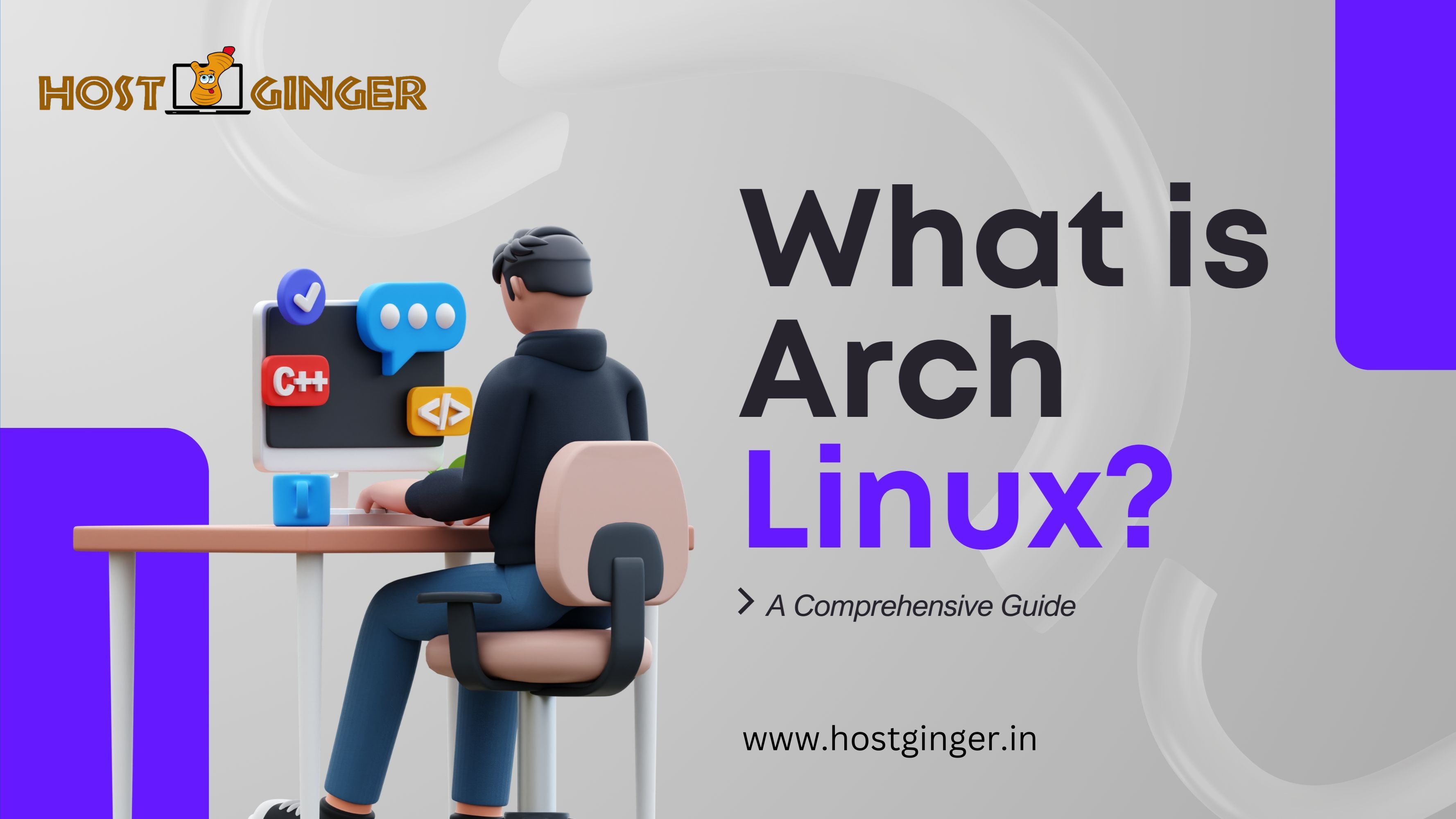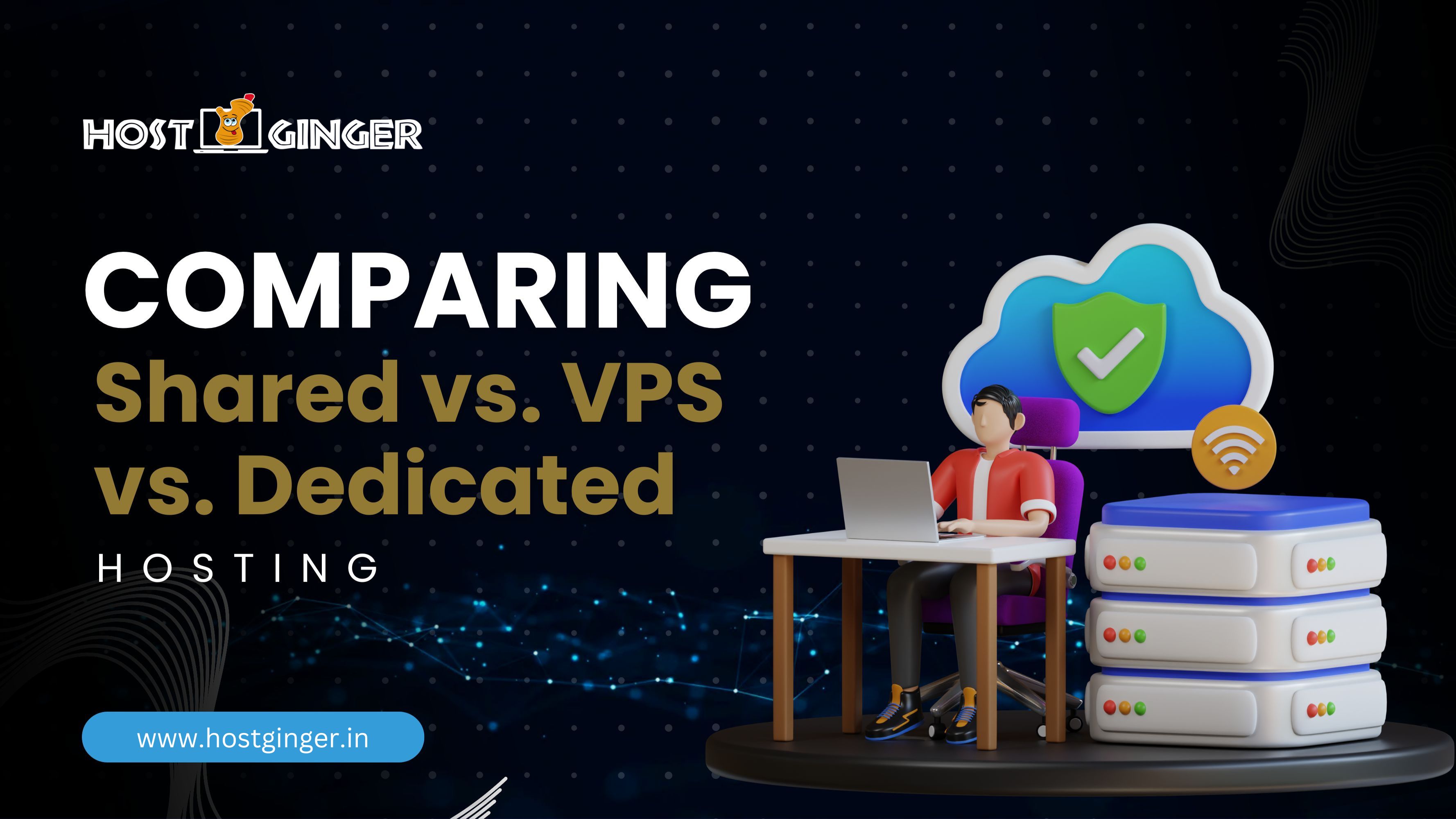How to Build a Highly Successful B2B Marketplace
Discover expert strategies for building a successful B2B marketplace with WordPress. Learn how to create, manage, and grow your online business platform.
Published By: Shafi on Jun 29, 2024
Tags:
Published By: Shafi on Jun 29, 2024
Tags:
Top 6 Major Limitations of Free WordPress Hosting
Limited storage, bandwidth, and features; ads and branding; lack of control; poor performance; no custom domain; and inadequate support are major drawbacks of free WordPress hosting.
Published By: Shafi on Jun 28, 2024
Tags:
Published By: Shafi on Jun 28, 2024
Tags:
Top WordPress Backup Plugins
Discover top WordPress backup plugins to secure your site. Protect your data and ensure easy recovery with these essential tools. Keep your website safe today!
Published By: Shafi on Jun 27, 2024
Tags: WordPress Backup Plugins
Published By: Shafi on Jun 27, 2024
Tags: WordPress Backup Plugins
Top WordPress Redirect Plugins
Explore the best WordPress redirect plugins to manage your website effectively. Enhance SEO, fix broken links, and improve user experience with these top plugins.
Published By: Shafi on Jun 26, 2024
Tags: Redirect Plugins
Published By: Shafi on Jun 26, 2024
Tags: Redirect Plugins
WordPress vs. Shopify
Compare WordPress and Shopify for your online store. Explore their features, flexibility, and ease of use to choose the best platform for your business needs.
Published By: Shafi on Jun 25, 2024
Tags: WordPress vs. Shopify
Published By: Shafi on Jun 25, 2024
Tags: WordPress vs. Shopify
What is Arch Linux
Explore Arch Linux in our comprehensive guide. Understand its features, installation steps, and benefits for a powerful, customizable operating system.
Published By: Shafi on Jun 24, 2024
Tags: Arch Linux
Published By: Shafi on Jun 24, 2024
Tags: Arch Linux
Essential Security Features Every Web Hosting Plan
Ensure your website's safety with essential security features in every web hosting plan, including robust protection, regular updates, and secure backups.
Published By: Shafi on Jun 22, 2024
Tags: Web Hosting Plan
Published By: Shafi on Jun 22, 2024
Tags: Web Hosting Plan
Tips for Migrating Your Website to a New Hosting Provider
Discover top tips for migrating your website to a new hosting provider with Hostginger. Ensure a seamless transition with expert guidance and minimal downtime.
Published By: Shafi on Jun 21, 2024
Tags: web hosting
Published By: Shafi on Jun 21, 2024
Tags: web hosting
Hosting Solutions for E-commerce Websites
Enhance your e-commerce website with Hostginger’s hosting solutions. Enjoy fast, secure, and reliable services designed to boost your online business performance.
Published By: Shafi on Jun 20, 2024
Tags: e-commerce hosting
Published By: Shafi on Jun 20, 2024
Tags: e-commerce hosting
Choosing a Hosting Plan That Grows with Your Business
Choose a hosting plan that scales with your business. Find flexible, reliable, and scalable solutions to support your growth and ensure optimal performance.
Published By: Shafi on Jun 19, 2024
Tags: Hosting Plan
Published By: Shafi on Jun 19, 2024
Tags: Hosting Plan
Choosing a Reliable Web Hosting Service
Reliable web hosting boosts SEO with faster load times, improved uptime, enhanced security, and better user experience, leading to higher search engine rankings.
Published By: Shafi on Jun 15, 2024
Tags: Reliable Web Hosting
Published By: Shafi on Jun 15, 2024
Tags: Reliable Web Hosting
Comparing Shared vs. VPS vs. Dedicated Hosting
Compare Shared, VPS, and Dedicated Hosting in our guide. Understand key differences to choose the best option for your website’s performance and needs
Published By: Shafi on Jun 14, 2024
Tags:
Published By: Shafi on Jun 14, 2024
Tags:
How to Optimize Website Speed with Hosting Solutions
Discover how to optimize your website speed with effective hosting solutions. Enhance performance, user experience, and SEO with our expert tips and strategies.
Published By: Shafi on Jun 13, 2024
Tags:
Published By: Shafi on Jun 13, 2024
Tags:
Top 6 Different Types of Web Hosting
Discover the different types of web hosting in our comprehensive guide. Learn which option suits your needs best and make an informed decision for your website.
Published By: Shafi on Jun 12, 2024
Tags: Different Types of Web Hosting
Published By: Shafi on Jun 12, 2024
Tags: Different Types of Web Hosting
Choosing the Right Web Hosting
Explore our beginner's guide to selecting the perfect web hosting. Understand essential features, compare top providers, and make an informed choice for your website.
Published By: Shafi on Jun 11, 2024
Tags: Right Web Hosting
Published By: Shafi on Jun 11, 2024
Tags: Right Web Hosting