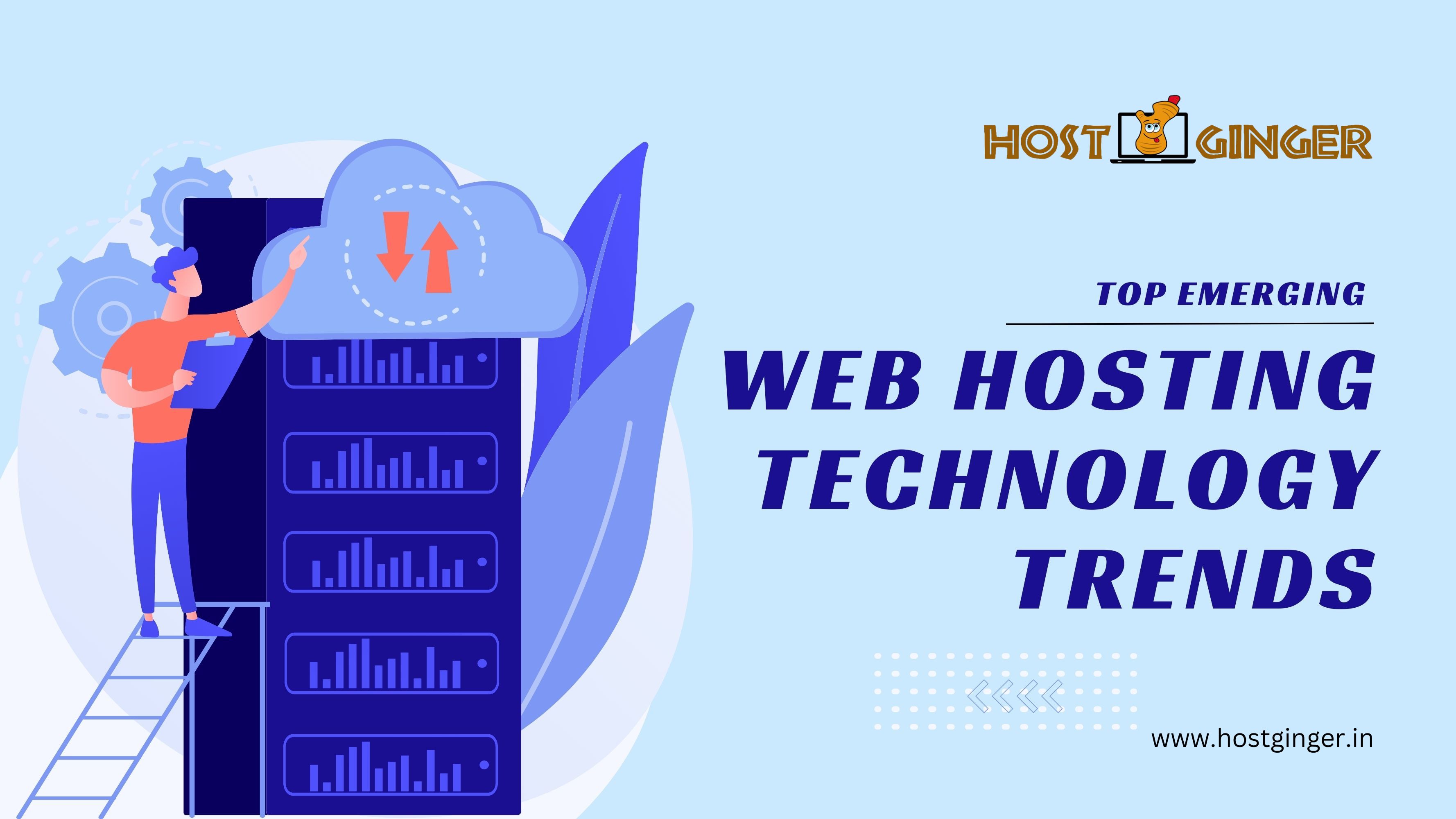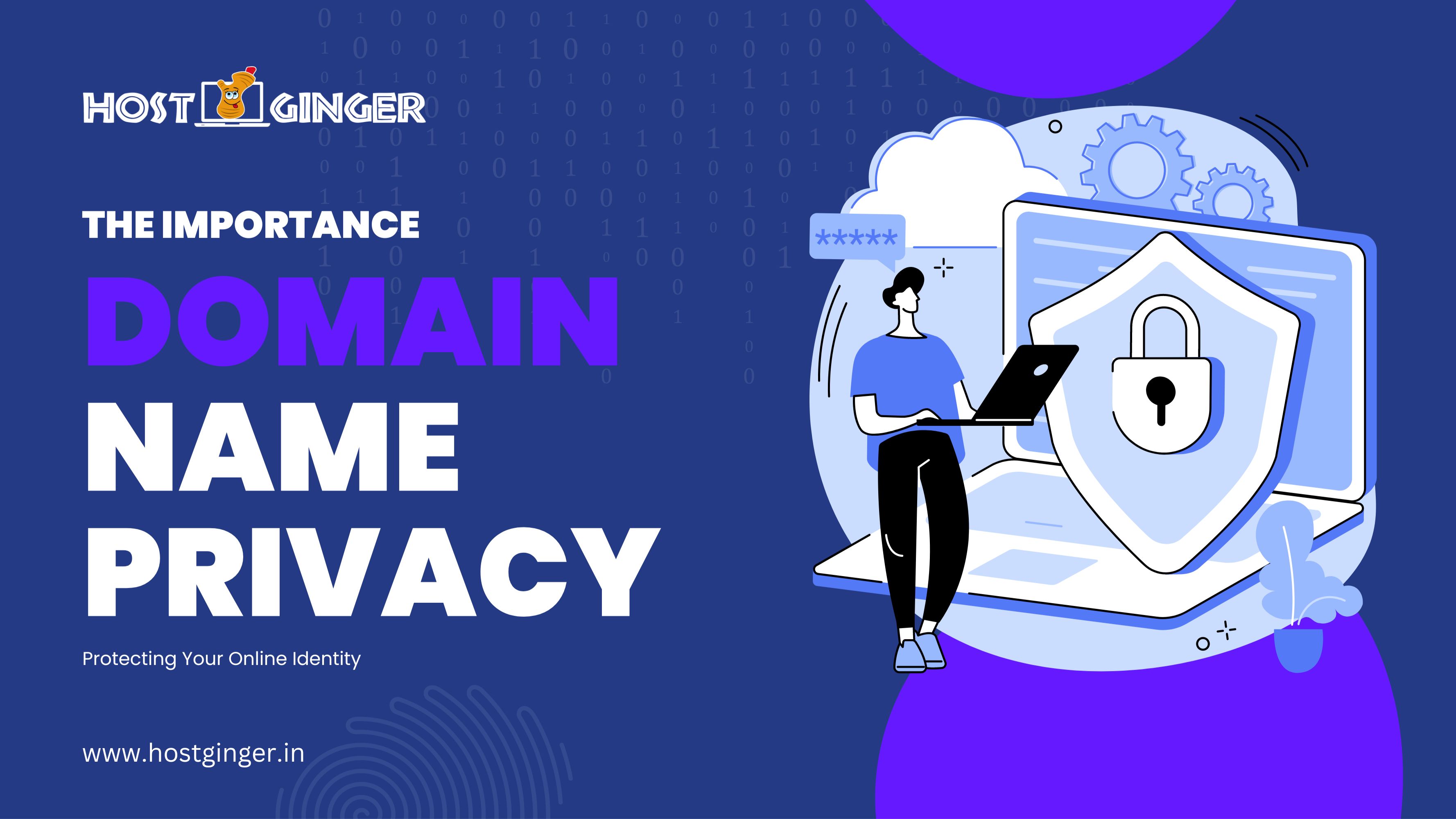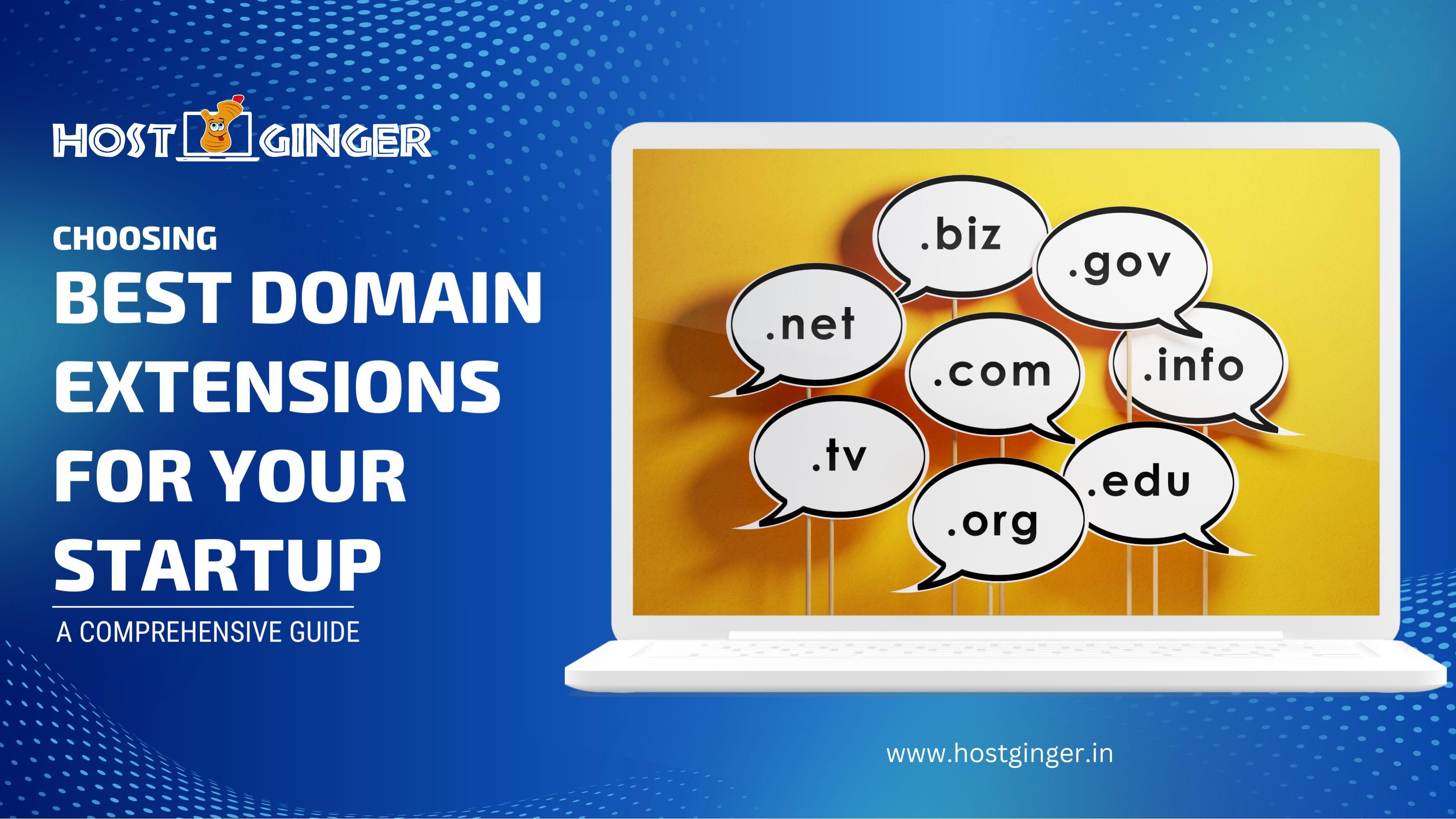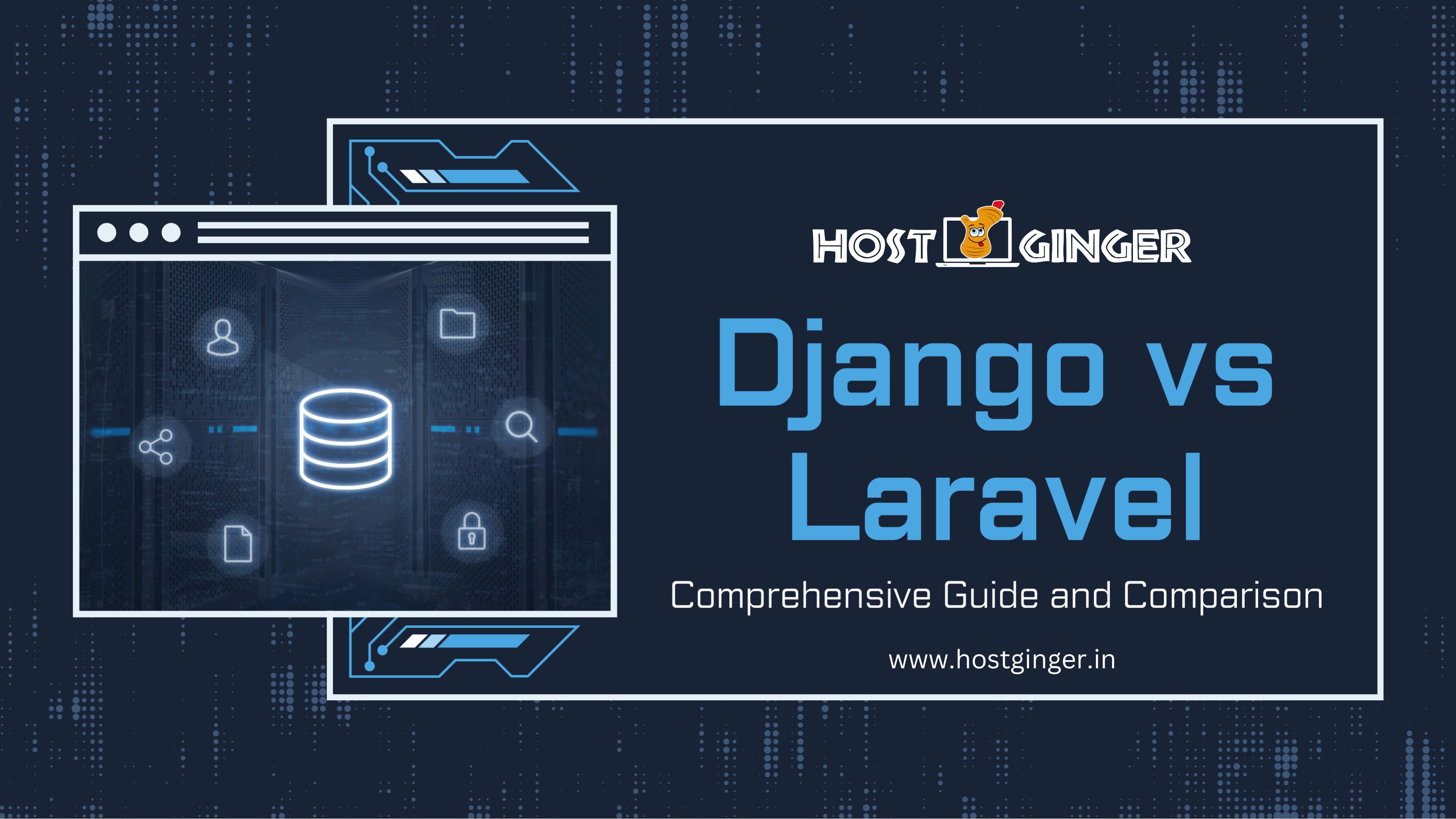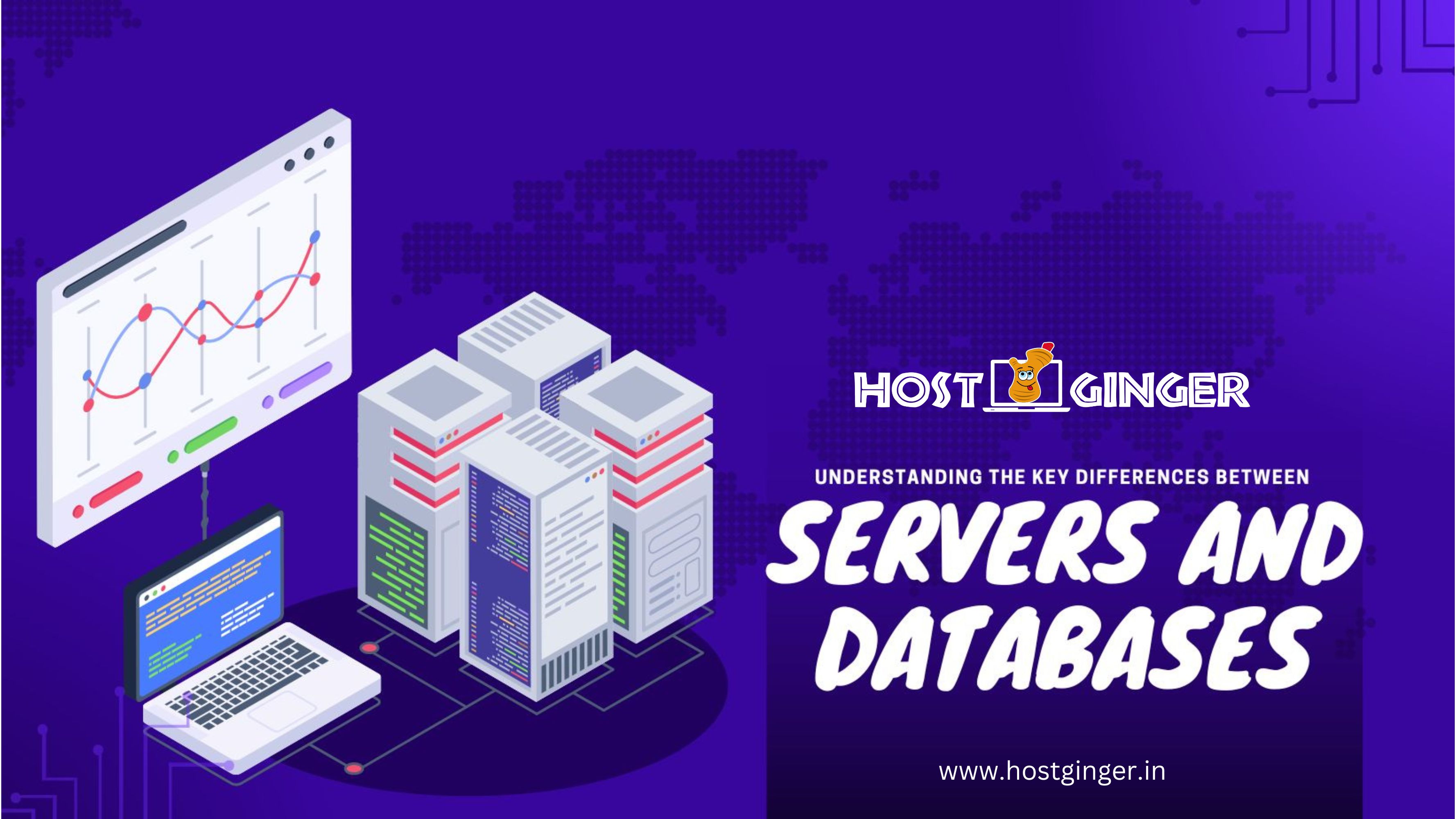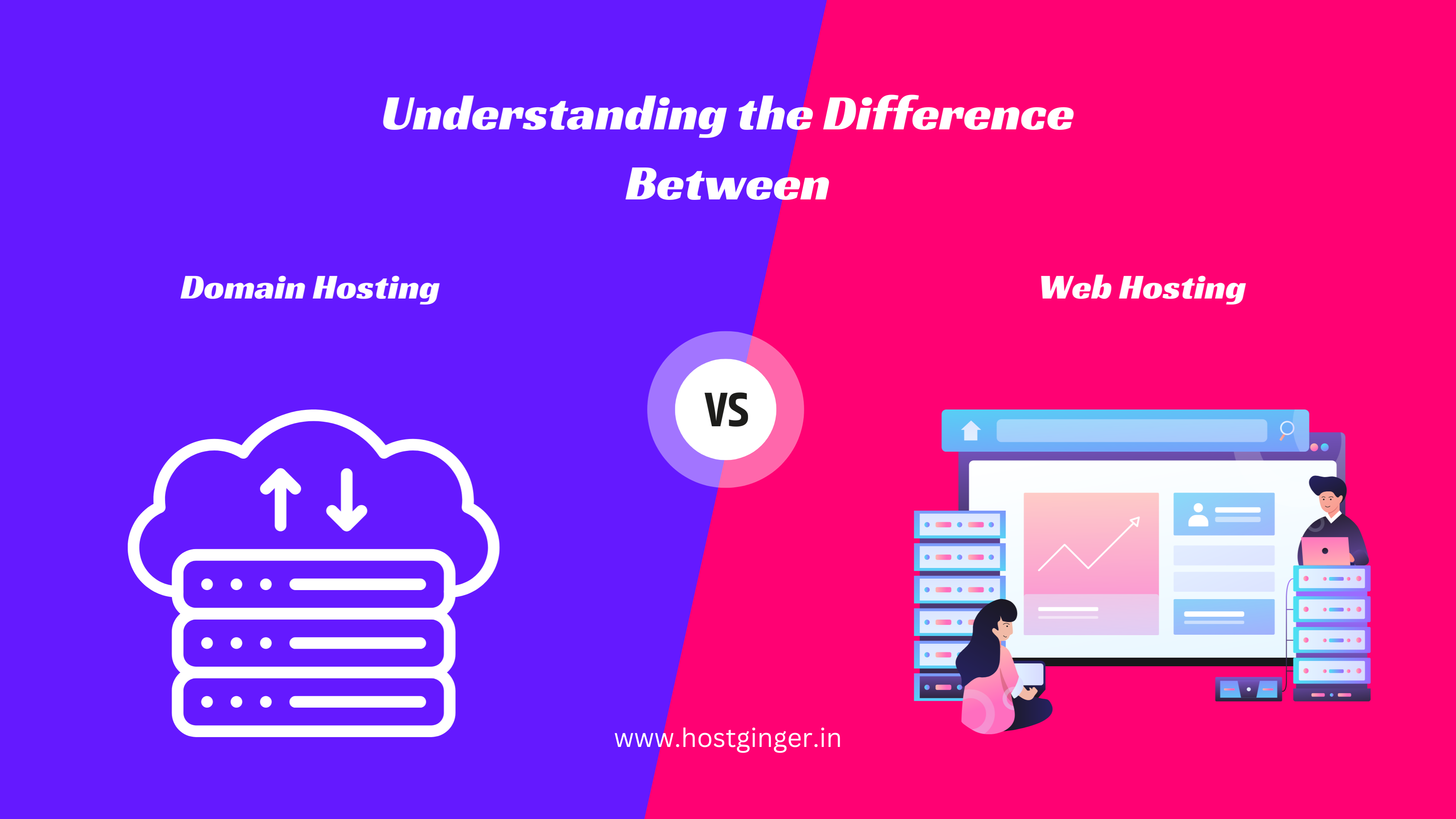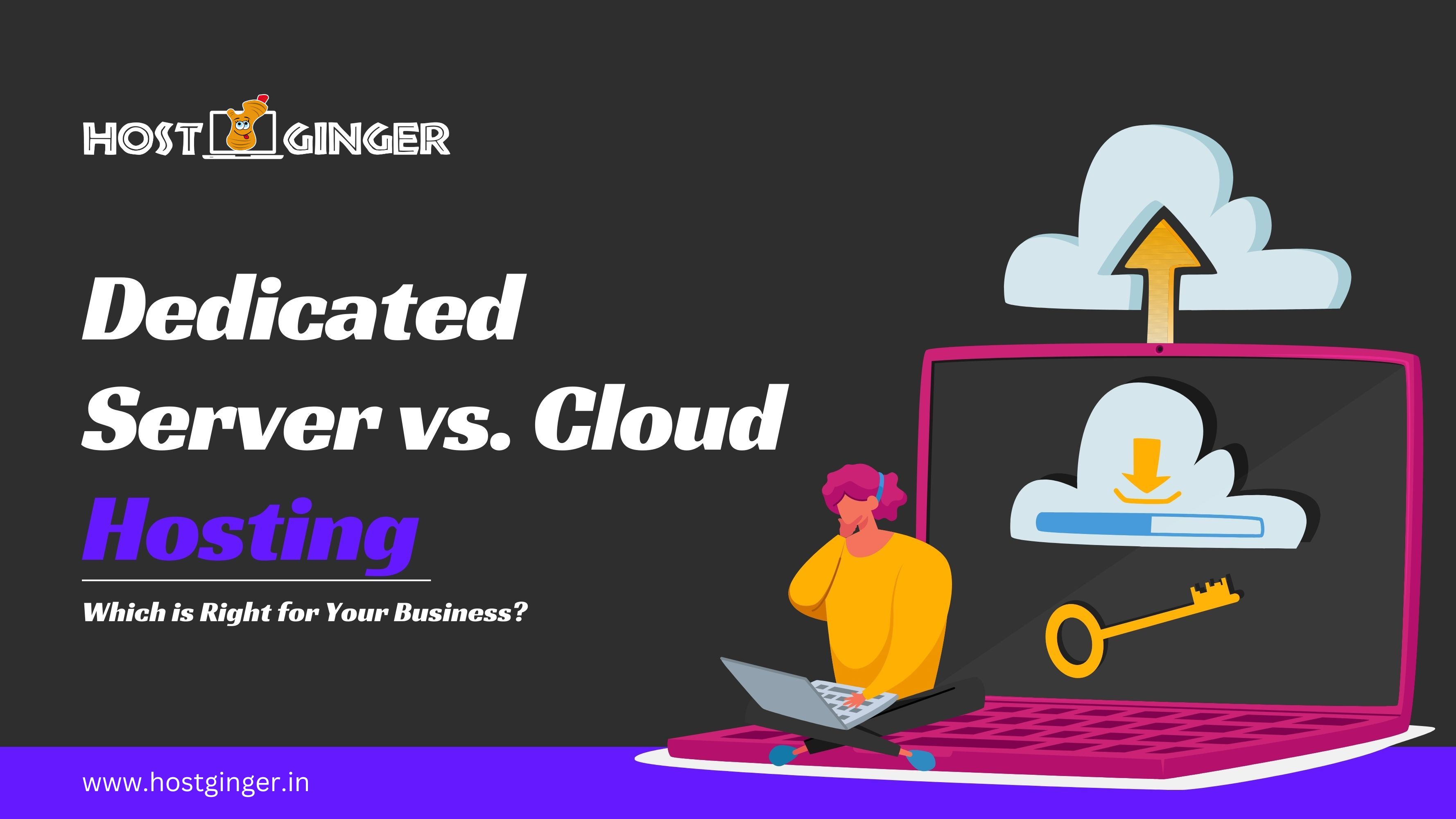Web Hosting Security: Ensuring a Safe Online Presence
In today's digital landscape, web hosting security is paramount for businesses and individuals alike. From protecting sensitive data to maintaining the integrity of your online presence, implementing robust security measures is essential. Let's explore the key features to look for in web hosting and the best practices to ensure a secure website.
Choose Your SSL Security Plan
Encrypt Communication, Secure Transactions, and Safeguard User
Privacy
Positive
SSL
Positive SSL is best for small to medium-sized websites and
businesses
-
-
Top feature comparison
- Domain Validation
- 1 Domain
- 1 Subdomain
- Free Additional Server
- Issued Within 1 Day
- $10,000 Relying Party Warranty
- SHA2 & ECC 128/256 Bit Encryption
- Trust Logo Supported
- Free Reissuance
Comodo
SSL
Comodo SSL Certificates are best for a wide range of
websites and businesses
-
-
Top feature comparison
- Domain Validation
- 1 Domain
- 1 Subdomain
- Free Additional Server
- Issued Within 1 Day
- $10,000 Relying Party Warranty
- SHA2 & ECC 128/256 Bit Encryption
- Trust Logo Supported
- Free Reissuance
Positive SSL Wildcard
Best for organizations or businesses that manage multiple
subdomains
-
-
Top feature comparison
- Domain Validation
- 1 Domain
- Unlimited Subdomains
- Free Additional Server
- Issued Within 1 Day
- $10,000 Relying Party Warranty
- SHA2 & ECC 128/256 Bit Encryption
- Trust Logo Supported
- Free Reissuance
EV (Extended Validation) SSL
Beneficial for E-commerce, Financial Institutions &
Government Agencies
-
-
Top feature comparison
- Enterprise Validation
- 1 Domain
- 1 Subdomain
- Free Additional Server
- Issued Within 2-7 Days
- $1,750,000 Relying Party Warranty
- SHA2 & ECC 128/256 Bit Encryption
- Trust Logo Supported
- Trusted Green Address Bar
- Free Reissuance
Key Web Hosting Security Features
Software Security:
•
Regular Updates: A reliable hosting provider ensures that server software and operating systems are regularly updated with the latest patches and security fixes. This helps mitigate known vulnerabilities and reduces the risk of exploitation by hackers.
•
Security Scans: Hosting providers run frequent security scans using enterprise-grade software to identify potential threats and proactively protect servers from cyber-attacks.
SSL Certificate:
•
Encryption: An SSL certificate encrypts data transmitted between the user's browser and the web server, ensuring that sensitive information remains secure.
•
Trust and SEO: SSL certificates build trust with visitors and improve search engine rankings, making it an essential security feature for websites.
Backups and Restorations:
•
Daily Backups: Hosting providers offer daily backup services to allow for easy restoration of websites in case of data loss or cyber-attacks.
•
Business Continuity: Backups ensure that critical data is not permanently lost and can be retrieved with minimal downtime, ensuring business continuity.
DDoS Protection:
•
Mitigation: DDoS protection filters out fraudulent traffic while allowing legitimate traffic to pass through, ensuring website availability and performance.
•
Importance: DDoS attacks can disrupt services, leading to financial losses and reputational damage, making DDoS protection a crucial security feature.
Network Monitoring:
•
Proactive Surveillance: Network monitoring involves continuous observation of a computer network for potential issues, allowing for proactive detection and mitigation of threats.
•
Intrusion Detection: High-performance network processors scrutinize packet flows in real-time, identifying and blocking malicious activities to keep websites and data secure.
Content Delivery Network (CDN) Support:
•
Performance Enhancement: CDNs distribute content across multiple servers geographically, reducing server load and improving website loading times.
•
Additional Security Layer: CDNs can also provide an additional layer of security by absorbing traffic spikes and protecting against certain types of cyber-attacks.
Top 10 Best Web Hosting Security Practices
Regular Data Backups:
•
Importance: Regularly backing up website data ensures quick recovery in case of cyber-attacks or data loss incidents.
•
Automatic Backup Solutions: Choose a hosting provider that offers automatic backup solutions for seamless data protection.
SSL Encryption:
•
Implementation: Implement SSL encryption to protect data transmitted between your website and visitors, enhancing security and user trust.
•
HTTPS Protocol: Update website URLs to use HTTPS instead of HTTP to ensure secure connections across all pages.
Secure File Transfer Protocol (SFTP):
•
Secure Transfers: Use SFTP for secure file transfers, encrypting both commands and data to protect sensitive information.
•
Protection Against Unauthorized Access: SFTP safeguards file transfers against interception and unauthorized access, ensuring data security.
Remove Unused Applications and Plugins:
•
Vulnerability Reduction: Regularly audit and remove unused applications and plugins to reduce vulnerabilities and minimize the attack surface.
•
Security Patching: Ensure that software, plugins, and themes are up to date with the latest security patches to protect against known vulnerabilities.
Periodic Password Changes:
•
Strong Passwords: Use strong, unique passwords and periodically change them to prevent unauthorized access to web hosting accounts and sensitive data.
•
Password Policy: Implement a password policy that encourages the use of complex passwords and regular password changes.
Web Application Firewall (WAF):
•
Protection Against Web-Based Attacks: Deploy a WAF to protect against web-based threats such as SQL injection, cross-site scripting (XSS), and brute force attacks.
•
Filtering Mechanisms: WAFs act as a filter, analyzing incoming traffic and blocking malicious requests before they reach the web server.
Malware Scanning:
•
Regular Scans: Conduct regular malware scans to detect and remove malicious code that could compromise website security.
•
Reputable Security Tools: Use reputable security tools or services to ensure thorough scanning and effective malware removal.
Software Updates:
•
Patch Management: Keep website software, including the CMS, plugins, and themes, up to date with the latest security patches and updates.
•
Automatic Updates: Enable automatic updates where possible and regularly check for and apply manual updates to ensure ongoing security.
Restrict Website Access:
•
Access Control: Limit access to website admin areas, files, and databases to authorized users only, implementing strong authentication methods.
•
IP Whitelisting: Use IP whitelisting to allow access only from trusted locations, preventing unauthorized access attempts.
Use Security Extensions:
•
CMS Security: Leverage security extensions or plugins provided by CMS platforms to enhance website security.
•
Features: Security extensions can offer features such as malware scanning, firewall protection, login security, and more, strengthening website defenses.
Conclusion
Securing your website through web hosting is essential for protecting sensitive data, maintaining user trust, and ensuring business continuity. By understanding key web hosting security features and following best practices, you can create a safe online environment for your website and visitors.
Choose a reputable hosting provider that offers robust security measures such as SSL encryption, regular backups, DDoS protection, and network monitoring. Implement security best practices, including regular data backups, SSL encryption, secure file transfers, and malware scanning, to enhance website security.
Stay proactive in monitoring and updating your website software, enforcing strong password policies, deploying web application firewalls, and restricting website access to authorized users. Utilize security extensions or plugins provided by CMS platforms to further strengthen website defenses against cyber threats.
By prioritizing web hosting security features and best practices, you can safeguard your website against potential threats and maintain a secure online presence.