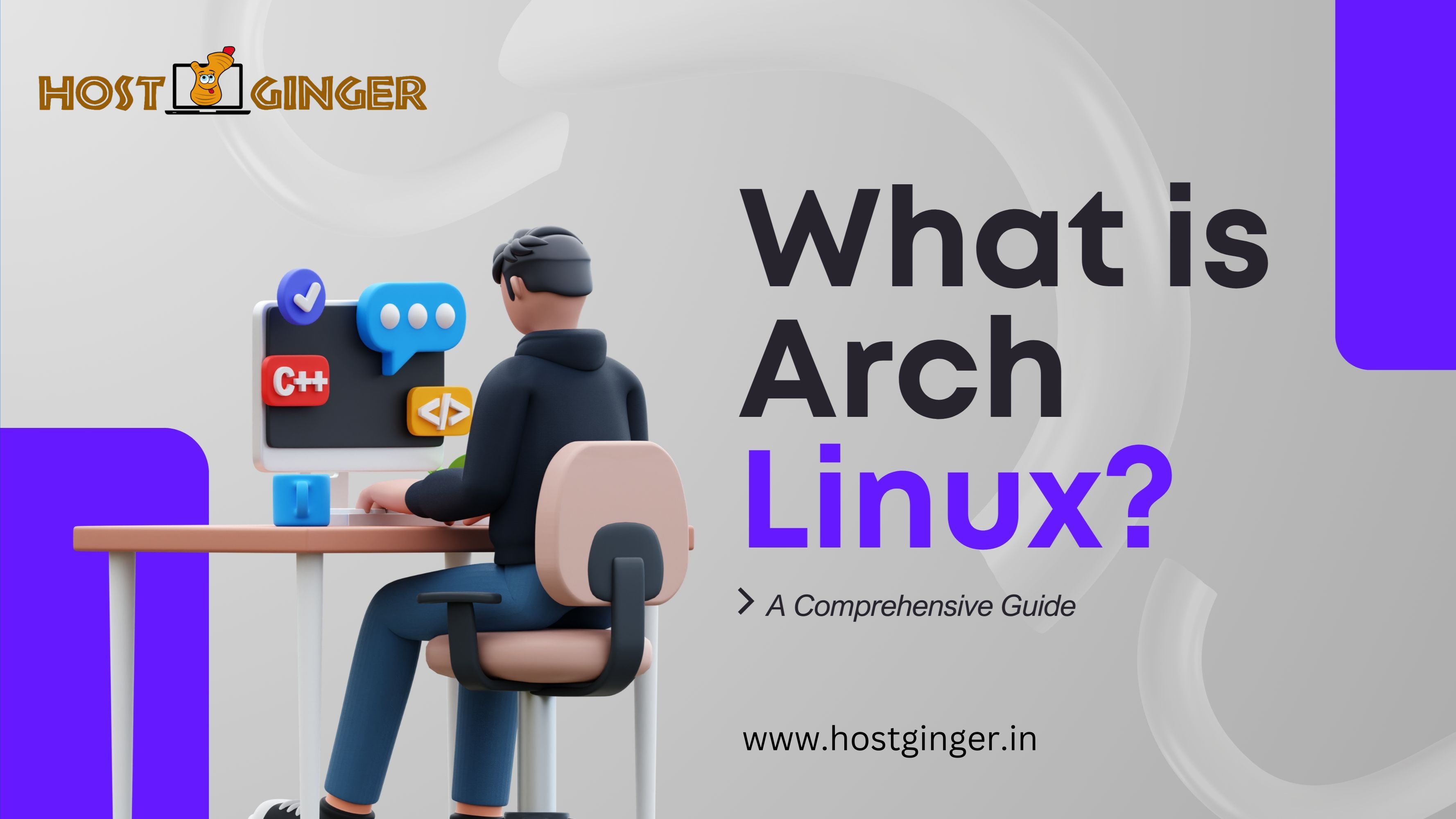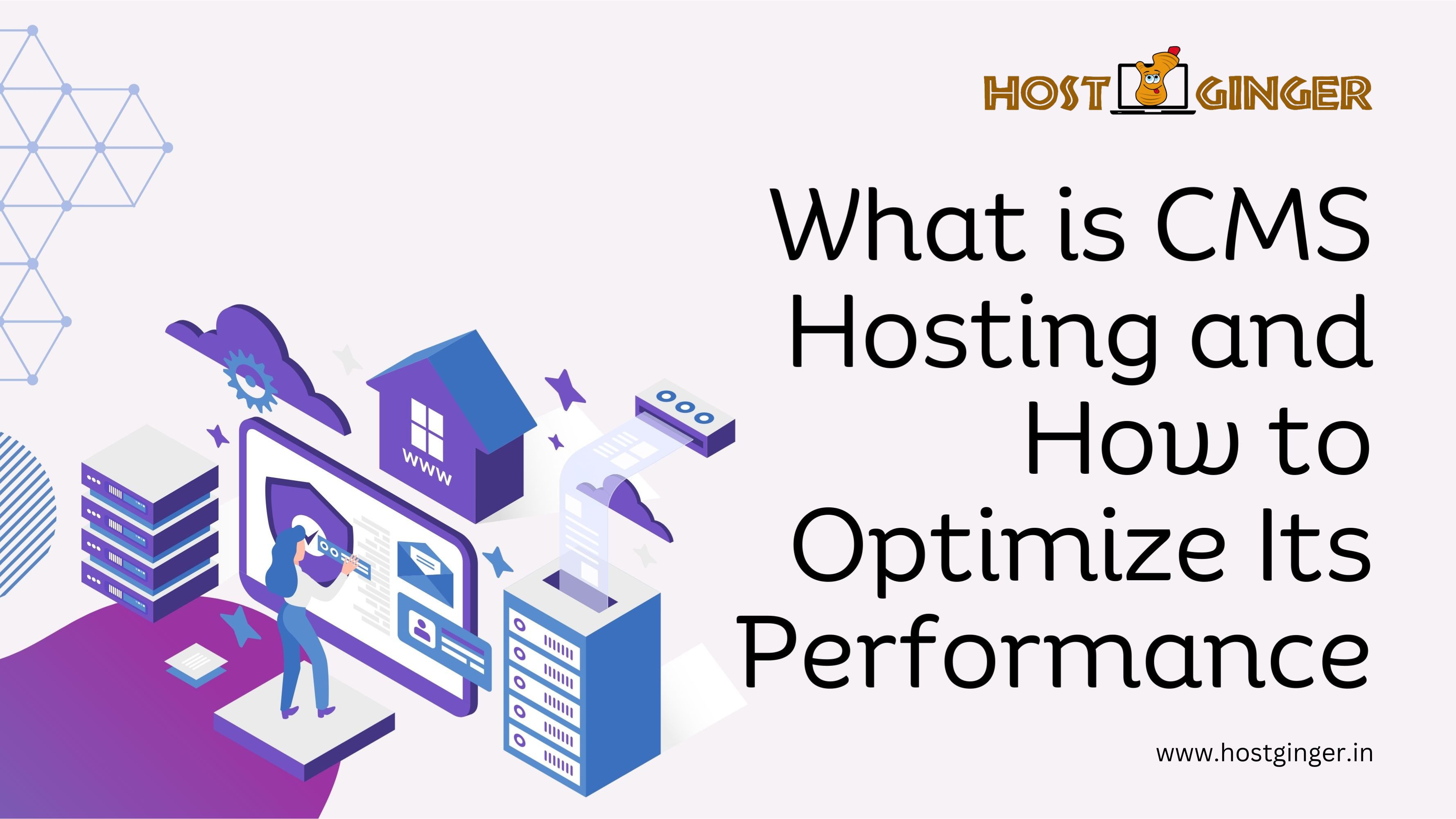10 Reasons Free Website Hosting is a Mistake
Avoid the pitfalls of free web hosting. Discover why paid hosting is often a better investment for long-term website success and growth.
Published By: Shafi on Oct 01, 2024
Tags:
Published By: Shafi on Oct 01, 2024
Tags:
What is CMS Hosting
Discover the benefits of CMS hosting and how to select the right plan for your website. Learn essential tips to optimize your CMS hosting environment for maximum speed and performance.
Published By: Shafi on Sep 30, 2024
Tags:
Published By: Shafi on Sep 30, 2024
Tags:
Top 10 Common Mistakes to Avoid When Choosing Cloud Hosting
Discover common mistakes to steer clear of when choosing cloud hosting for your website. Learn about factors like scalability, performance, security, and cost to ensure you select the right provider and avoid costly mistakes.
Published By: Shafi on Sep 27, 2024
Tags:
Published By: Shafi on Sep 27, 2024
Tags:
Online Business with a Dedicated Server
Discover how dedicated servers can provide the performance, scalability, and control needed for your growing online business. Learn about the key benefits, factors to consider
Published By: Shafi on Sep 26, 2024
Tags:
Published By: Shafi on Sep 26, 2024
Tags:
Ruby Hosting vs. Traditional Web Hosting
Discover the key differences between Ruby hosting and traditional web hosting. Learn about the benefits of Ruby hosting for Ruby on Rails applications, including performance optimization, scalability, and compatibility.
Published By: Shafi on Sep 24, 2024
Tags:
Published By: Shafi on Sep 24, 2024
Tags:
Choose VPS Hosting for Your Growing Business
Discover the key advantages of VPS hosting for your business, including improved performance, scalability, security, control, and cost-effectiveness.
Published By: Shafi on Sep 23, 2024
Tags:
Published By: Shafi on Sep 23, 2024
Tags:
Fastest Shared Web Hosting
Discover how to choose the fastest shared web hosting solution for your website. Learn about key factors like server speed, uptime, location, and support to ensure optimal performance and user experience.
Published By: Shafi on Sep 21, 2024
Tags:
Published By: Shafi on Sep 21, 2024
Tags:
Fast WordPress Hosting
Discover how fast WordPress hosting can boost your website's performance, improve user experience, and enhance search engine rankings.
Published By: Shafi on Sep 21, 2024
Tags:
Published By: Shafi on Sep 21, 2024
Tags:
VPS Hosting vs. Cloud Hosting
Discover the key differences between VPS and cloud hosting. Learn about their advantages, disadvantages, and use cases to determine the best option for your website's performance, scalability, and budget.
Published By: Shafi on Sep 20, 2024
Tags:
Published By: Shafi on Sep 20, 2024
Tags:
VPS Hosting Explained
Discover the benefits of Virtual Private Server (VPS) hosting for your website. Learn how VPS offers dedicated resources, flexibility, and improved performance
Published By: Shafi on Sep 19, 2024
Tags:
Published By: Shafi on Sep 19, 2024
Tags:
Different Types of Dedicated Servers
Discover the differences between managed and unmanaged dedicated servers, including control, cost, and support, to determine the best fit for your business needs.
Published By: Shafi on Sep 16, 2024
Tags:
Published By: Shafi on Sep 16, 2024
Tags:
Cloud Hosting for Your Website
Discover how cloud hosting can transform your website's performance, scalability, and reliability. Learn about the key benefits, including improved uptime
Published By: Shafi on Sep 14, 2024
Tags:
Published By: Shafi on Sep 14, 2024
Tags:
How to Price Your Hosting Packages
Learn the key strategies to determine the most profitable pricing for your reseller hosting packages. Discover how to balance customer satisfaction
Published By: Shafi on Sep 13, 2024
Tags:
Published By: Shafi on Sep 13, 2024
Tags:
Reseller Hosting Exiplaned
Discover the basics of reseller hosting and how to launch your own web hosting business. Learn about the benefits, requirements, and steps
Published By: Shafi on Sep 12, 2024
Tags:
Published By: Shafi on Sep 12, 2024
Tags:
Professional Python Hosting
Discover the benefits of specialized Python hosting for your web applications. Learn how to choose the right Python hosting provider
Published By: Shafi on Sep 11, 2024
Tags:
Published By: Shafi on Sep 11, 2024
Tags: