You can delete an e-mail account when you no longer need it. However, you cannot delete your default e-mail account.
To delete an e-mail account in cPanel, follow these steps:
1.Log in to cPanel account.
2.Open the Email Accounts tool.
3.In the Email section, click Email Accounts:
![]()
4.Locate the e-mail account that you want to delete, and then click Manage.
5.Navigate to the bottom of the page to the DELETE EMAIL ACCOUNT section.
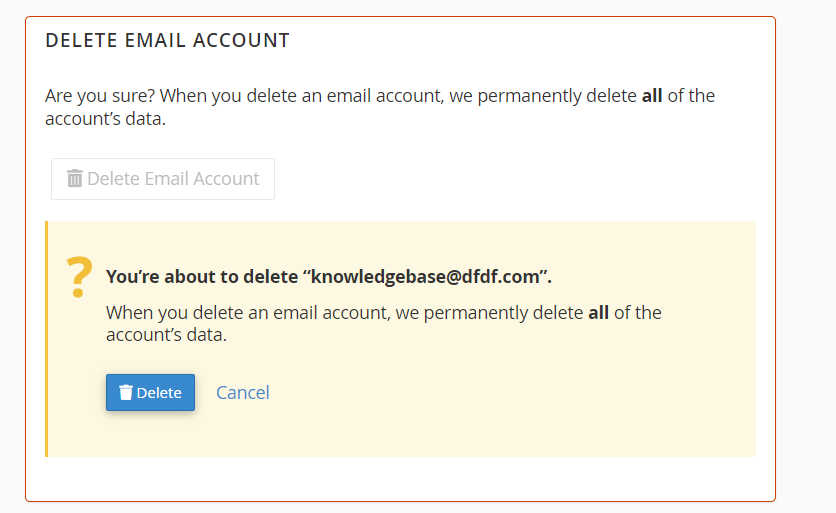
6.Click Delete Email Account, and then click Delete to confirm. cPanel deletes the e-mail account.


