You can modify PHP's upload_max_filesize as per your needs in cPanel.
- Log in to your cPanel
- In the Software section, click on MultiPHP INI editor.
- Click on the Basic Mode.
- Select your required location.
- After that you will get all options to edit as per your own requirement. Look for upload_max_filesize and click on the drop-down option displayed in front of it. Then decide on the right limit based on your needs.
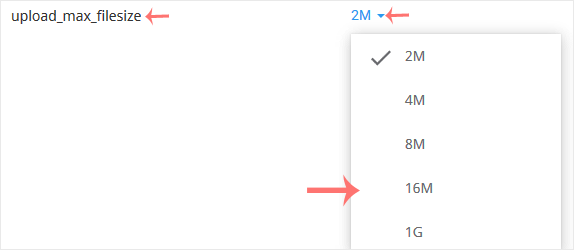
- After changes click on APPLY.


