To modify an e-mail account in cPanel, follow these steps:
- Log in to cPanel account.
- In the Email section, click Email Accounts:
![]()
- Locate the account you want to modify, and then click on Manage.
- To access the account's webmail, click Check Email.
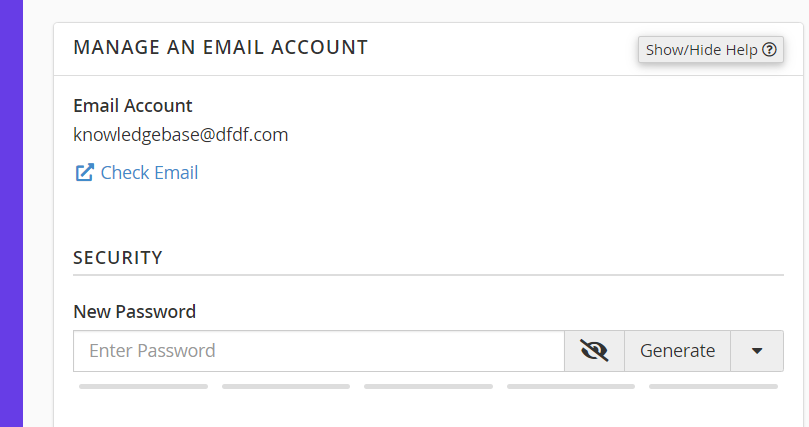
- To change the account's password, under SECURITY, in the New Password text box, type the new password.
- For security reasons, you should occasionally change e-mail account passwords. You should always change an e-mail account password if you think an unauthorized user has accessed the account. When you change an e-mail account password, make sure that you also update the password in your e-mail client application (if you are using one). Otherwise, you will not be able to access the account.
- To change the account's quota, under STORAGE, allocate the storage allowed in the Allocated Storage Space list box.
- This option does not appear if the account is set to unlimited storage.
- To set account restrictions, under RESTRICTIONS select the settings you want. You can enable or disable incoming messages, outgoing messages, and logins.
- To change plus addressing (sub addressing) options, select the setting that you want.
- Click Update Email Settings. cPanel modifies the e-mail account.


