You may want to delete a WordPress installation altogether. To do this, follow these steps:
- From the WordPress Toolkit main page, in a site list entry, click the
 icon, and then click Remove:
icon, and then click Remove:
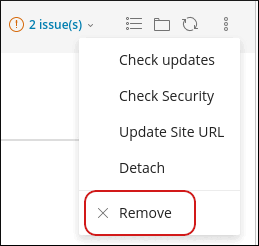
- Select the components you want to remove, and then click Yes. WordPress Toolkit deletes the items you specified.


