To enable data compression on cPanel-based hosting accounts, follow these steps:
- Log in to cPanel.
- Before enabling compression check that zlib.output_compression is enabled by using the Select PHP Version tool.
- Open the Optimize Website tool:
- In the Software section, click Optimize Website:
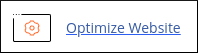
- In the Software section, click Optimize Website:
-
On the Optimize Website page, under Compress Content, select one of the following options:
- Compress All Content: Select this option if you want to compress all of your content.
- Compress the specified MIME types: Select this option if you want to compress specific types of content. In the MIME Types text box, type the MIME types that you want to compress.
- Click . The new settings take effect immediately. To verify that data compression is active, please see Determining if compression is enabled below.


