- Login to Hostginger dashboard.
- Click on Domains.
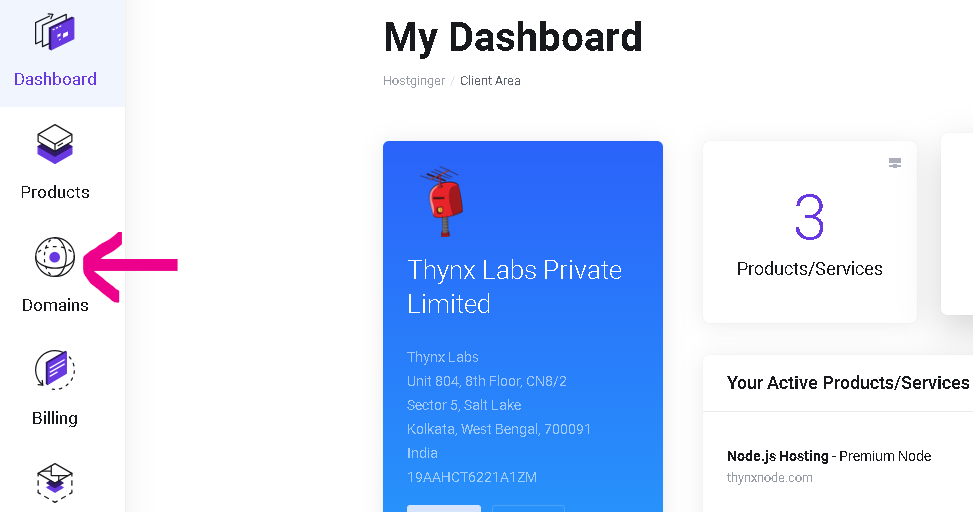
- Click on the three-dots at the far right of your domain name to manage nameservers.
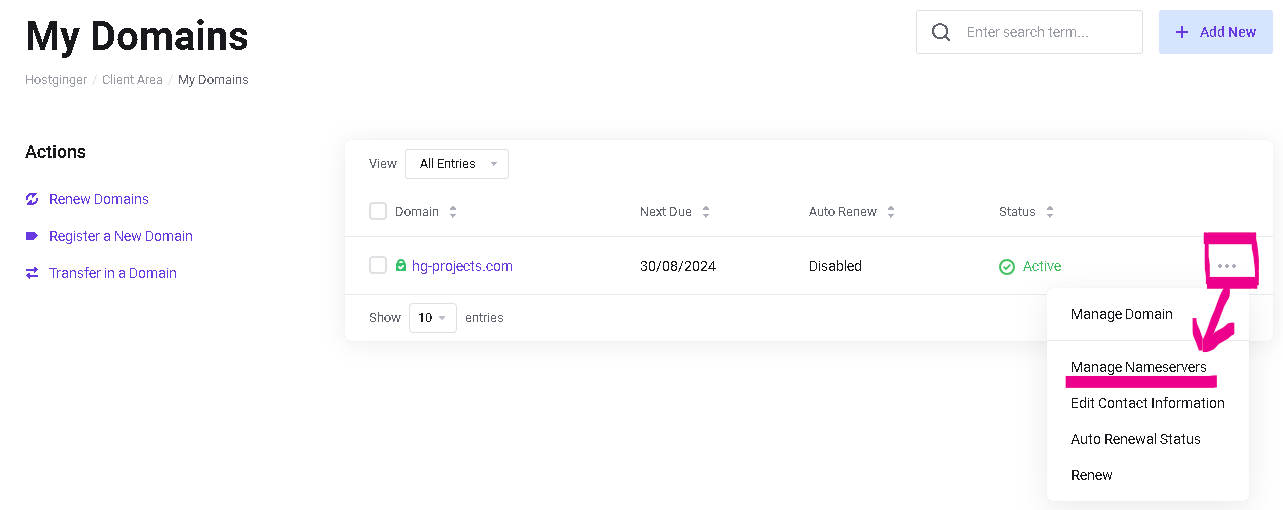
- Click on Manage Nameservers. Check the option for adding Custom Nameservers and add the Hostginger Nameserver records one by one.
HOSTGINGER NAMESERVERS:
- ns1-dns1.hg-dns.com
- ns2-dns1.hg-dns.com
- ns3-dns1.hg-dns.com
- ns4-dns1.hg-dns.com
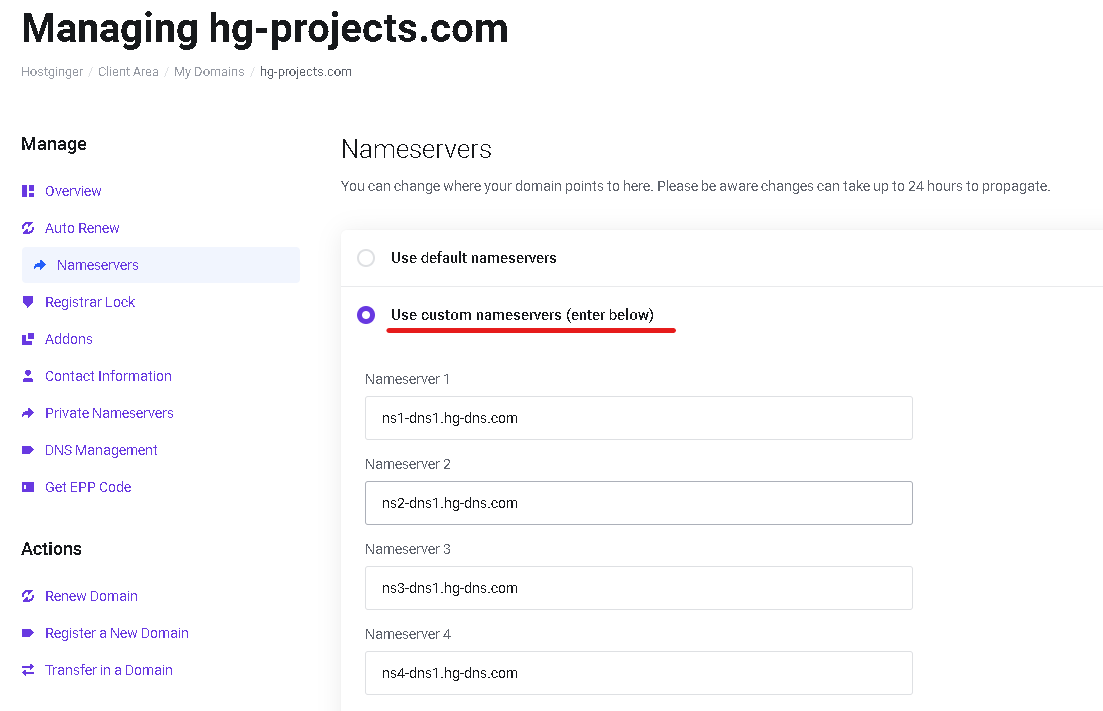
- Click on CHANGE NAMESERVER & you are done.
The majority of the time, it takes 24 hours for nameserver changes or new domain registrations to fully take effect. This is known as a DNS propagation delay, which affects all hosts. We have no control over this delay.


