To get started with the website builder follow the steps below:
- Login to your Dashboard.
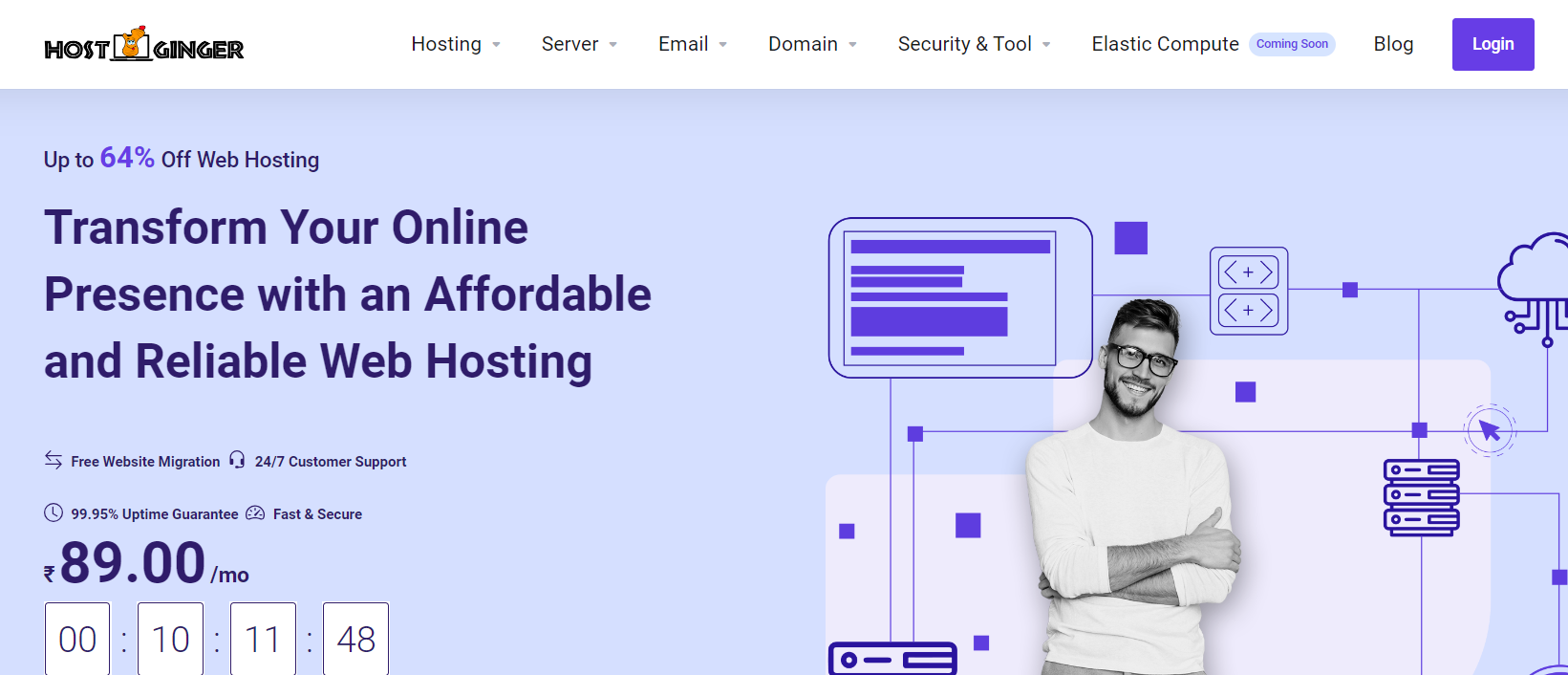
2. Go to 'products' section on the left side of login dashboard.
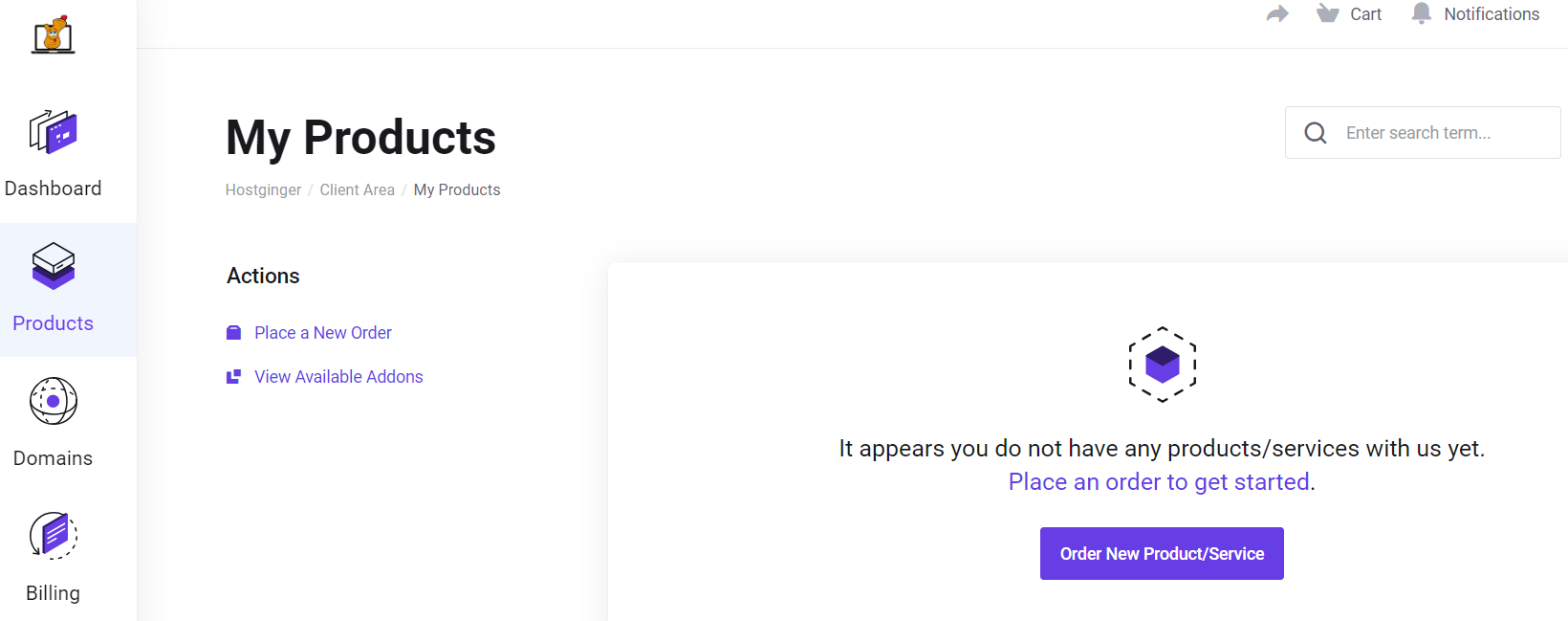
3. Select your active service.
4. Click on 'Log in to cpanel'.
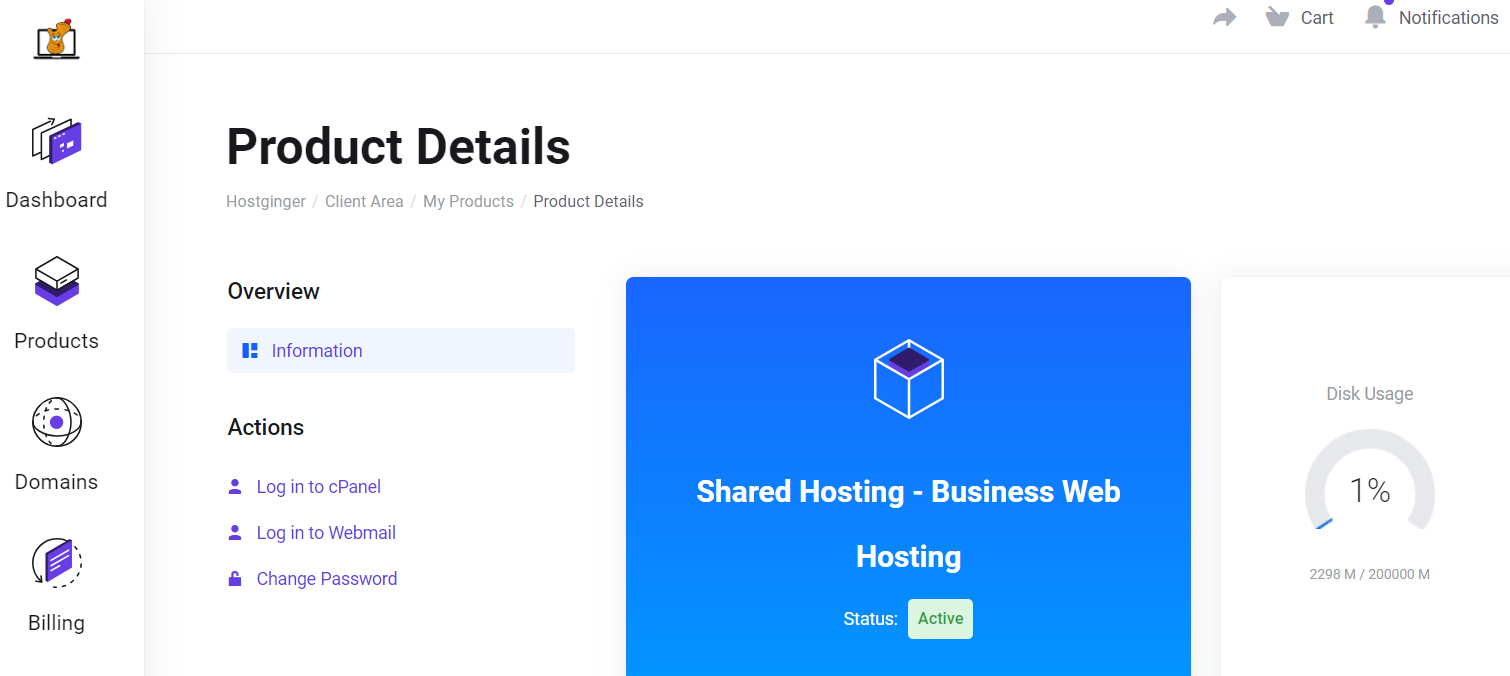
5. Scroll down & You will find an option called Sitepad Website Builder.
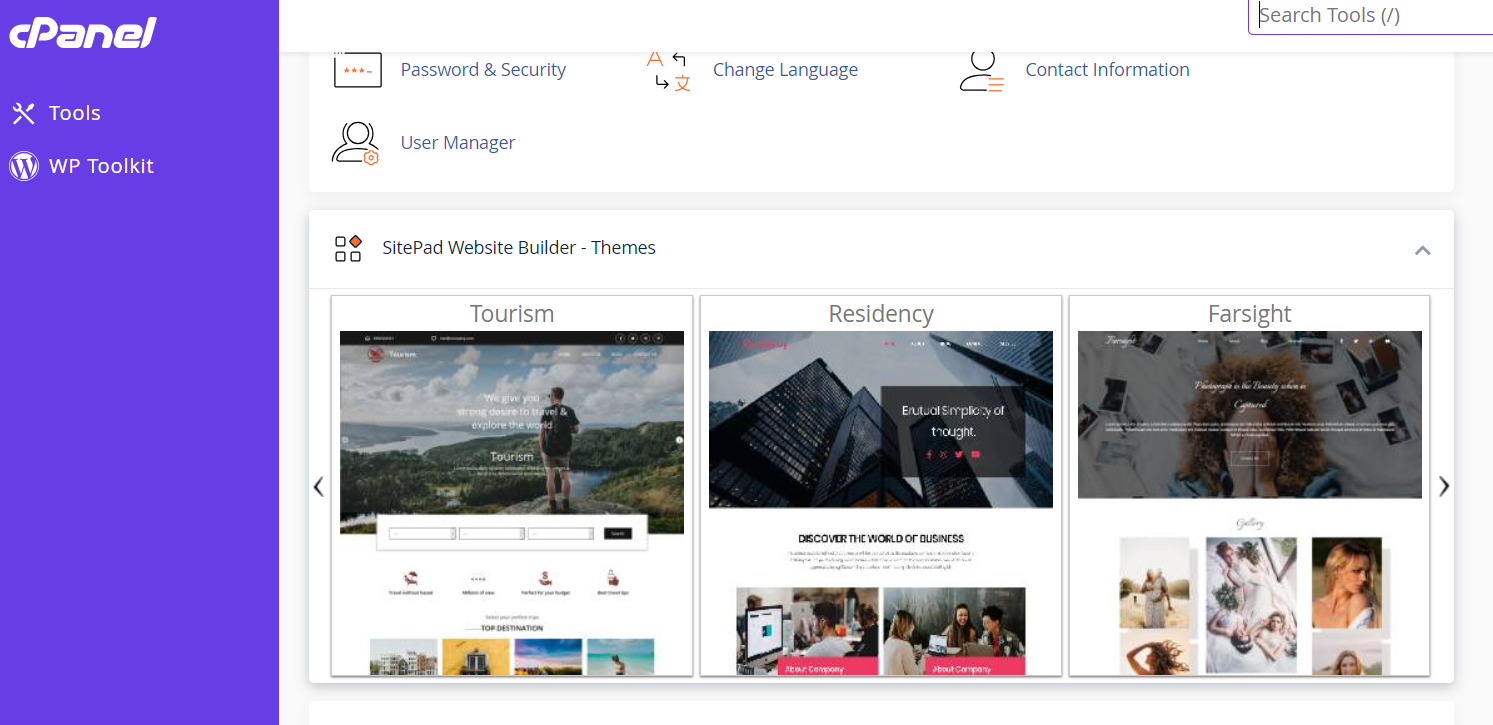
From there you can start building the website.
6. First you select any of the available themes. You will be landed to a page where you have to fill up some details regarding your hosting business.
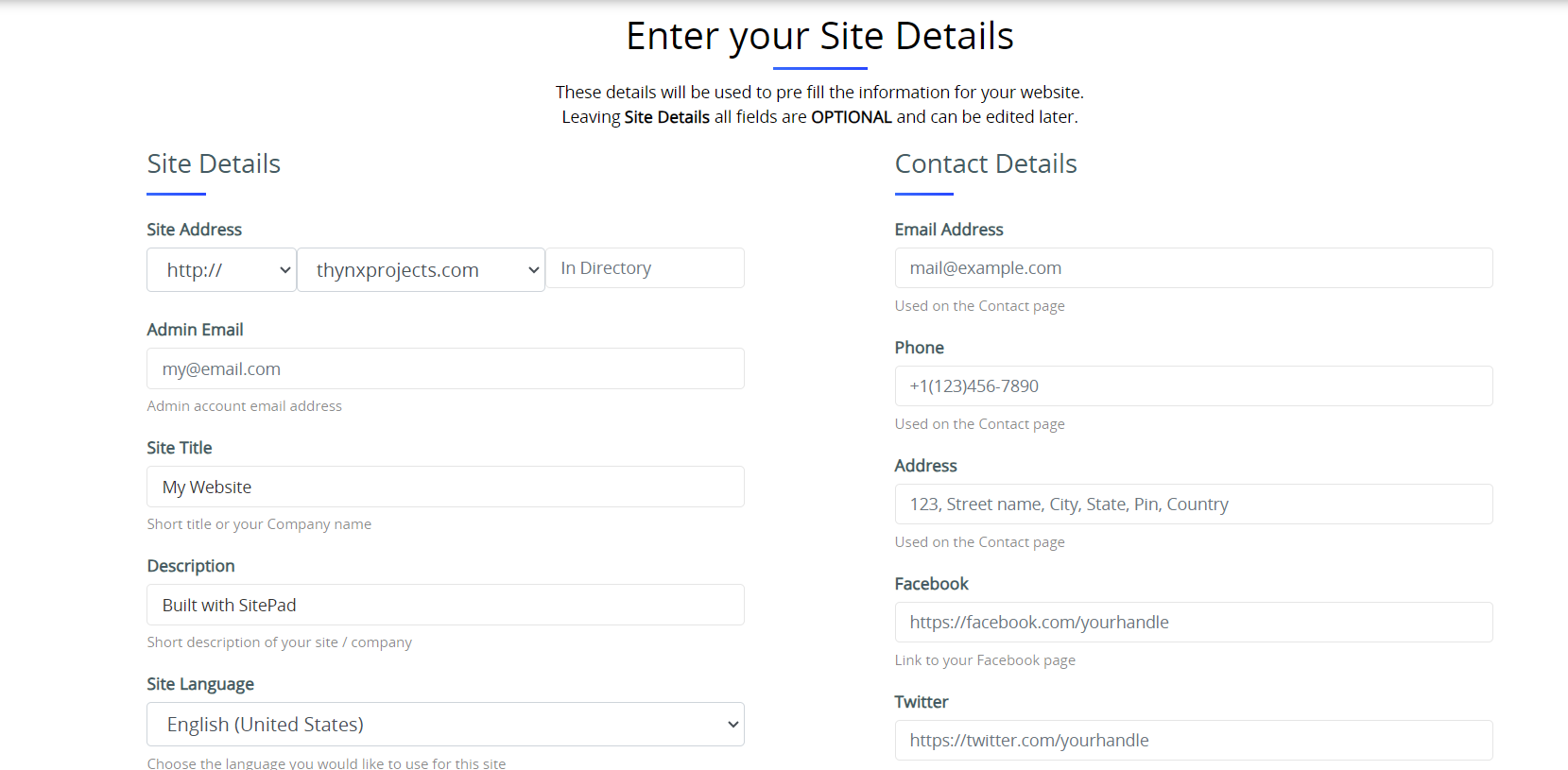
After filling up these details click on 'Proceed with install'.
7.Now your website will be live. Whatever content you will store in it that will be showing on the website.


