1. Log in to your cPanel account.
2. In the Databases section, click on phpMyAdmin.![]()
3. Click the Expand icon from the navigation tree in the left sidebar.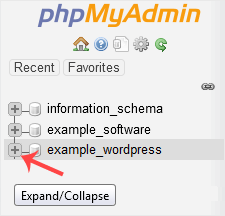
4. Scroll down and mark Check All. Then click on the drop-down arrow and select Repair table.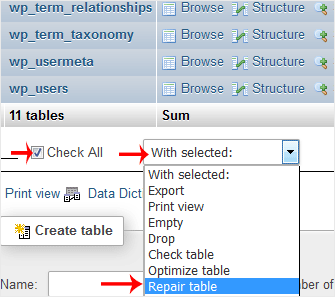
If the table has been repaired successfully, it will show an OK message. Otherwise, it will display an error on some tables.


