All email senders who are not on your Whitelist are required by BoxTrapper to reply to verification emails. It guards against spam.
Enable Boxtrapper either on all emails or just chosen emails and configure it if you want to get rid of junk emails.
1. Log in to your cPanel Account,
2. In the Email section, click on BoxTrapper.
![]()
3. On the BoxTrapper's page, you see a list of your emails under the Account heading and the status of BoxTrapper under the Status heading. Choose Manage.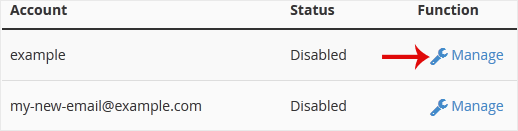
4. On the BoxTrapper's Manage page, if the status is Disabled, Choose Enable.


